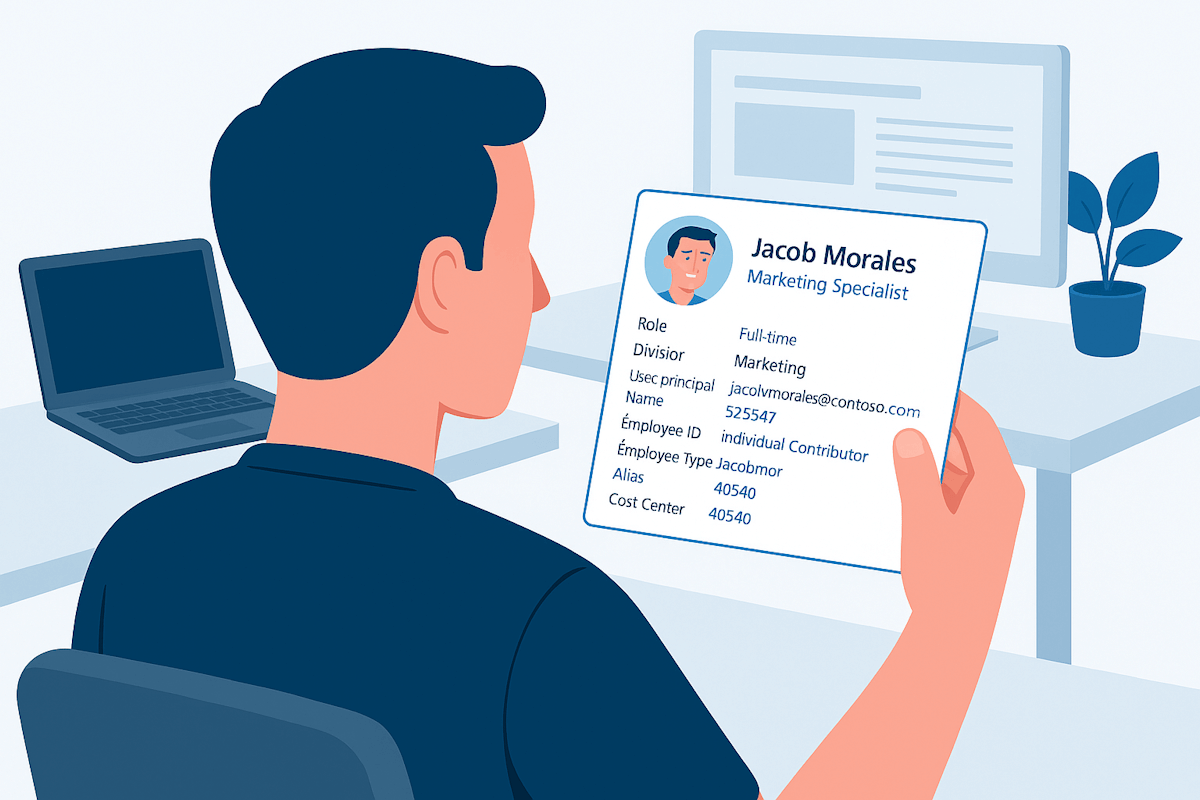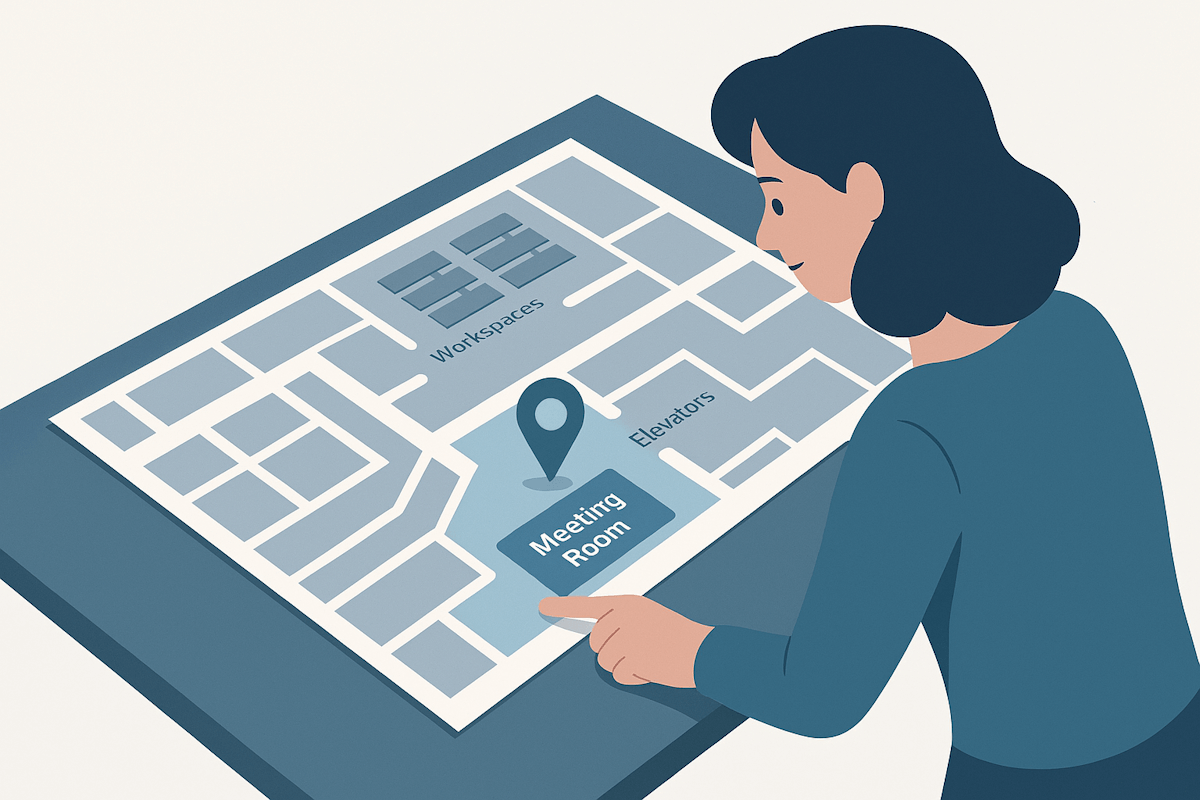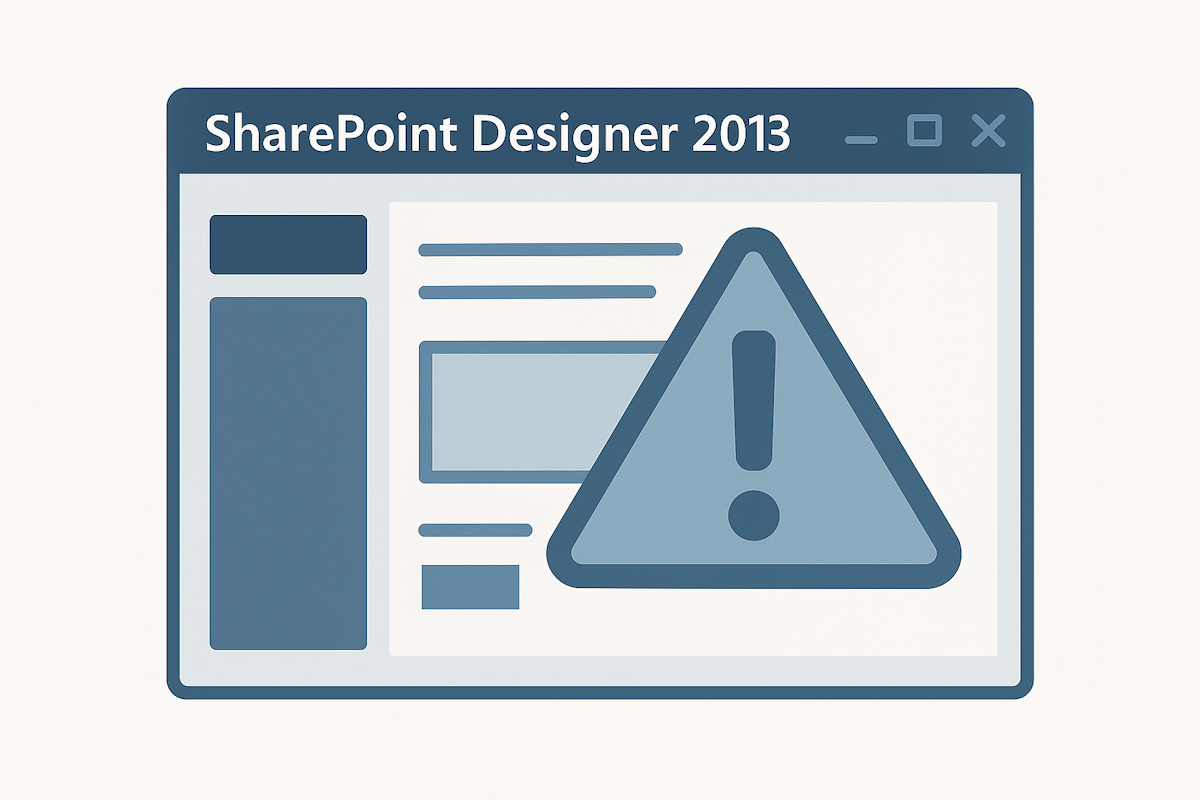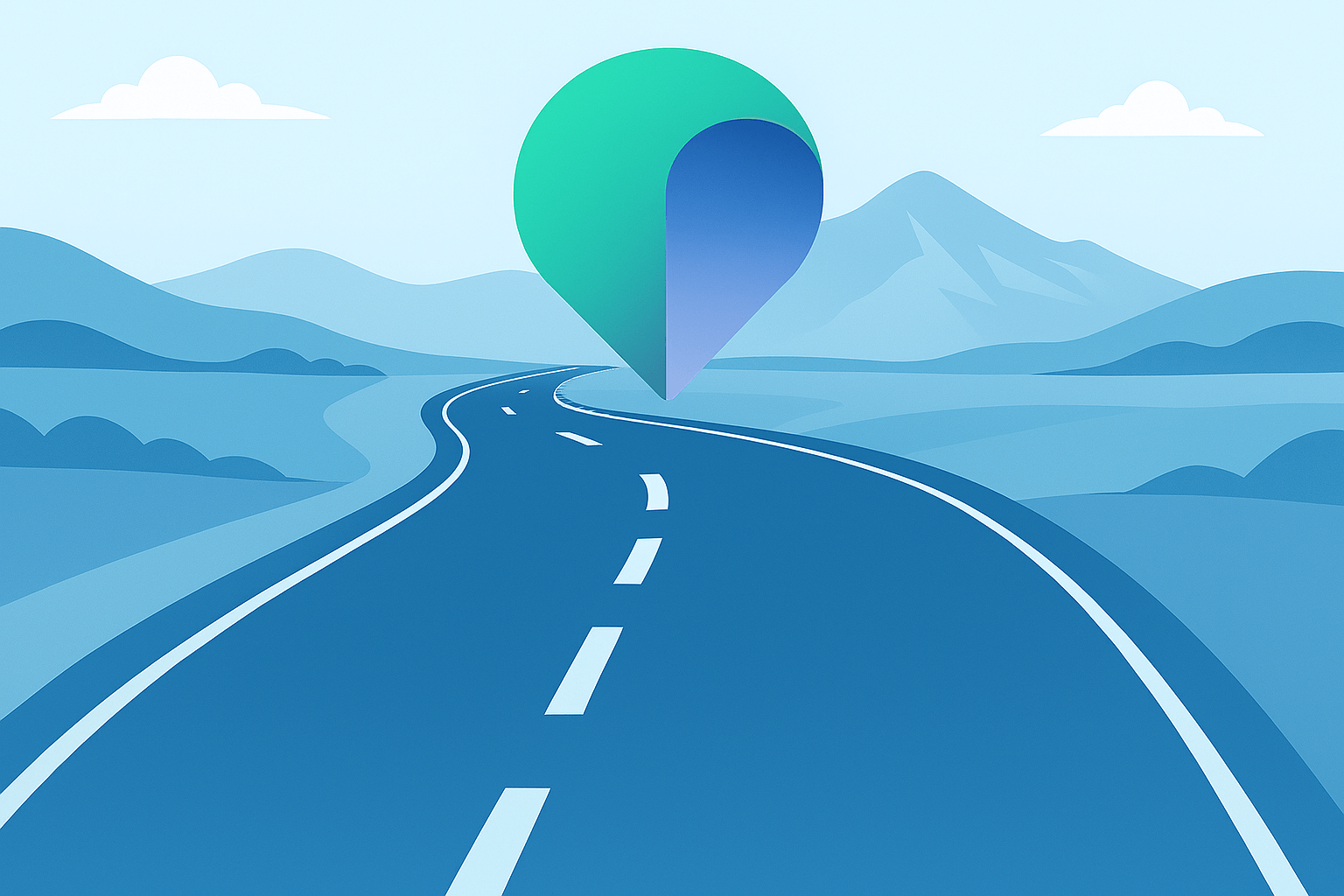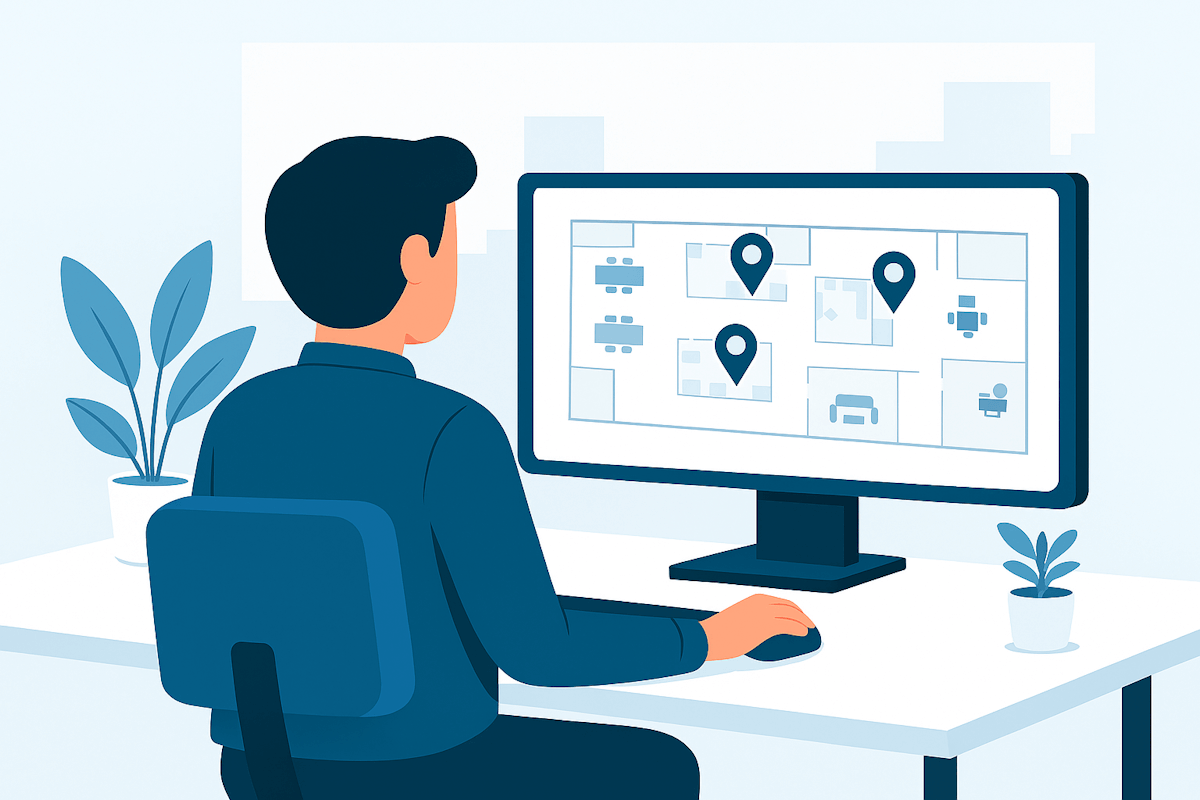Hands-On Microsoft 365 Pulse – Weekly Updates (Week 8)
The past week brought two SharePoint updates that are worth paying attention to. The first is the arrival of Ground Chat in SharePoint Lists, powered by Context IQ, which starts to change how people interact with structured data inside Microsoft 365. The second is the announcement of a new SharePoint experience, timed neatly with the product’s 25th anniversary and clearly signalling where Microsoft wants the platform to go next.
On a more personal note, the blog post marathon got tougher toward the end of last week. I was sick, keeping up with the daily publishing cadence took more effort than expected, and promotion fell by the wayside. The posts still went out, just a little more quietly than usual. If you’ve been following the marathon, below is everything I’ve published since the last Microsoft 365 Pulse update. I hope you find something useful in there.
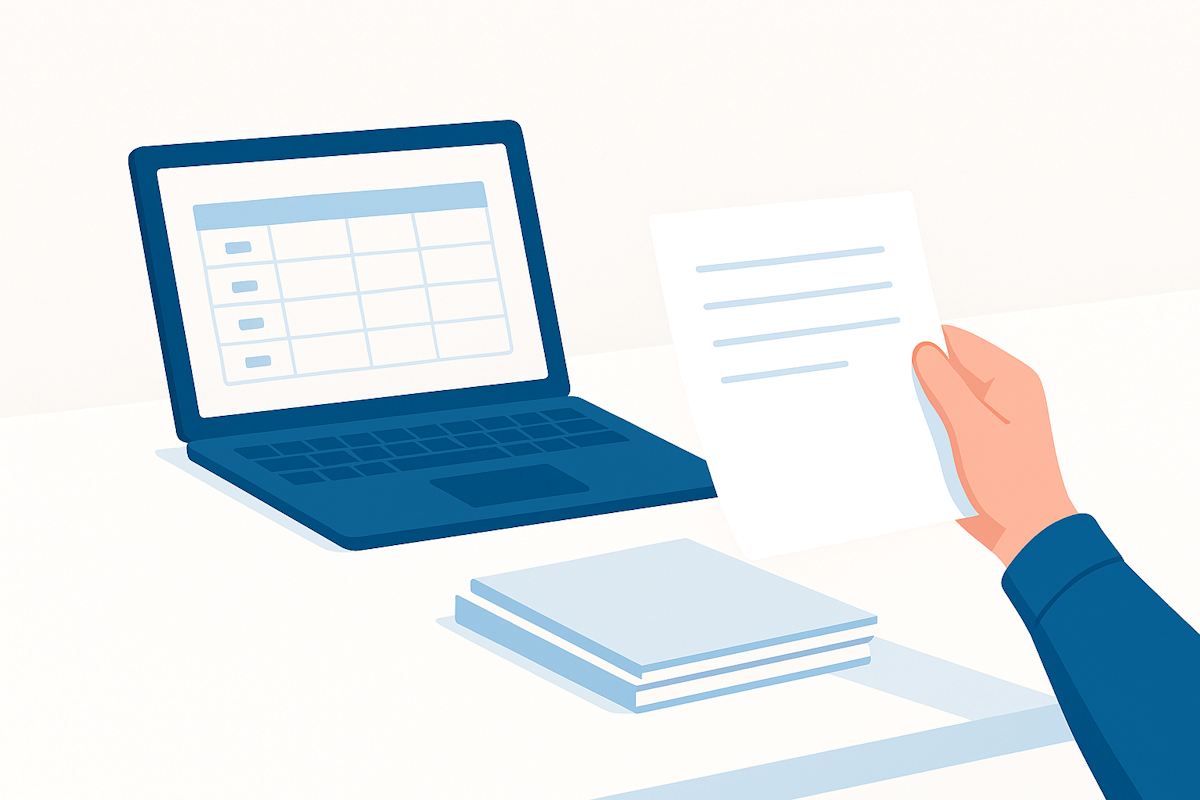


 HANDS ON tek
HANDS ON tek
 M365 Admin
M365 Admin