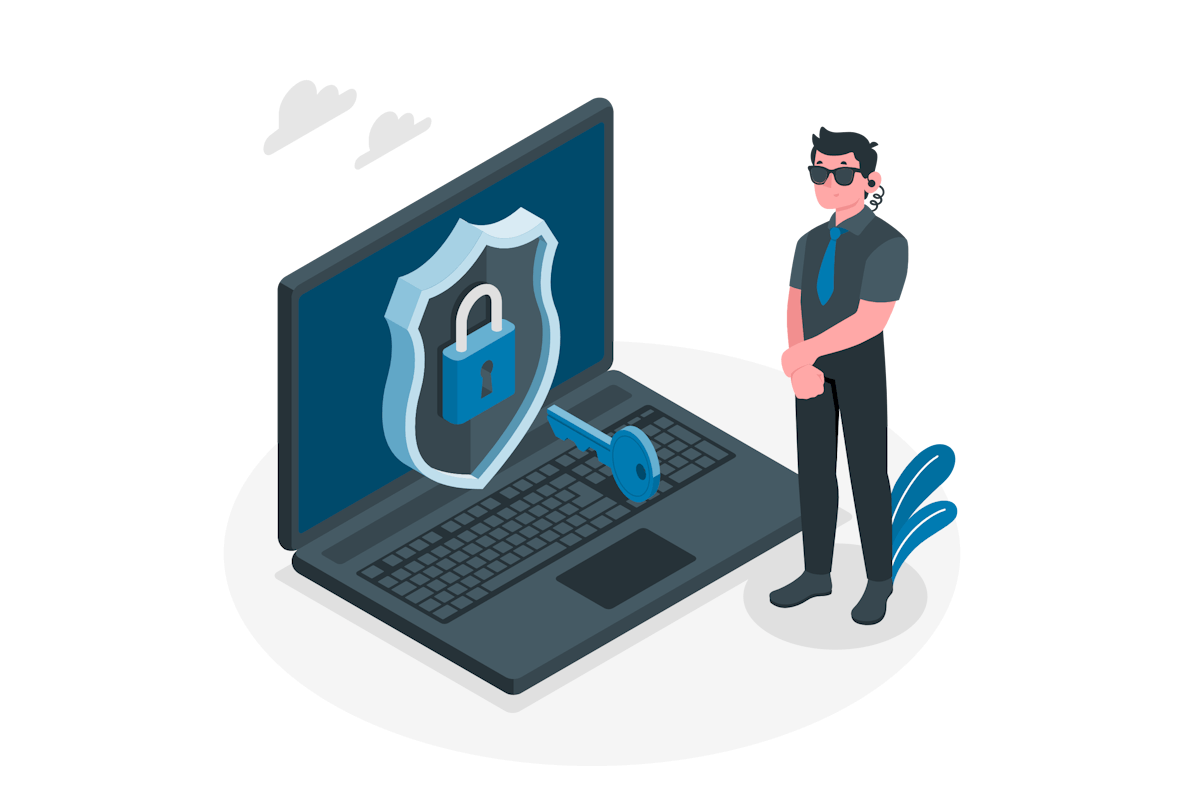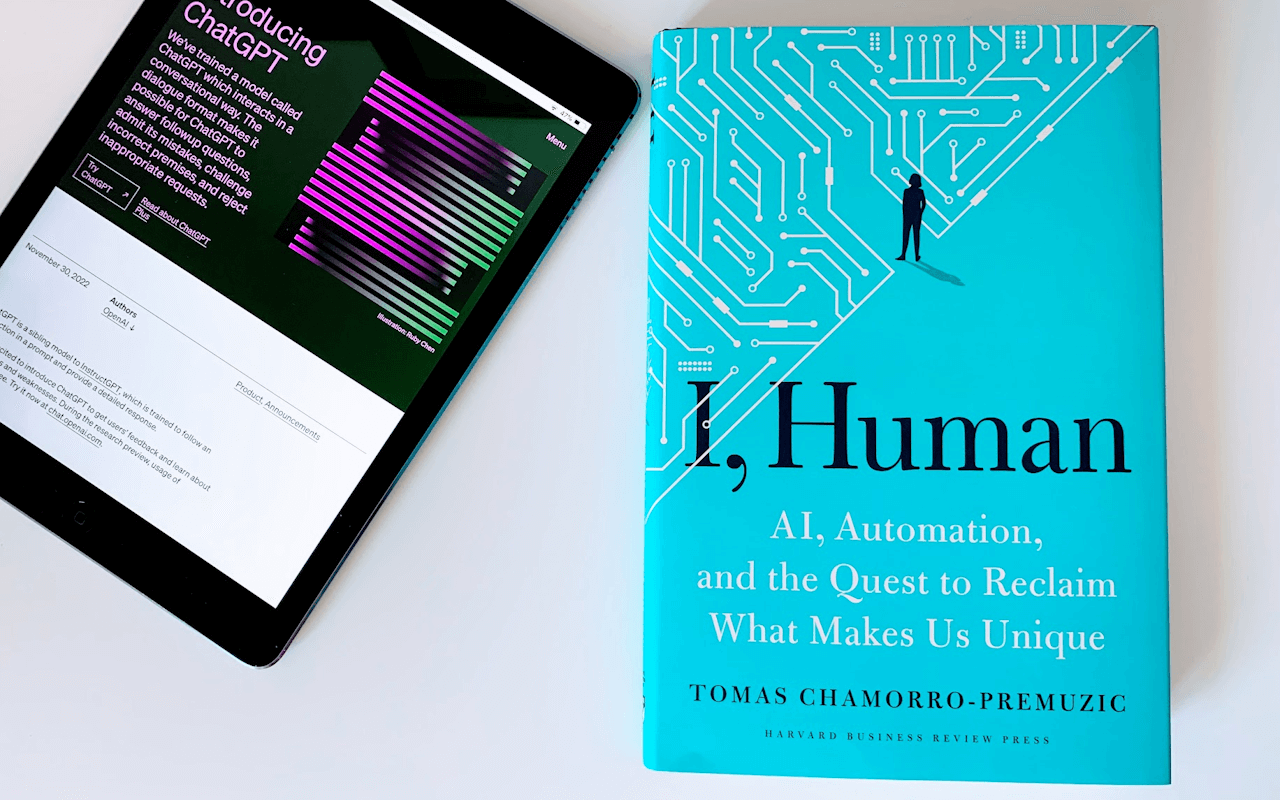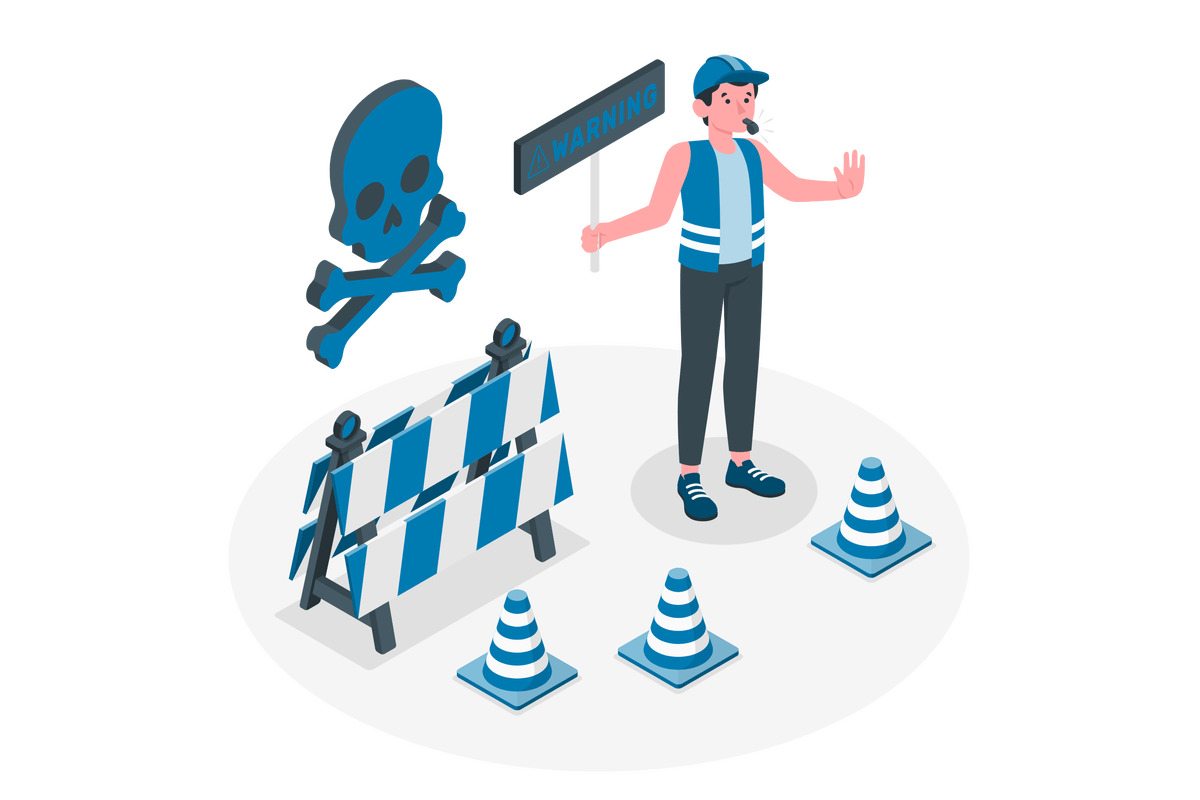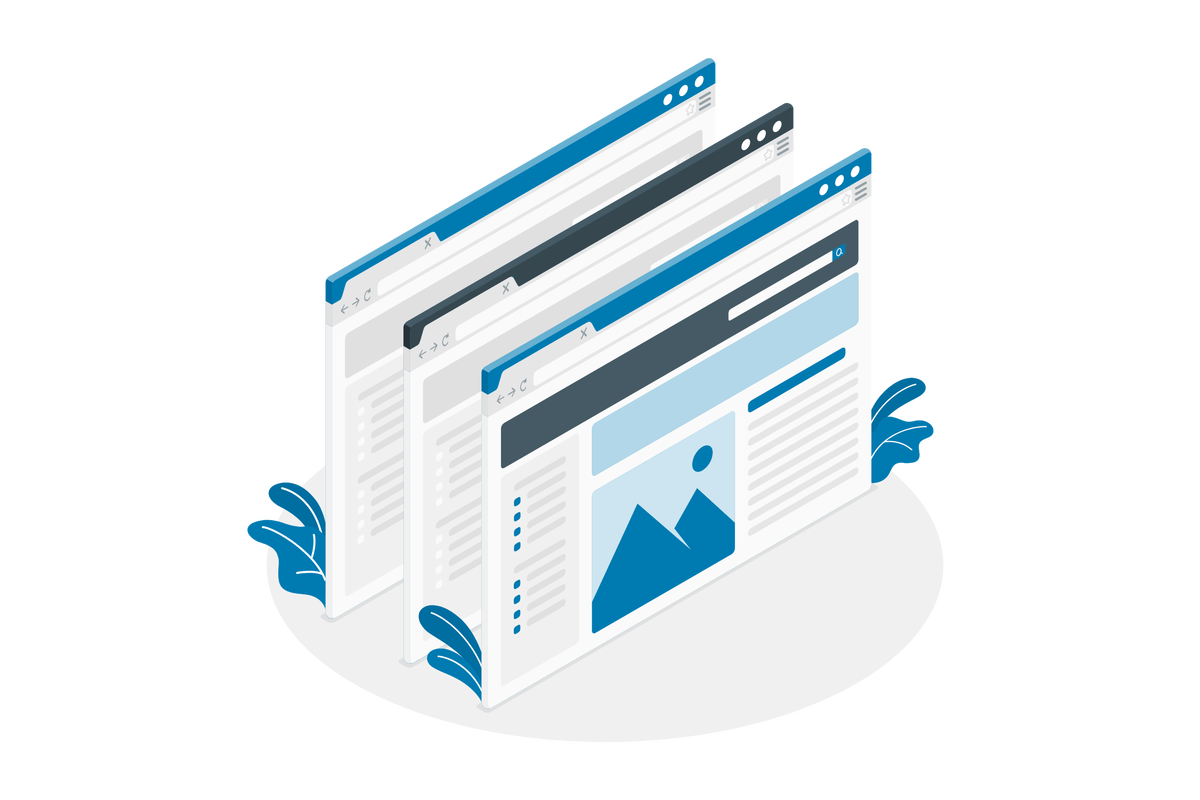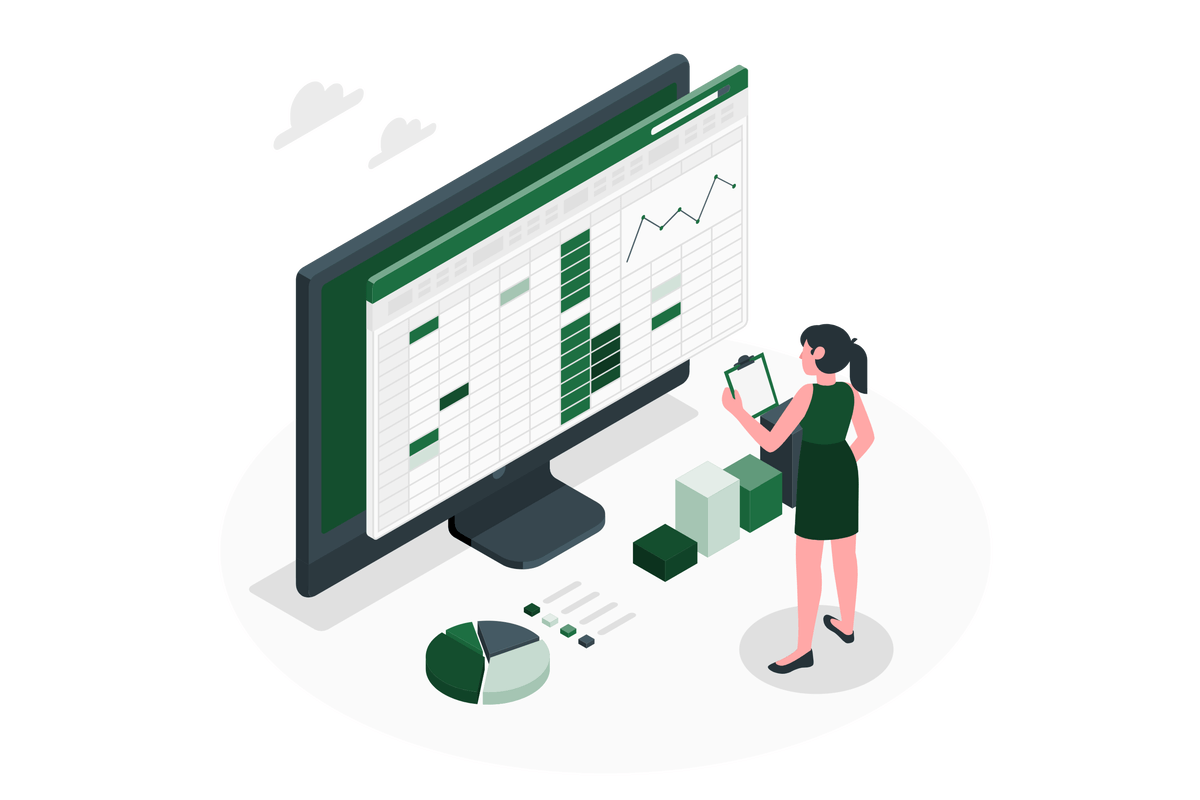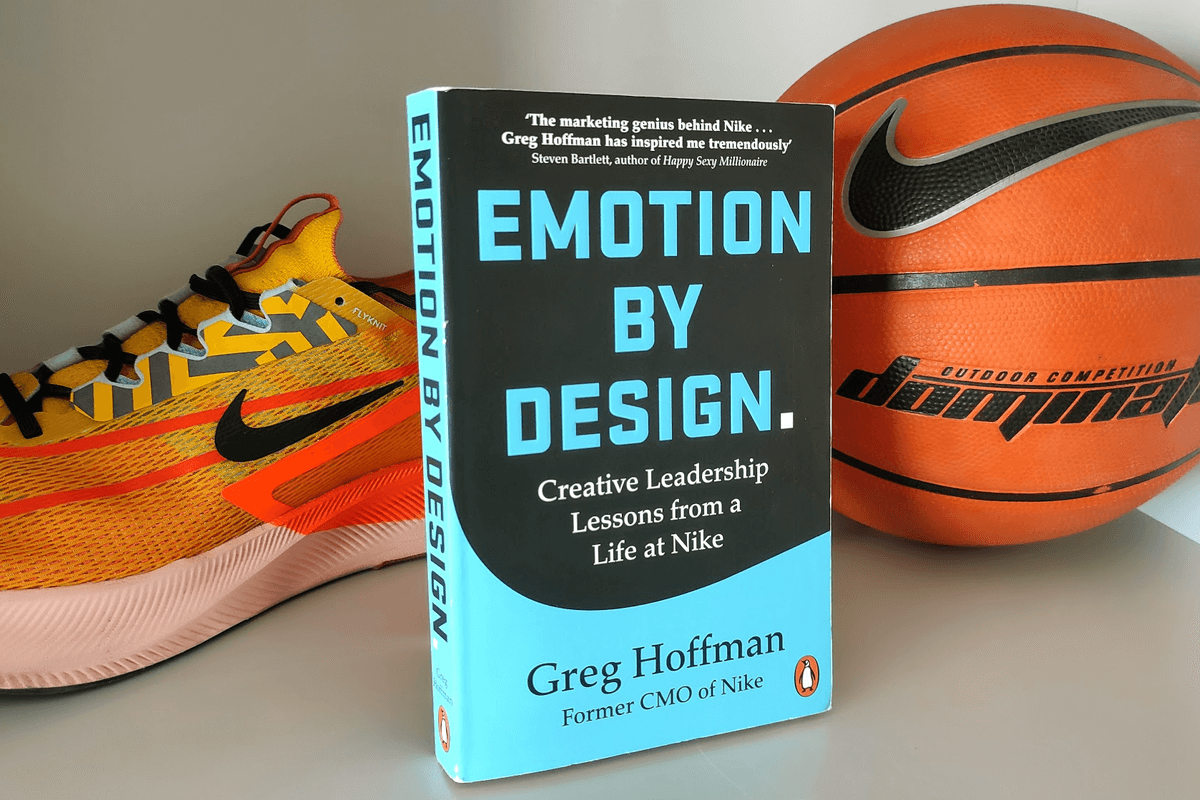Celebrating 12 Years of HANDS ON tek
Hello, dear readers! Today is a very special day for me and for this blog. It’s the 12th anniversary of HANDS ON tek, the blog that started as my resume and became a passion project. In this post, I want to share with you the story of how this blog was born, what I learned along the way, and what are my plans for the future.



 HANDS ON tek
HANDS ON tek
 M365 Admin
M365 Admin