Securing your secrets: How to prevent data leaks when using ChatGPT
The recent data leak by Samsung employees, which involved the use of ChatGPT, has raised concerns about the importance of workforce training and awareness when it comes to handling confidential information.
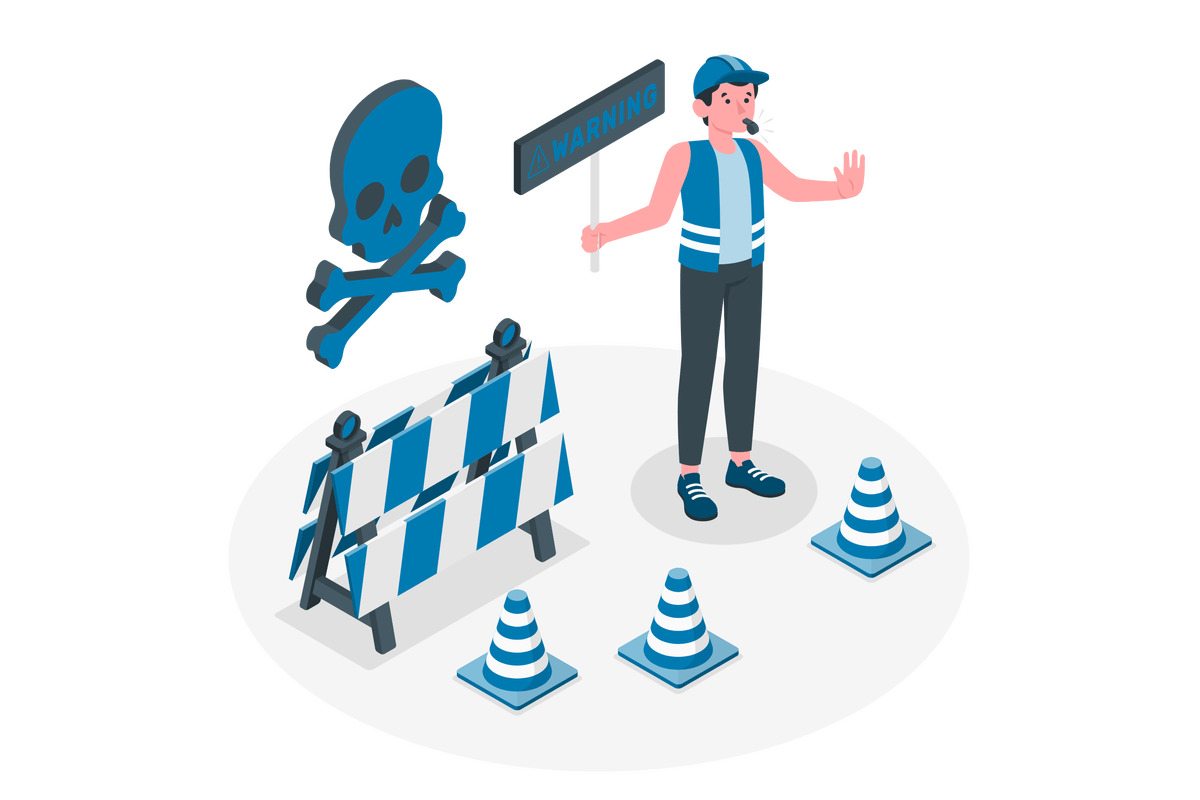
The incident highlights the need for organizations to prioritize data security and provide their employees with the necessary training and resources to prevent similar incidents from occurring in the future.
It is essential for organizations to put in place appropriate controls and safeguards around the use of language models to prevent incidents like the Samsung data leak from occurring. This providing training and guidance to employees on the proper use of language models and confidential information.
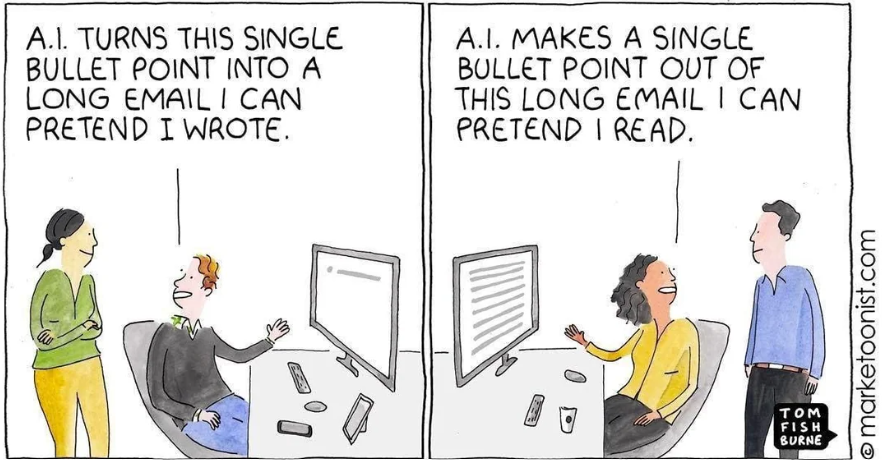
How to prevent ChatGPT to learn from your inputs
ChatGPT has introduced a new feature in response to concerns around data privacy and security. Users can now turn off chat history, preventing their conversations from being used to train and improve the model, and also keeping them from appearing in the history sidebar.
It’s important to note that when chat history is turned off, ChatGPT will still keep new conversations for 30 days. However, they will only review them when necessary to monitor for abuse before permanently deleting them.
To disable the chat history feature in ChatGPT, follow these steps:
- On ChatGPT click in the three dots next to your profile name
- From the user context menu click Settings
- In the Settings menu click on Data Controls
- Turn off the option Chat History & Training
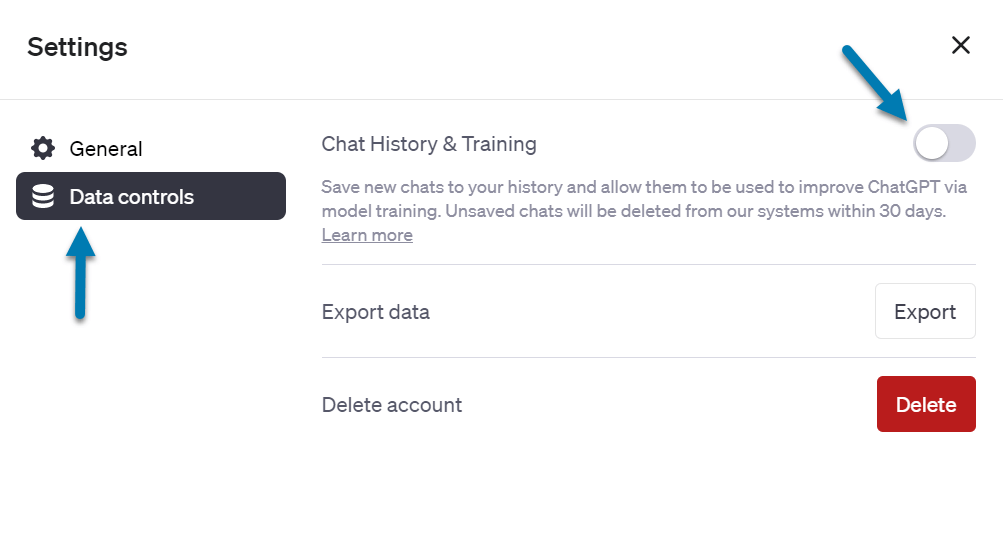
If you want to enable the chat history again, you will be able to do it directly from the history side panel by clicking the button Enable chat history.
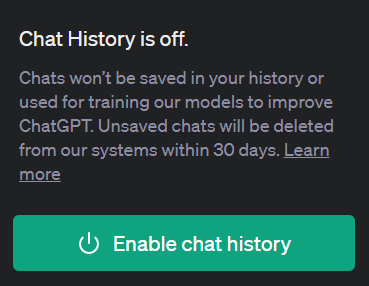
To sum up, the immense potential of chatbots and conversational AI to transform our interactions with technology must be accompanied by a responsible and ethical approach. This can be achieved through user education and the establishment of transparent guidelines, which can prevent any inadvertent harm and ensure that these technologies benefit all stakeholders. Therefore, it is imperative to embrace these advancements with an awareness of their impact and use them wisely for the greater good.


 HANDS ON tek
HANDS ON tek
 M365 Admin
M365 Admin










No comments yet