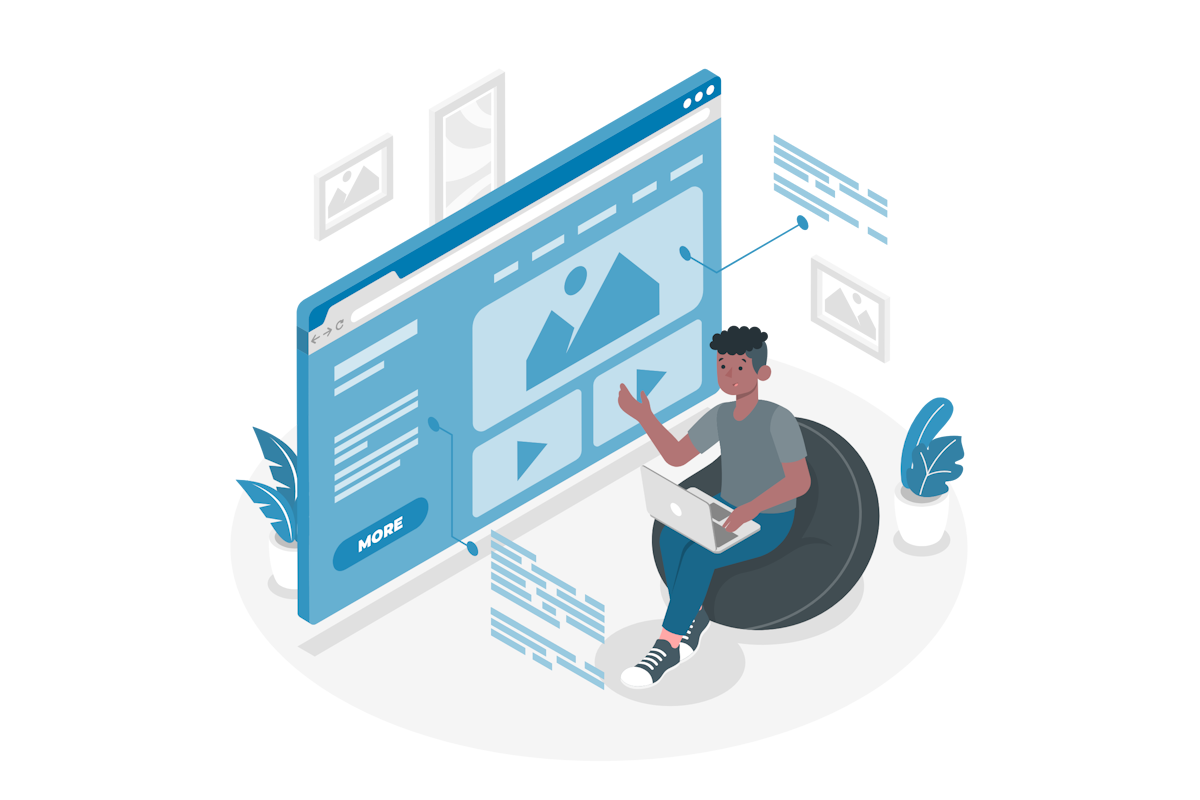Reading Corner: The Power of Regret by Daniel H. Pink
Starting a reading corner on my blog last year was a great idea, and even though I took a little break, I’m back! Today, I want to talk about a book that really made me think: “The Power of Regret” by Daniel H. Pink.
Daniel H. Pink is a pretty well-known author. He’s written some bestsellers like “Drive” and “When”, and he’s got a knack for digging into what makes us tick. Before he became a writer, he did some interesting stuff like writing speeches for Vice President Al Gore.
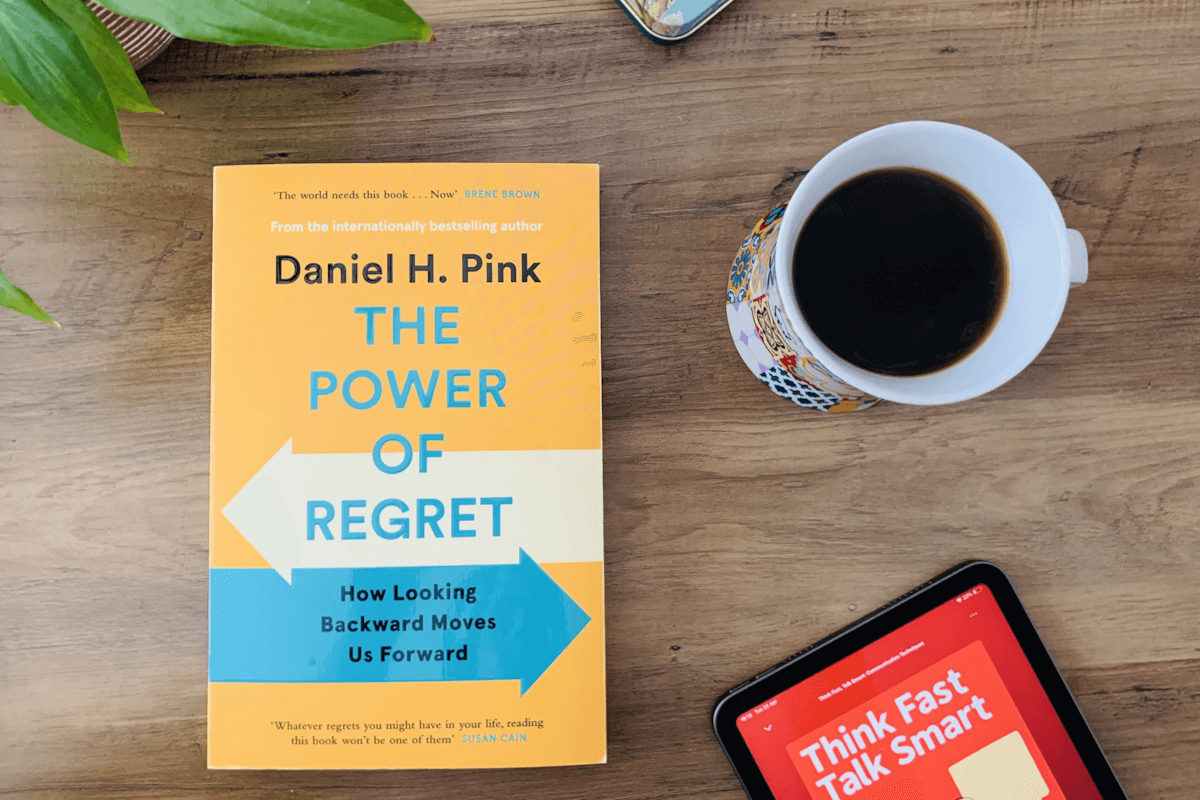


 HANDS ON tek
HANDS ON tek
 M365 Admin
M365 Admin