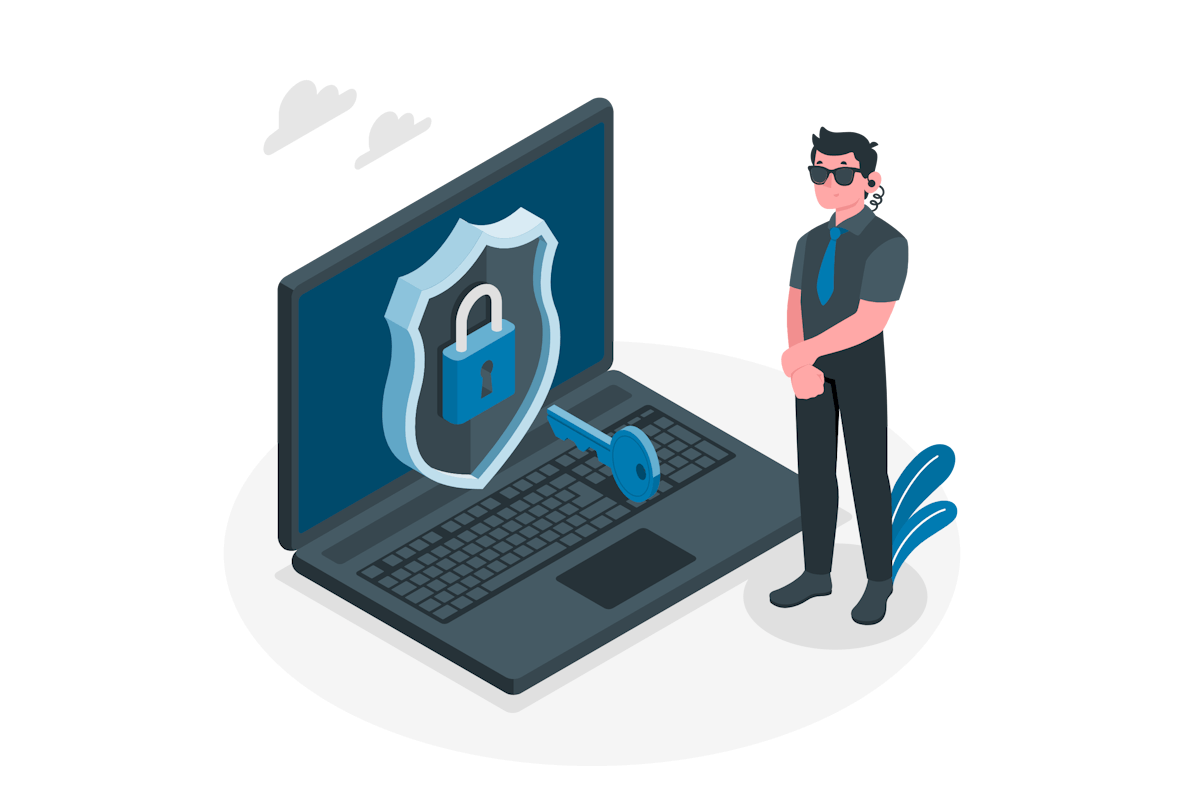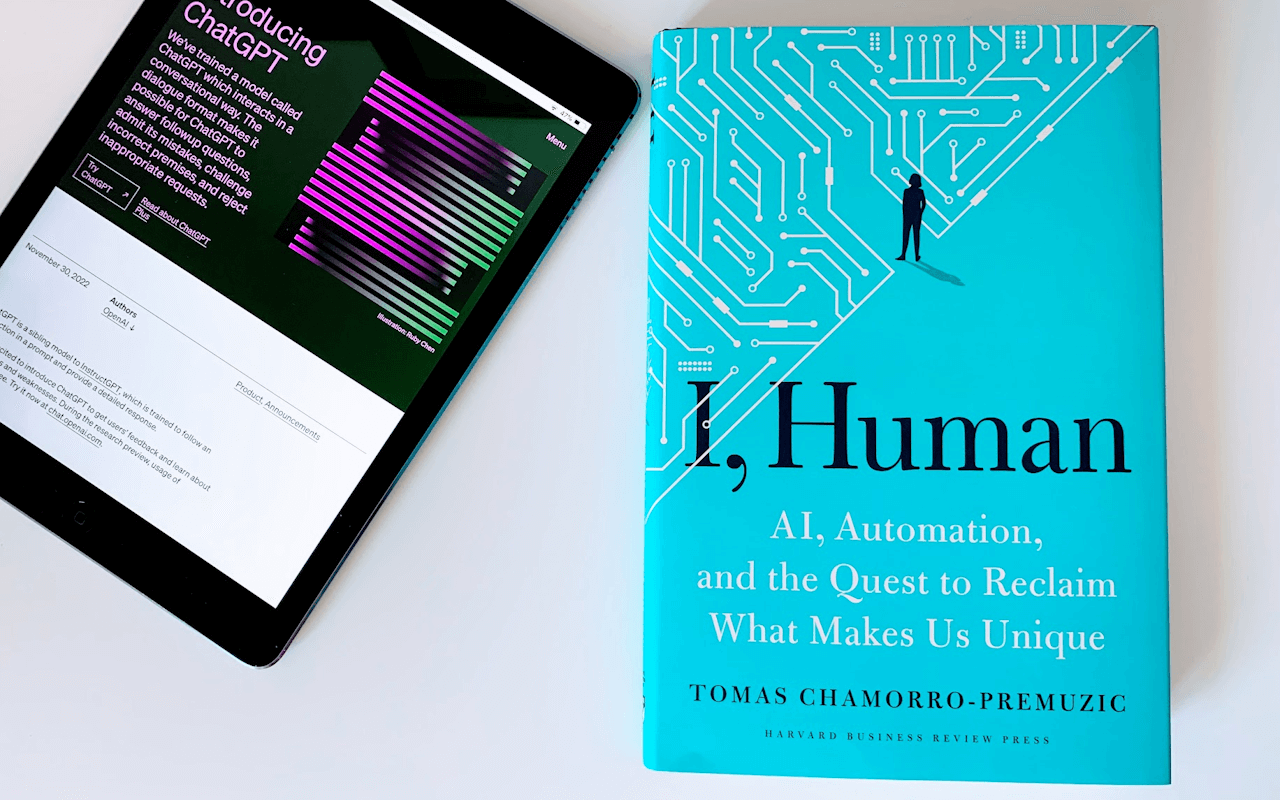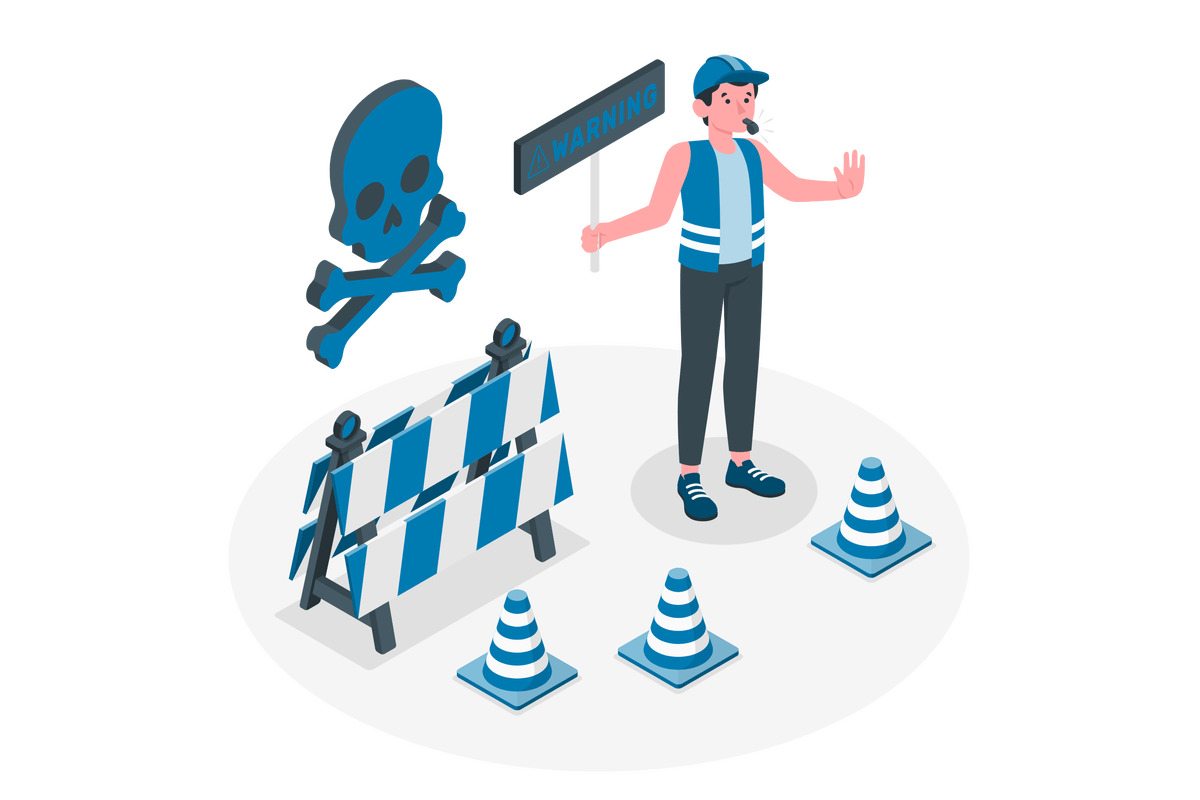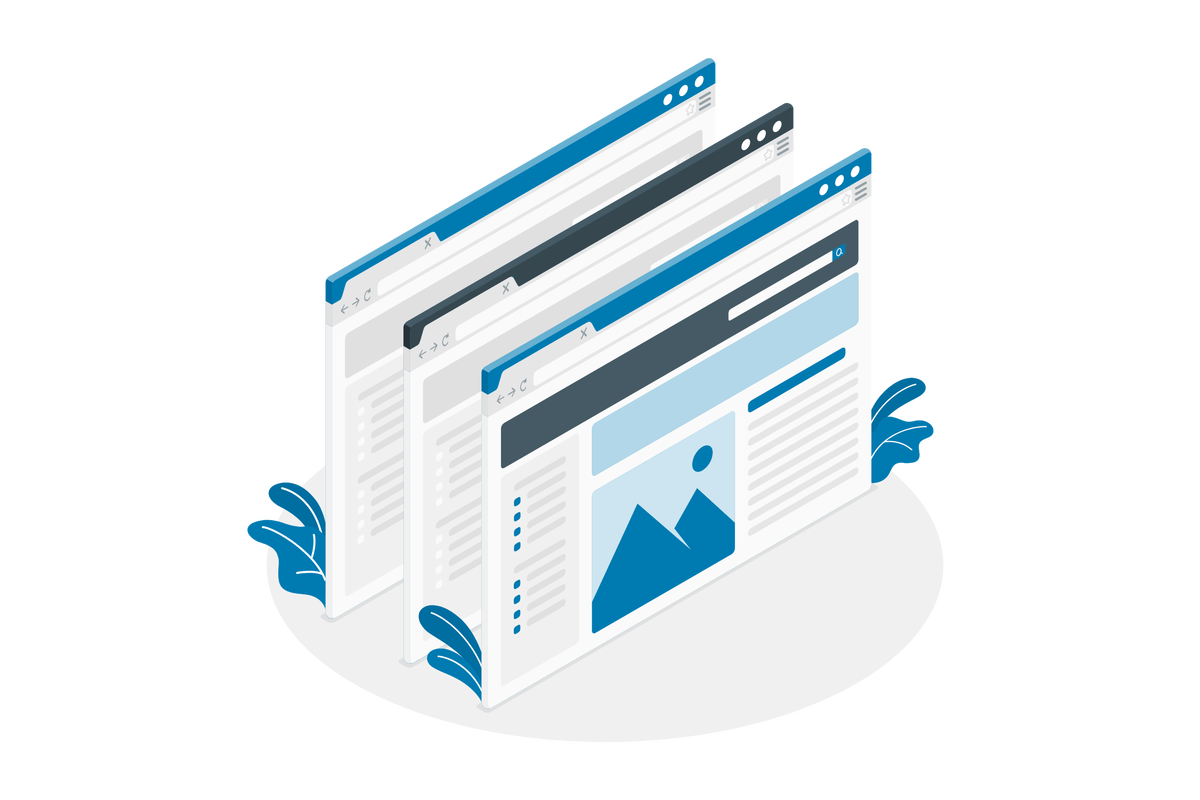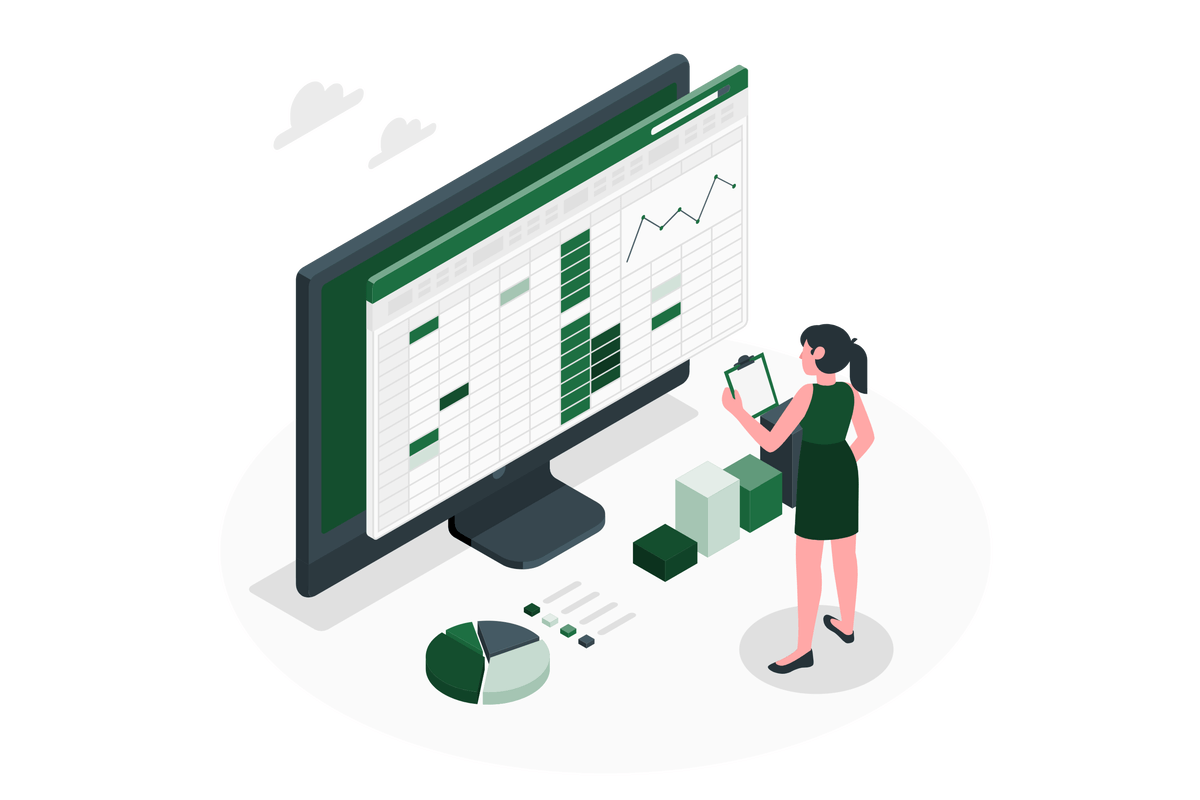How I turned my old iPad into a stunning photo frame with iFramix
Do you have an old iPad lying around in your drawer, collecting dust? If you do, you’re not alone. Millions of iPads are discarded every year, contributing to the growing problem of e-waste pollution. But what if I told you that you can give your old iPad a new purpose, and enjoy your photos in a whole new way using eco-friendly iFramix solution?
I’ve always been a fan of Apple products, and I bought my first iPad years ago. It was a stunning device that served me well for many years, but eventually it became outdated and slow. I couldn’t use most of the apps, and the battery life was terrible. I didn’t want to throw it away, because what I invested in it, and it still had some sentimental value. But I also didn’t know what to do with it, so I just kept it in a drawer, hoping that one day I would find a use for it.



 HANDS ON tek
HANDS ON tek
 M365 Admin
M365 Admin