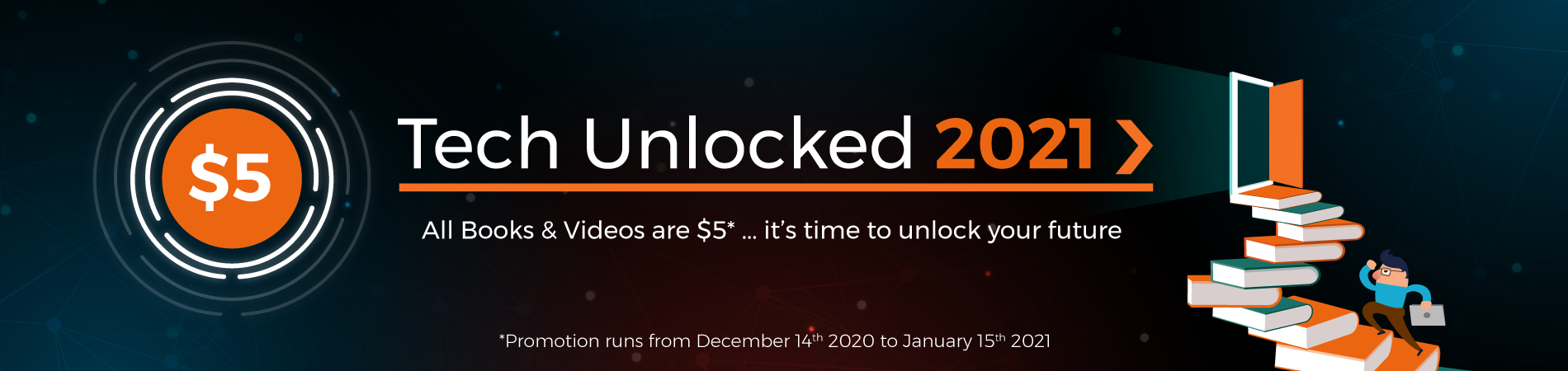How to install the first Windows 11 build
June 28th, 2021 will be in the history books as the day Microsoft released the first Windows 11 build for all Windows Insiders in the Dev channel.
If you would like to test the new version of Windows now you can even if your computer does not meet all the requirements originally announced by Microsoft as this build has been extended to more CPU families and does not include the TPM 2.0.



 HANDS ON tek
HANDS ON tek
 M365 Admin
M365 Admin