How to get YouTube thumbnail images in just 1 click
The other day while working in a solution to create a video gallery I had the necessity to get the thumbnail image of YouTube Videos. I had a look to the API but that required the use of an API key and the manual configuration of the user, after a while I found out that the images are publicly available for everyone to use in 5 different resolutions.
In this article you will find the generic URLs for each resolution and a small tool where you can paste the URL for your video and get the thumbnail and the URL for each image.

To get your thumbnail, you just need to replace the <video-id> by your video ID, you can get the it directly from the URL as highlighted in the following image.
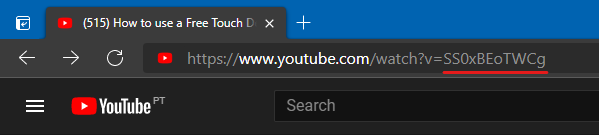
- Default – https://img.youtube.com/vi/<video-id>/default.jpg
- HQ – https://img.youtube.com/vi/<video-id>/hqdefault.jpg
- MQ – https://img.youtube.com/vi/<video-id>/mqdefault.jpg
- SD – https://img.youtube.com/vi/<video-id>/sddefault.jpg
- Max Res– https://img.youtube.com/vi/<video-id>/maxresdefault.jpg
To make the process of getting the URL a bit easy you can paste the video URL in the text box below and click in the Get Thumbnail button.
Get YouTube video thumbnail image
Found this useful? Show your support by following my YouTube channel.


 HANDS ON tek
HANDS ON tek
 M365 Admin
M365 Admin










No comments yet