How to enable Project Moca – Your new productivity app
Project Moca is a new concept for a productivity app from Microsoft that is in public preview since August, if you are curious about it have a look how you can easily enable it on your tenant.
On Microsoft own words, with Project Moca you can simplify your workflow so you can focus on what matters. Add tasks, goals, notes, files from OneDrive and other cloud storage providers, links, contacts, and even emails and events, all into one dynamic space. Each space has a flexible canvas so you can customize and view your content your way.

Project Moca preview is integrated in the Outlook version for web and must be enabled using PowerShell. If you are an admin on your tenant and want to give it a try do the following:
- Open the PowerShell console
- Execute the script below and update the address value
Import-Module ExchangeOnlineManagement Connect-ExchangeOnline -UserPrincipalName joao@handsonsp.onmicrosoft.com Set-OwaMailboxPolicy OwaMailboxPolicy-Default -ProjectMocaEnabled $true
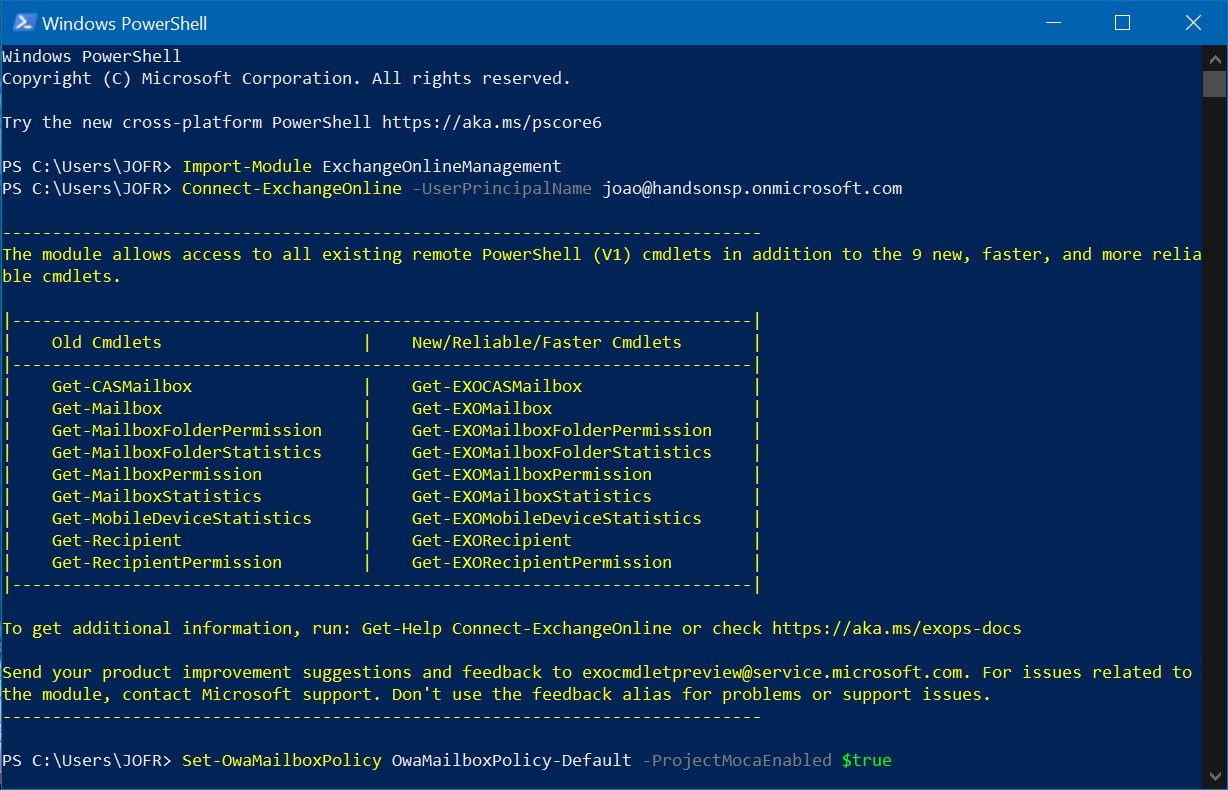
- Wait a couple hours for it to get it enabled
- Once enabled click on the Project Moca icon in the Outlook web
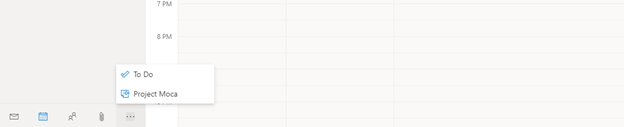
- Alternatively you can access to Project Moca directly by using the following url https://outlook.office365.com/spaces/ if you see a message saying Under Construction it means it is not enabled yet
While you are waiting for it to be enabled have a look to the following Video about Project which has a great resume of all the main features.


 HANDS ON tek
HANDS ON tek
 M365 Admin
M365 Admin
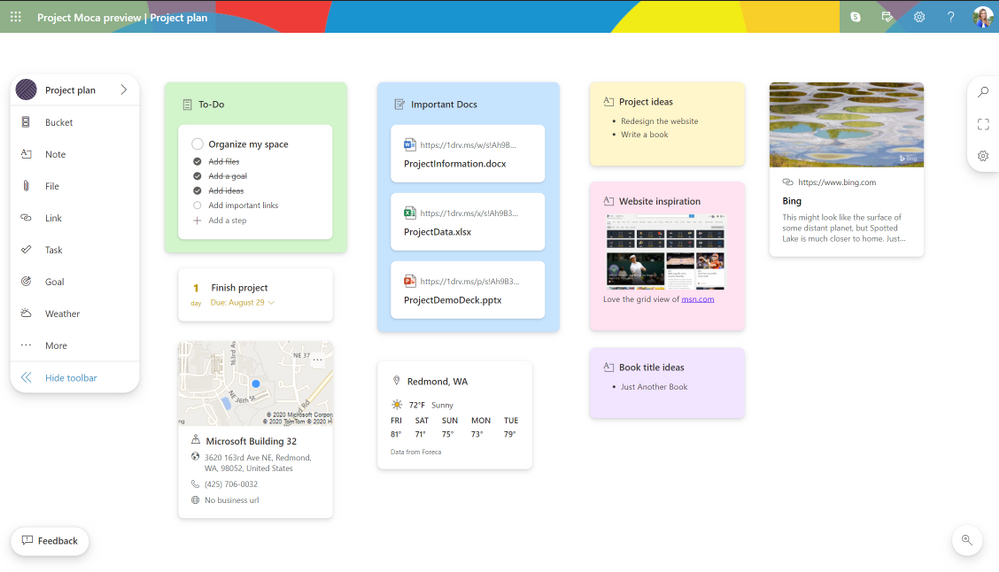










November 1, 2020
Hello there
I am trying so hard to find the application: moca project but I can not find it, I think they have taken it out, please could you confirm?
November 1, 2020
Hi Meryem,
It’s still working, I’ve just tested it.
It may take a little to get the feature enabled on your tenant. Try to access to it directly using this URL
Hope it helps, have a nice day 🙂
November 7, 2020
After typing Set-OwaMailboxPolicy OwaMailboxPolicy-Default -ProjectMocaEnabled $true and hit enter, it says:
Set-OwaMailboxPolicy : The term ‘Set-OwaMailboxPolicy’ is not recognized as the name of a cmdlet, function, script
file, or operable program. Check the spelling of the name, or if a path was included, verify that the path is correct
and try again.
At line:1 char:1
+ Set-OwaMailboxPolicy OwaMailboxPolicy-Default -ProjectMocaEnabled $tr …
+ ~~~~~~~~~~~~~~~~~~~~
+ CategoryInfo : ObjectNotFound: (Set-OwaMailboxPolicy:String) [], CommandNotFoundException
+ FullyQualifiedErrorId : CommandNotFoundException
Can you help me with this?
November 17, 2020
Hello,
Have you got any error when you did the import of the PowerShell module?
Please make sure you are able to connect to exchange, this usually means that a connection was not established.
You can read more about the PowerShell module here.
Hope this helps, have a nice day 🙂
January 13, 2021
Good morning.
Before implementing I would need to know, how can I enable Project Moca only to some users, it should not appear for all Office365 tenant Outlook users.
It can be added as a plugin in Office365.?
January 13, 2021
Hi Juan,
Unfortunately for this feature still in preview it is all or nothing for all the users, if there is something that allows you to enable per user based I’m not aware of it.
Have a nice day 🙂