Boost your productivity with Windows 10 and the new Edge
Windows 10 and the new Microsoft Edge browser are better together, and the latest builds of both products bring a set of new features that will boost your productivity.
The features described in this article are available on Windows 10 Build 19042.421 and on Microsoft Edge Dev or Canary which means that if you are trying to test it in October 2020 you must be a Windows Insider. If you are not yet an Insider check out the article and discover how to become one.

ALT + TAB between apps and sites
If you are an avid user of the Alt + TAB you will be happy to know that your tabs from Microsoft Edge will start to appear in the window switcher as if they were individual apps.
With this new feature you can easily get back to whatever you were doing in the browser straight from any other application as shown in the following animation where each tab is displayed as its own process.
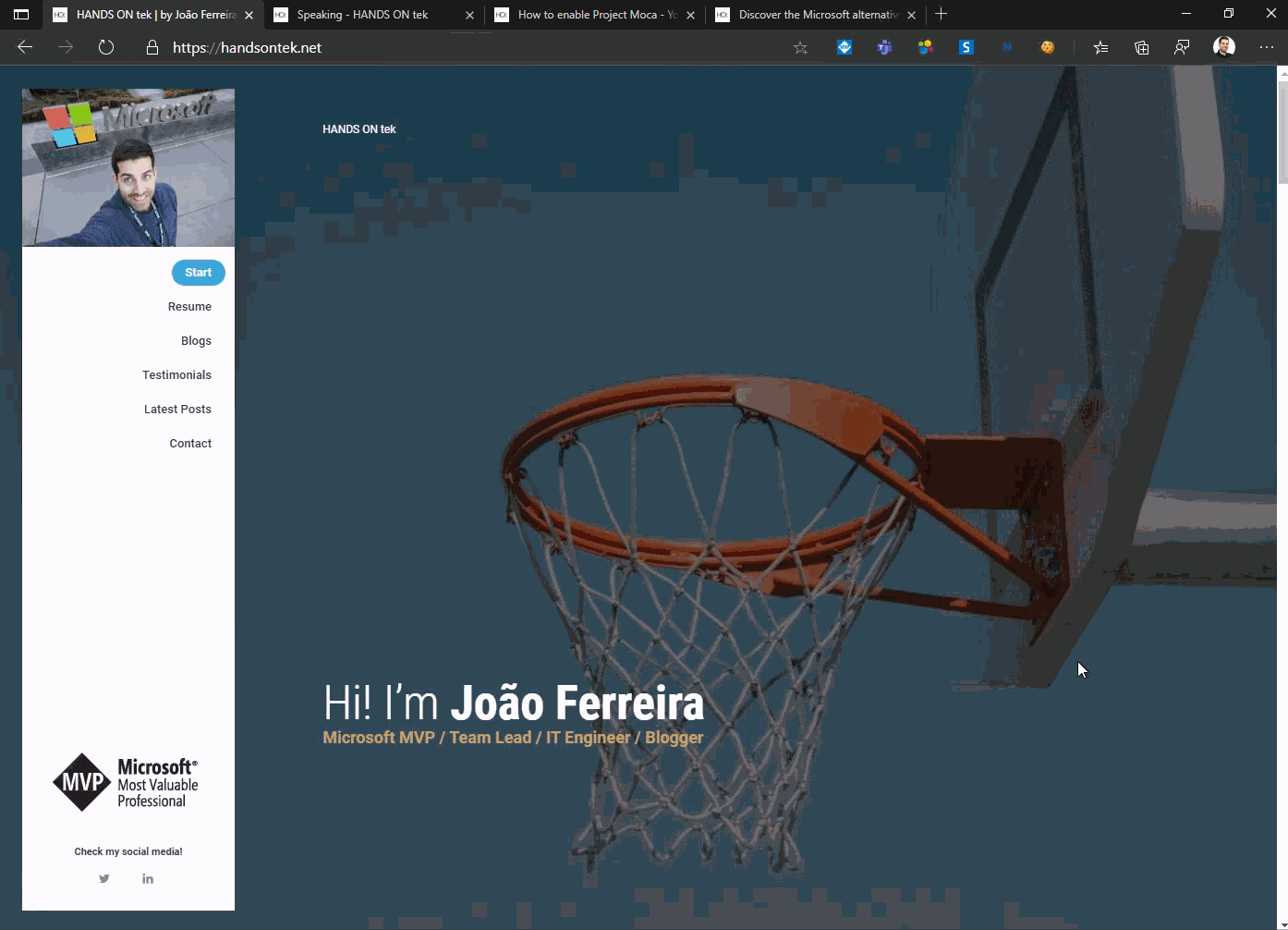
This feature is enabled by default on Windows and it can be fine-tuned in the settings, under the Multitasking. The Pressing ALT + TAB now allows you to select:
- Open windows and all tabs in Edge
- Open windows and 5 most recent tabs in Edge
- Open windows and 3 most recent tabs in Edge
- Open windows only
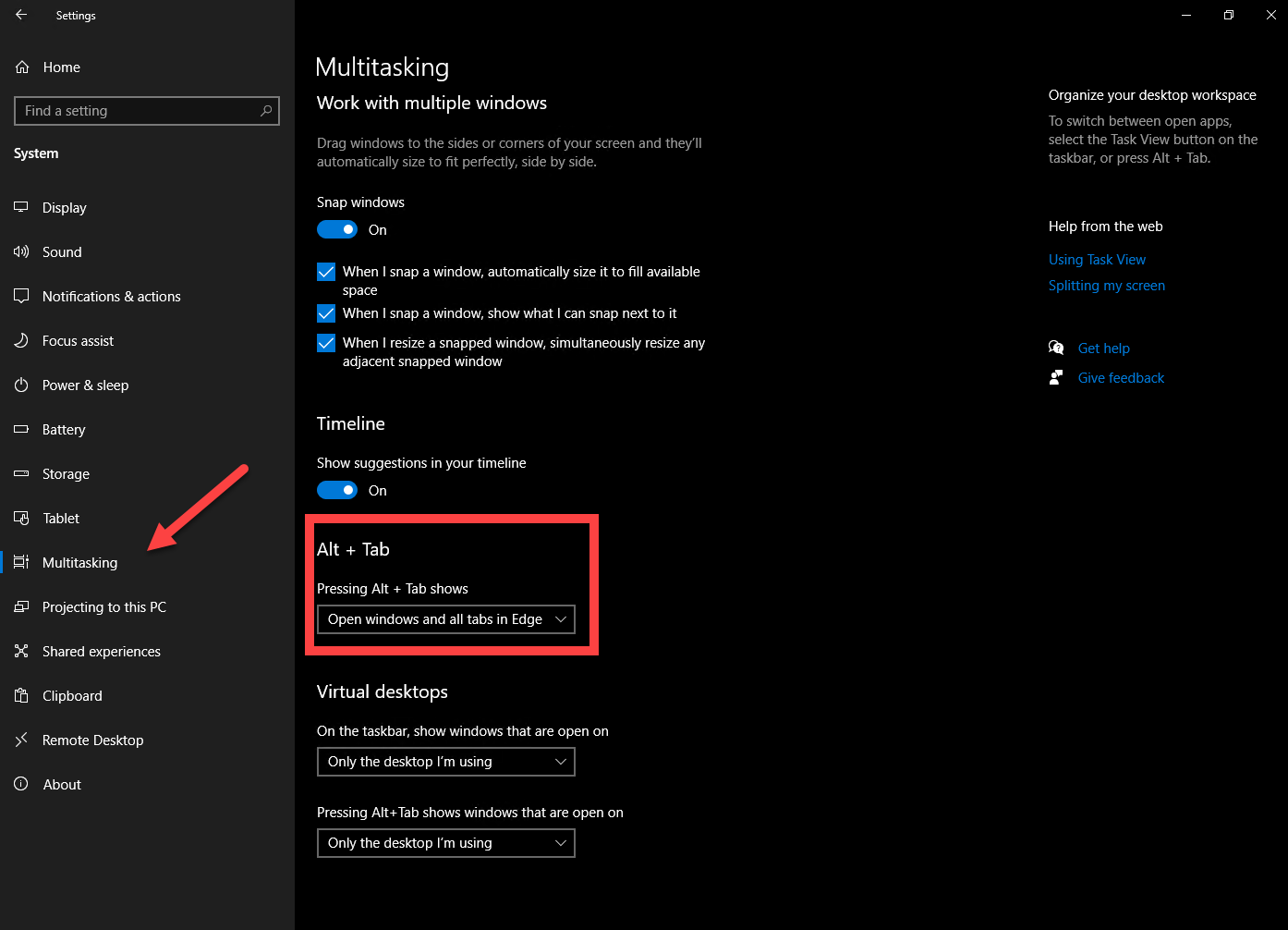
Improved pinned sites in Microsoft Edge
With Windows 10 Build 19042.421 and Microsoft Edge Insider Build Dev or Canary you will be even more efficient when browsing the web if you pin sites to the taskbar.
Clicking a pinned site on the taskbar will show you all open tabs for that site across any of your Microsoft Edge windows, just like you’d expect for any app with multiple open windows.
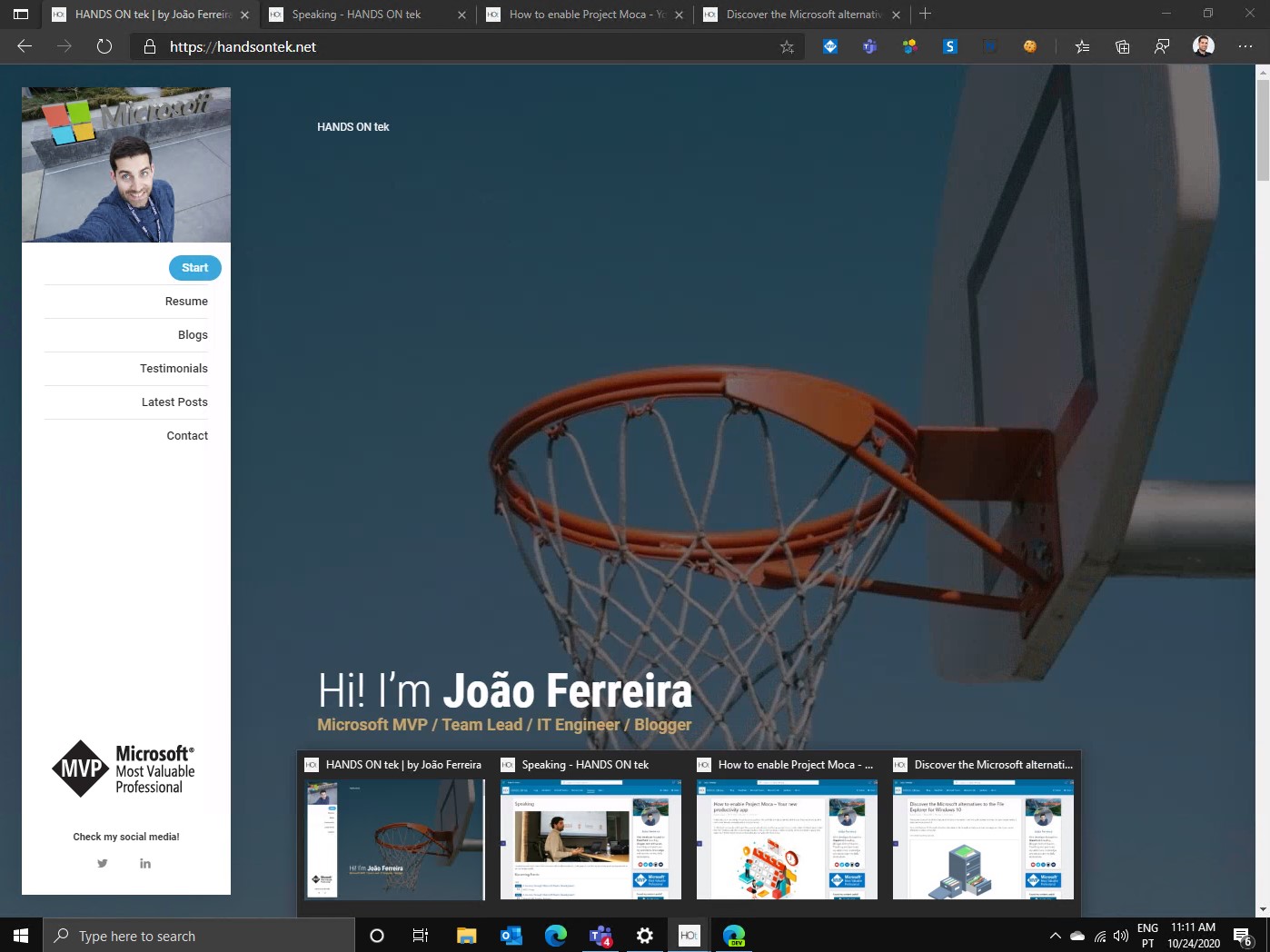
If you are not familiar yet with the pining feature on Microsoft Edge here is how to use it:
- Click on the … on the top right corner to open the menu
- Hover the More Tools
- From the tools menu click on Pin to taskbar
Are you ready to become an insider?
If these new features got you excited, and you are ready to become an insider check out the following links:


 HANDS ON tek
HANDS ON tek
 M365 Admin
M365 Admin










No comments yet