How to enable Microsoft Loop Public Preview
Microsoft Loop is a new co-creation experience designed to help teams collaborate more effectively. Loop allows users to bring together content, tasks, and teams across various devices and tools, enabling users to organize their thoughts, content, and resources as projects evolve.
The Loop app is entering a public preview phase and it is by default OFF since it does not yet meet all of Microsoft’s compliance capabilities. Despite this limitations if you still want to enable Microsoft Loop for your organization you must do it using a cloud policy to deploy the Loop setting to a Security Group.

Enabling Microsoft Loop through custom policy
Before configuring the settings, it is essential to create a security group that specifies which users in your organization the policy will apply to. Failure to create this group will result in the settings you configure not being applicable to your users. More information about creating groups in the Microsoft 365 admin center can be found here, or creating dynamic groups in AzureAD can be found on here.
Important
With the security group created for the users who will get access to the application, the following to enable the Microsoft Loop preview.
- Using your admin credentials sing in to Microsoft 365 Apps admin center
- From the left panel, choose the option Customization and then Policy Management
- You have the option to either create a new policy configuration or modify an existing one
- To apply the policy, select the appropriate security group from the options provided under Scope
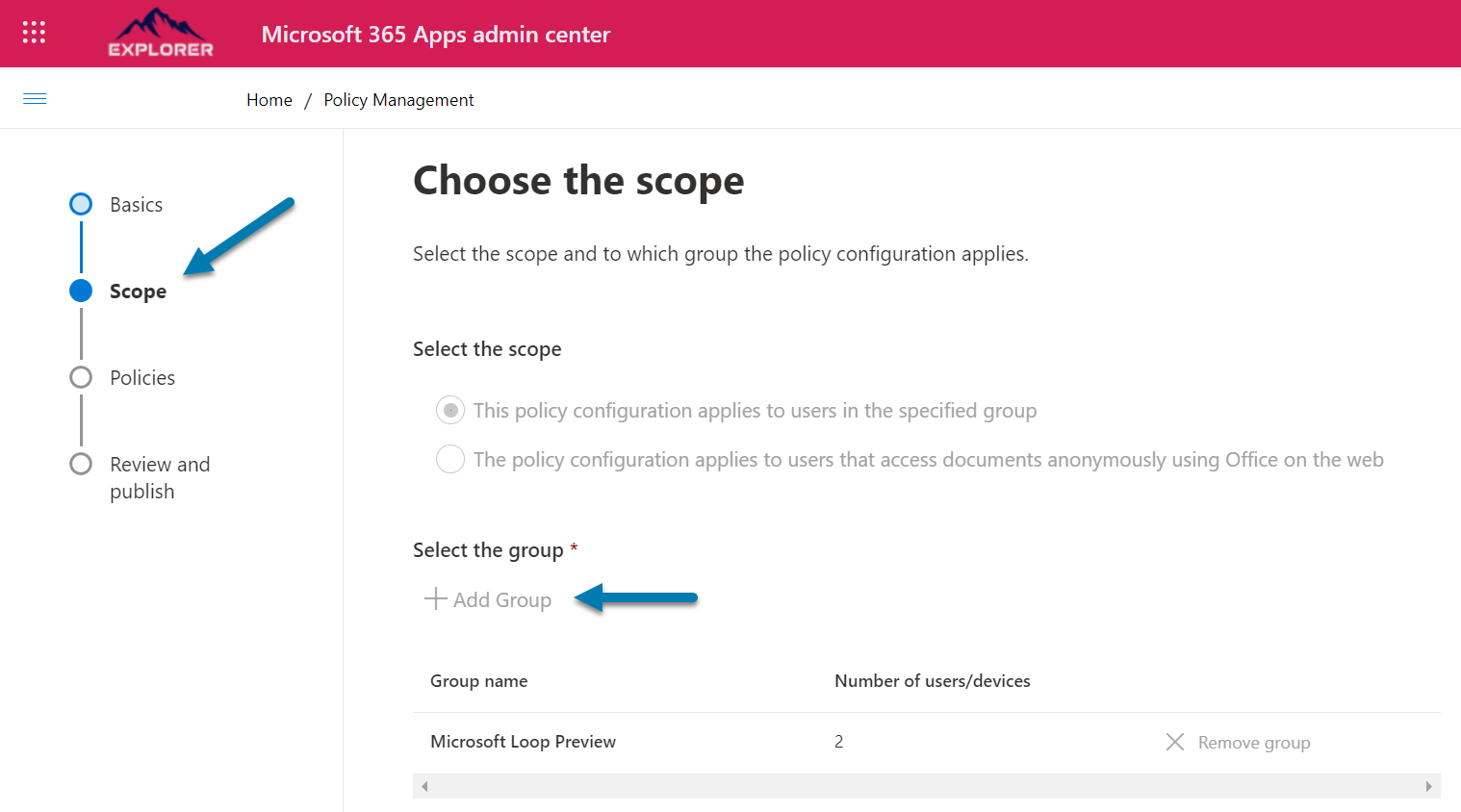
- Search for Loop and you will find 3 settings:
- Create and view Loop files in Microsoft apps that support Loop
- Create and view Loop files in Outlook
- Create and view Loop files in Loop
- Enable all 3 settings to enable the full experience of Microsoft Loop to your users
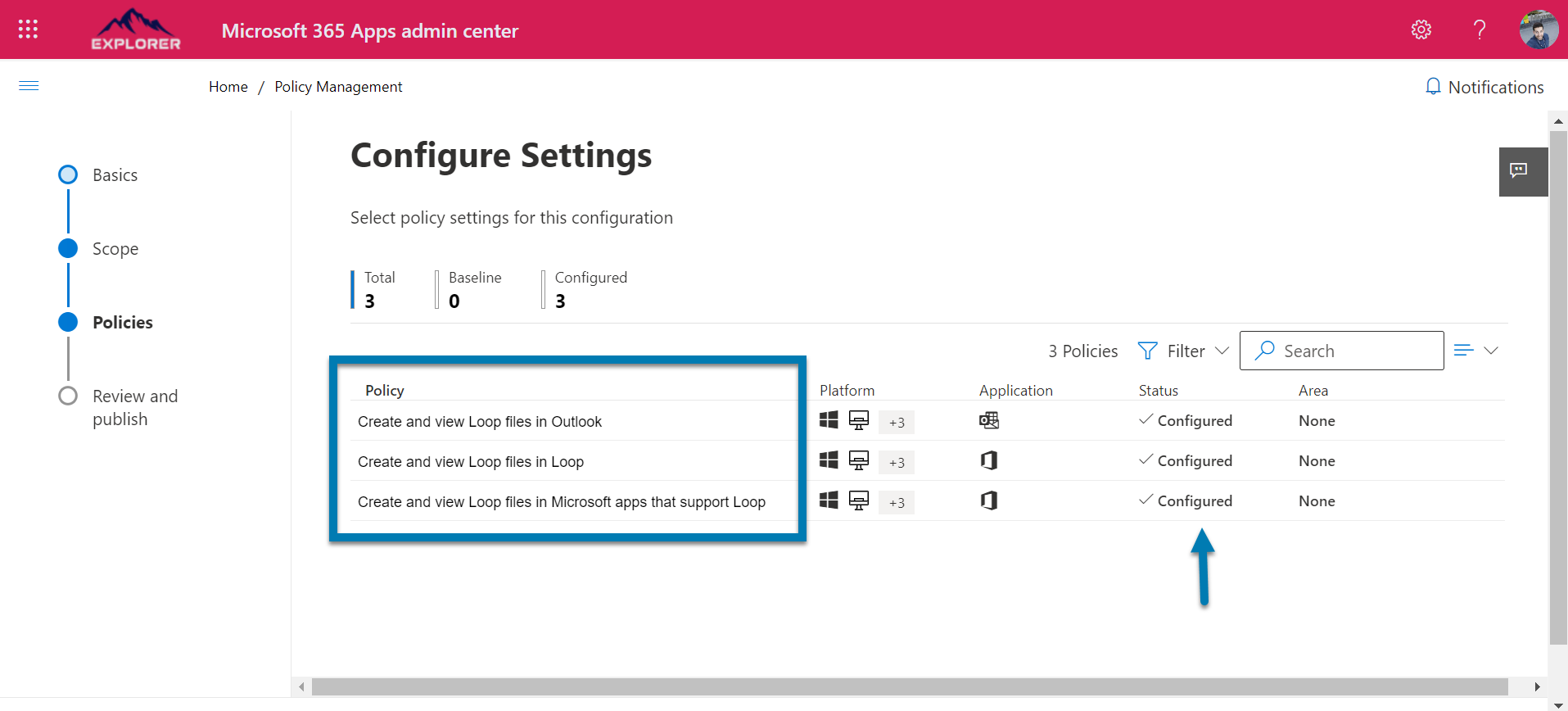
- Review and Publish your policy
- If there were pre-existing policy configurations prior to the changes made, it may take up to 90 minutes for the changes to be fully implemented and reflected.
- In the absence of any pre-existing policy configurations, it may take up to 24 hours for the changes made to be fully implemented and reflected.
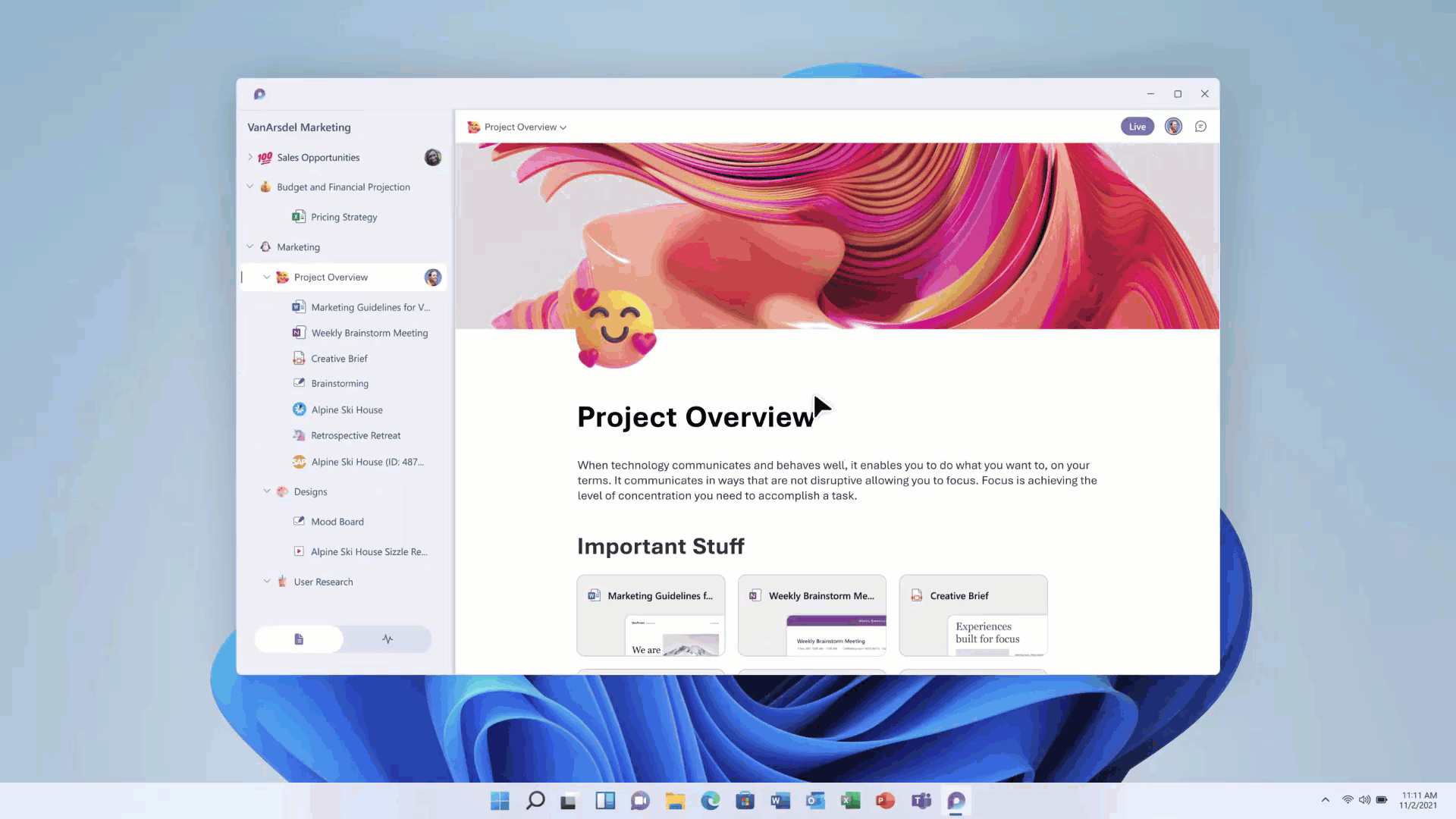


 HANDS ON tek
HANDS ON tek
 M365 Admin
M365 Admin










No comments yet