How to get the Covid-19 certificate on a Samsung Galaxy watch
Depending on the country you are living or planning to visit, providing a proof of your Covid-19 vaccination might be a regular thing to do. This action becomes natural to access to public events, restaurants or even to be allowed to enter in a new country.
To speed up this process and to prevent you from carrying a piece of paper or reaching to your phone all the time on this article I’ll show you how you can easily get the certificate on your Samsung Galaxy watch.

The process described below was tested in a device running Tizen OS but it might work as well for newer watches running Google’s Wear OS.
Getting the Covid-19 certificate on a Samsung Galaxy Watch – The free version
The first method is available for free and makes use of the Samsung Gallery application that is available in your watch by default. All you have to do is send a copy of your certificate QR code to the watch, however there a few things that you should take into consideration.
Before sending the QR code to the watch you should create an image with enough margins to allow the code to be displayed in the rounded screen without being cropped. To do it you can grab the template bellow and replace the QR code by your own.
Once you get the image on the phone to send it to the watch you should do the following:
- Open the Galaxy Wearable application
- Look for the option Add content to your watch and tap on it
- In the following screen tap on Copy images to watch
- Select the QR code and tap Done
- Wait a few seconds for the image to get copied, once it’s done you can close the app
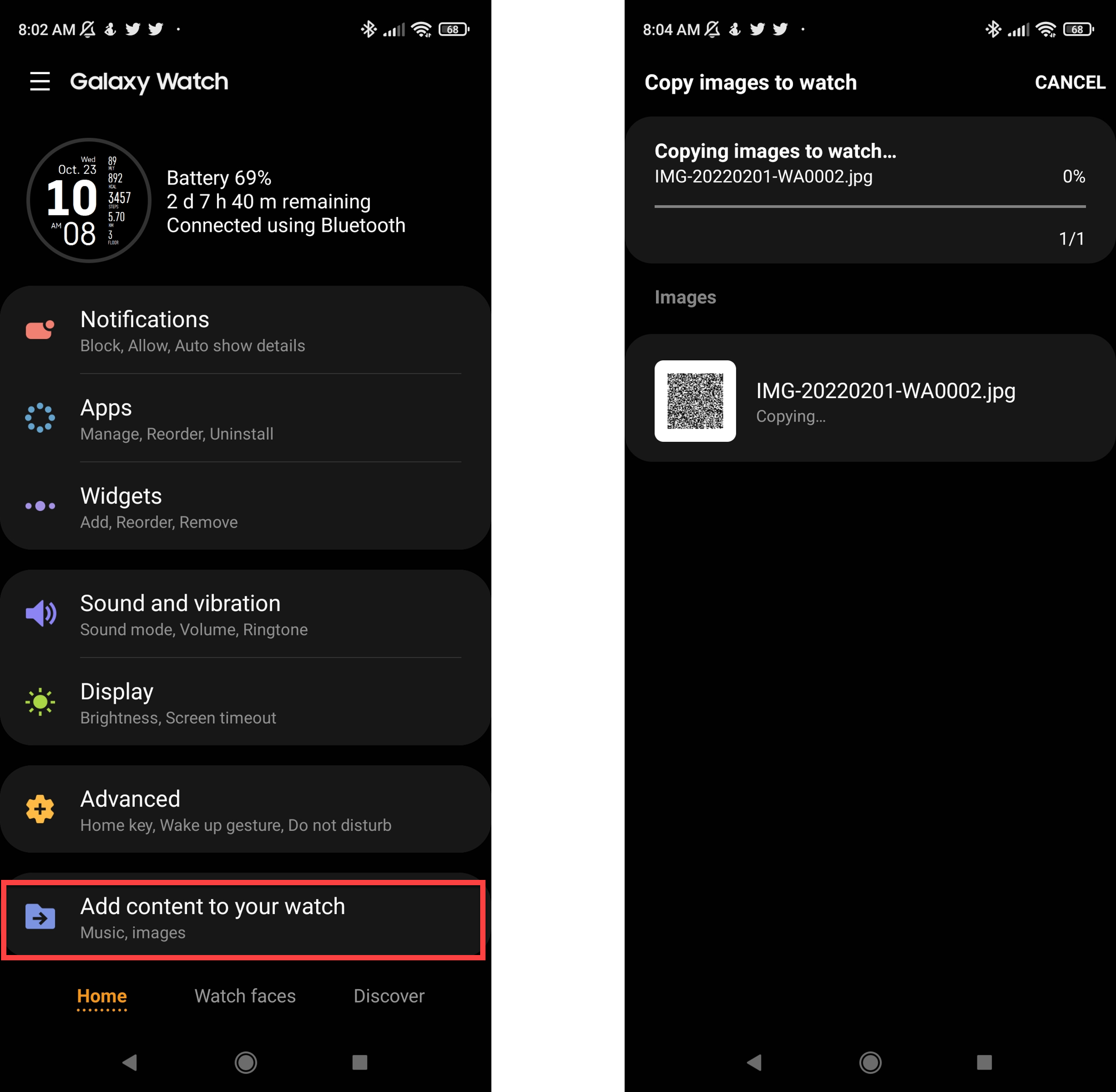
Now that you have the QR code in the watch to use it you should do the following:
- On the watch locate the Gallery application and open it
- Find the QR code image and open it
- Show the code to be scanned
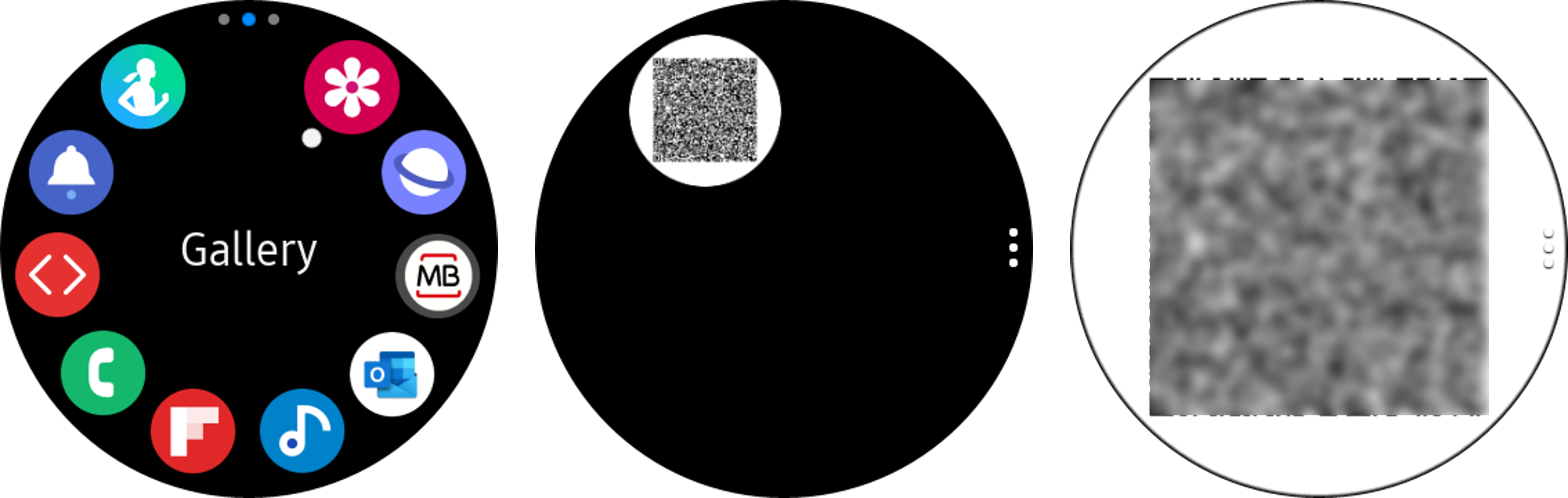
Getting the Covid-19 certificate on a Samsung Galaxy Watch – The paid version
The second method requires the use of a paid application that coasts 0.44€ (around $0.50 USD) but it has two main advantages when compared with the previous one:
- There is no need to create a special image with margins
- The certificate gets available as a widget, allowing you to open it just by rotating the bezel
To use this method, you should do the following:
- Open the Galaxy Wearable application and at the bottom tap on Discover
- Tap on the Find more in the Galaxy Store
- Search for FastQR, tap on it, acquire, and install the application
- On the Galaxy Wearable application, look for the option Add content to your watch and tap on it
- In the following screen tap on Copy images to watch
- Select the QR code and tap Done
- Wait a few seconds for the image to get copied, once it’s done you can close the app
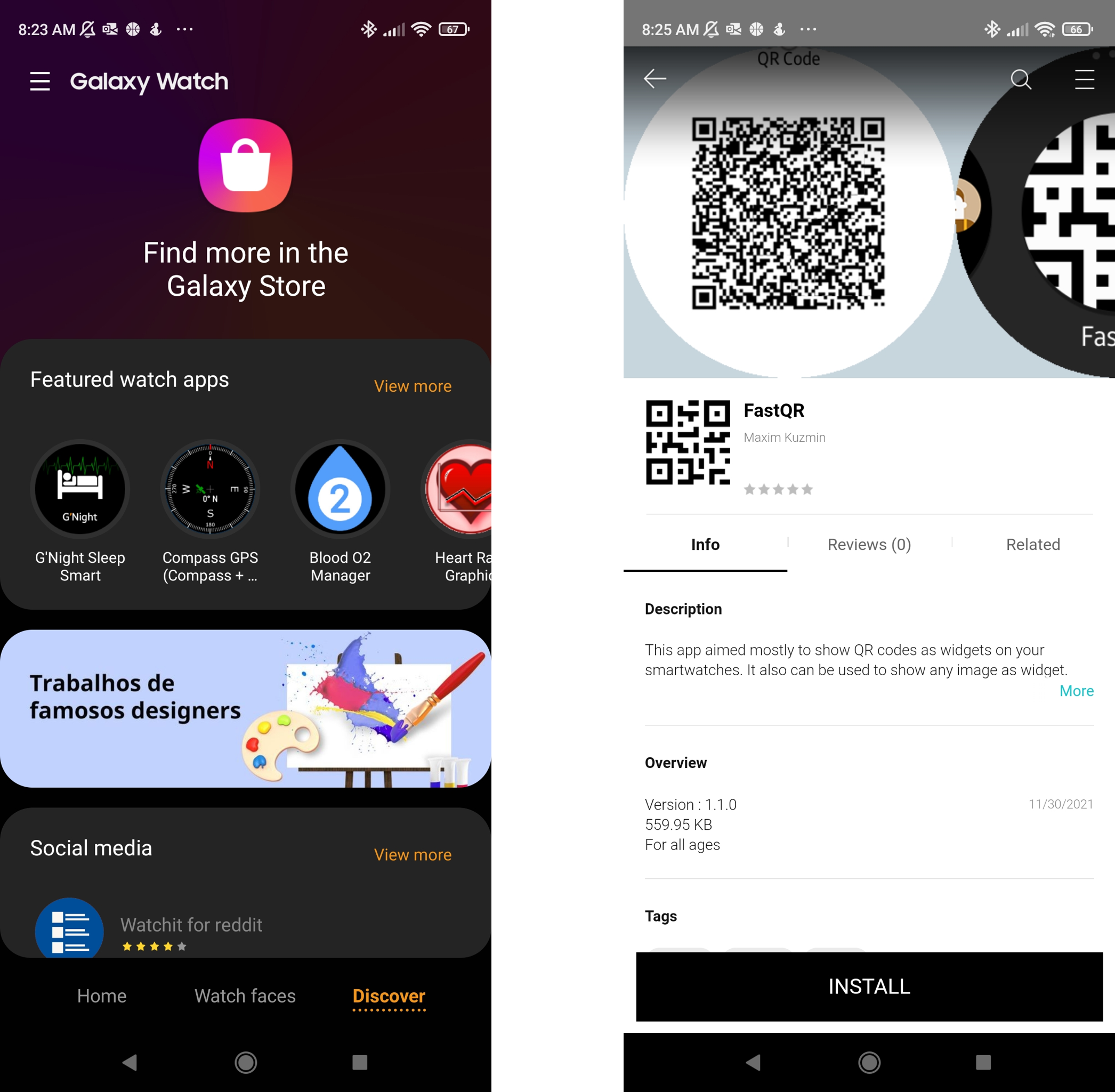
Once you get the app installed in your watch and the QR code copied, to use it you should do the following:
- Rotate the bezel to the right until you see the Add widget option
- Tap on it, and rotate the bezel until you find the FastQR
- Select an image and adjust the size of it to fit the screen
- Position the widget on a desired location
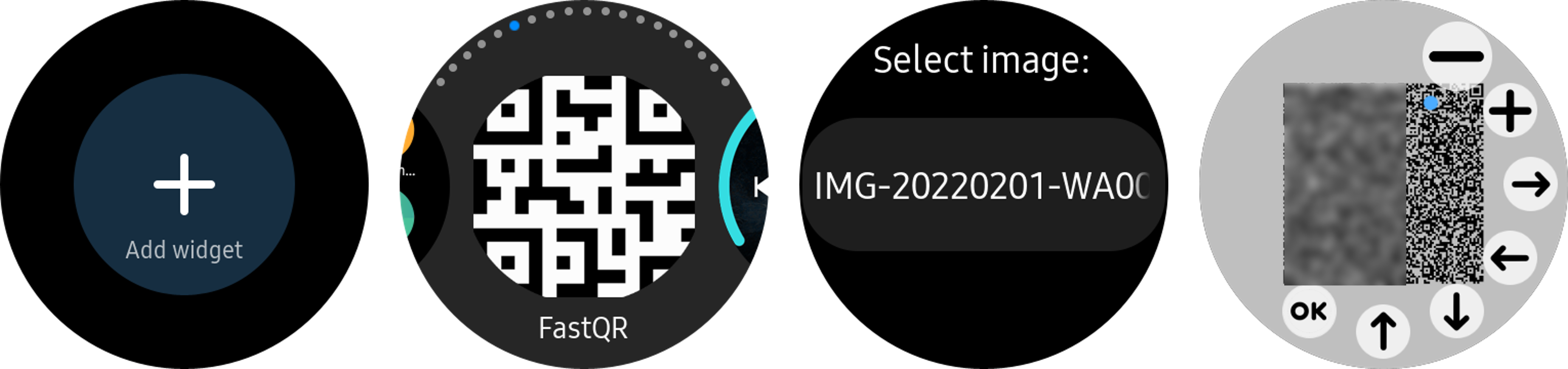
With these two methods next time you need to show the certificate to someone, all you have to do is show your watch and they will be able to scan it as if it was printed on paper or on the phone.


 HANDS ON tek
HANDS ON tek
 M365 Admin
M365 Admin










No comments yet