How to create folders in the Windows 11 start menu
Microsoft is listening to the Windows Insiders feedback, and just released the possibility of creating folders in the Start menu to group applications.
At the moment of writing this feature is only available in the Windows Insider Dev channel in the Build 22557 but it should come to other channels and to the main distribution soon.

To create a folder in the start menu you simply need to drag an app on top of other and this will immediately create a new container for your apps as illustrated in the following animation.
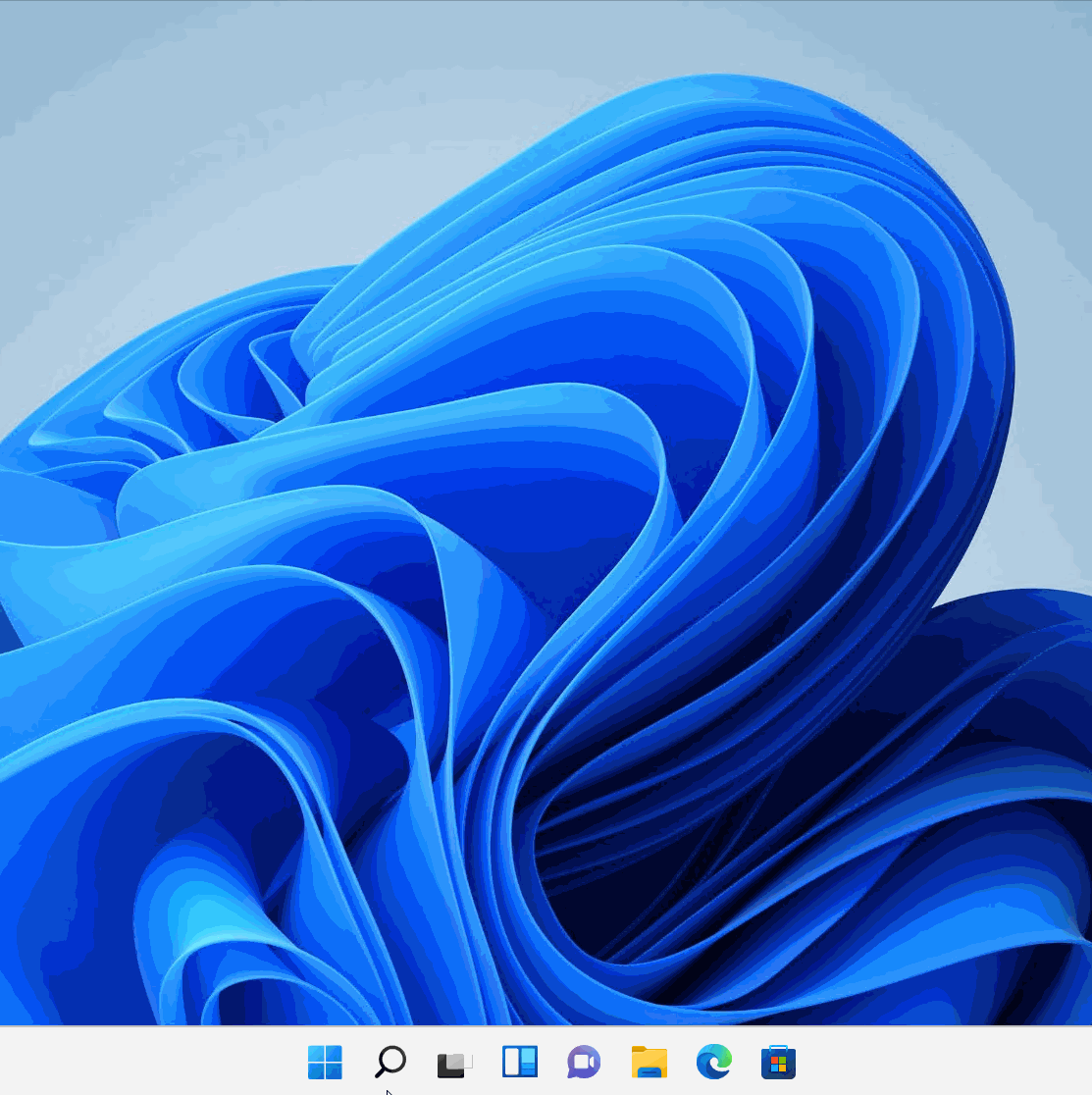
With the current version is also possible to reorganize the applications inside of the folder but for now is not possible to provide a name to the container, with this feature being planned for the upcoming builds.
If you have feedback to share with Microsoft about this or any other feature please file feedback in Feedback Hub (WIN + F) under Desktop Environment > Start menu.


 HANDS ON tek
HANDS ON tek
 M365 Admin
M365 Admin










No comments yet