How to use Snap Camera with Skype
With the world lockdown due to the Covid-19 Pandemic people is communication through the internet more than ever before, if you are a Skype user and want hove more fun when talking with your family or your friends Snap Camera is the ideal application for you.
Using this camera for desktop you will be able to customize the video input you use in Skype, this application creates a virtual webcam on your computer and allows you to customize the background on your video and allows you to apply filters on top of your face.

How to setup Snap Camera in Skype
To get it working you need to:
- Download and Install the Snap Camera – https://snapcamera.snapchat.com/
- Once installed open the application
- Select the filter (Lenses) you want to use
- On Skype click on your … (More) and then click on Settings
- On the settings window click on Audio & Video
- On the camera drop down select the Snap Camera
You are all set to have fun with your friends and family using skype. To change the lenses you just need to select a new one in the application and it will immediately be reflected in Skype.
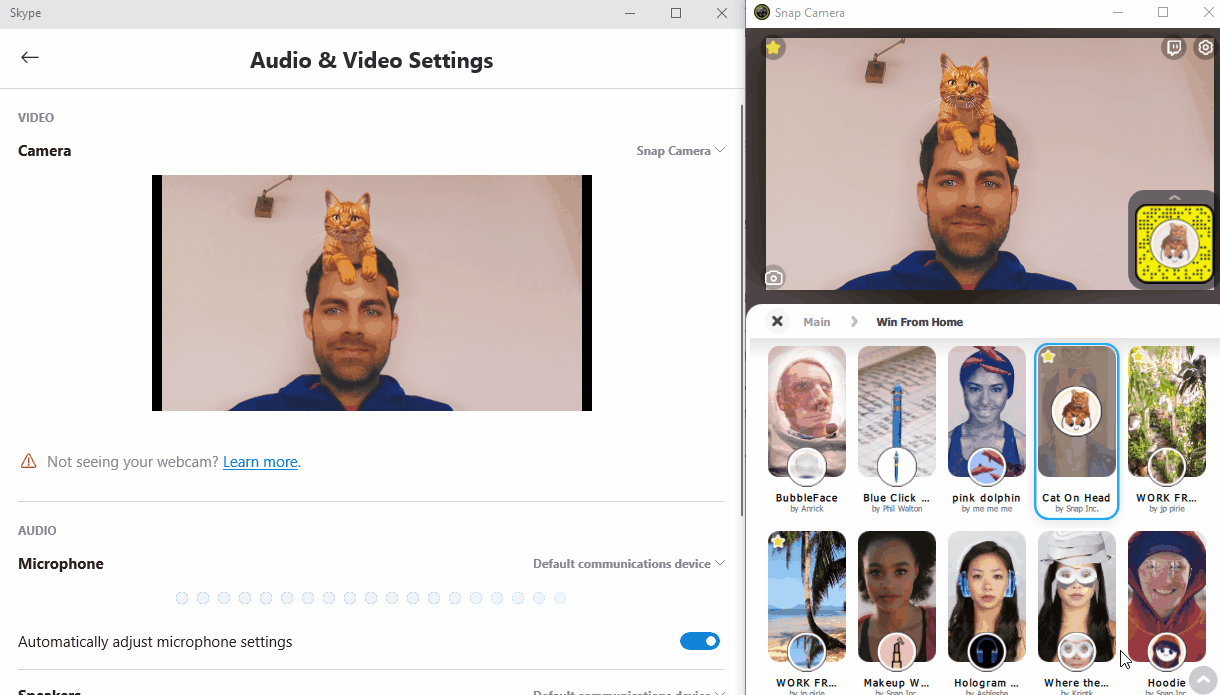


 HANDS ON tek
HANDS ON tek
 M365 Admin
M365 Admin
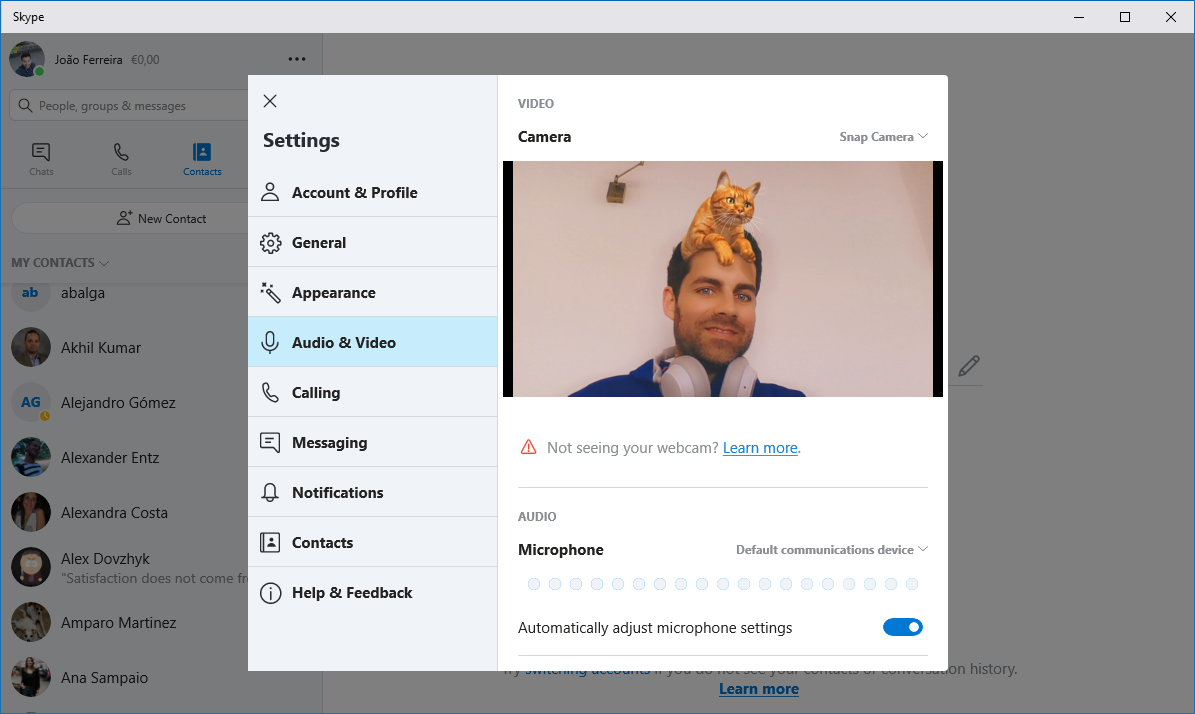










No comments yet