Skype Meet Now is the perfect alternative to Zoom
With the world lockdown due to COVID-19 Zoom has gained a lot of new user mainly because it is one of the easiest video conferencing tools to setup and get started with, that was until Microsoft unveiled the Meet Now feature on Skype that doesn’t require the download of the app or even creating an account.
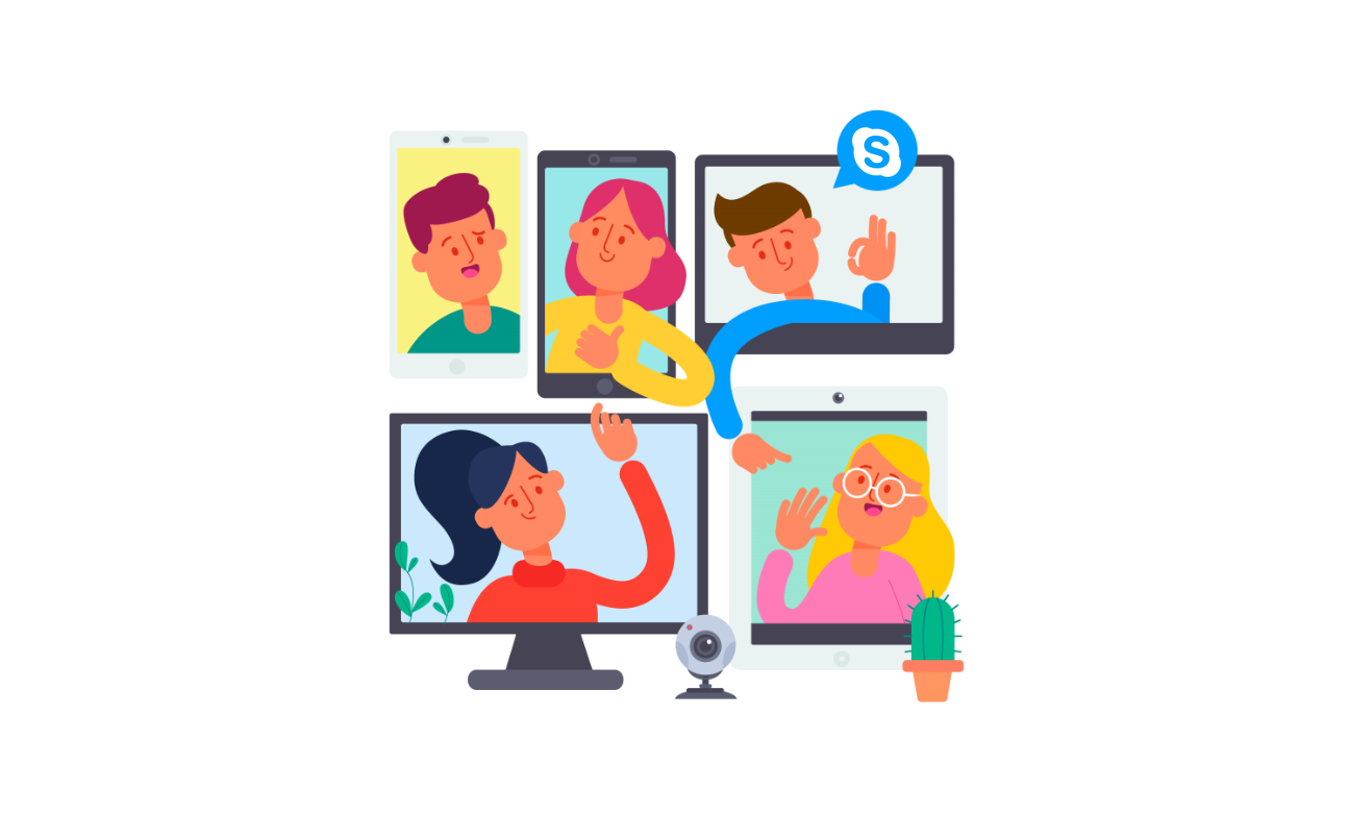
How to use Skype Meet Now
If you want to try the Meet Now feature and you are not a Skype user or don’t have the application installed in your computer do the following:
- Open Skype free conference call page available here – https://www.skype.com/en/free-conference-call/
- Click on Create a free meeting
- After a few seconds you will get a direct link to the call and an option to share it others via email
- Click on the start call
- If you don’t have a Skype account, click on Join as Guest, otherwise sing in. Guest accounts only last for 24 hours and you will have to provide a name for it.
- Click on Join
- Allow your browser to send messages, use your microphone and camera and you are ready to have a video conferencing
If you are a Skype user and have the application installed on your computer you can also take advantage of this feature, all you have to do is click on Meet Now button as shown in the following animation.
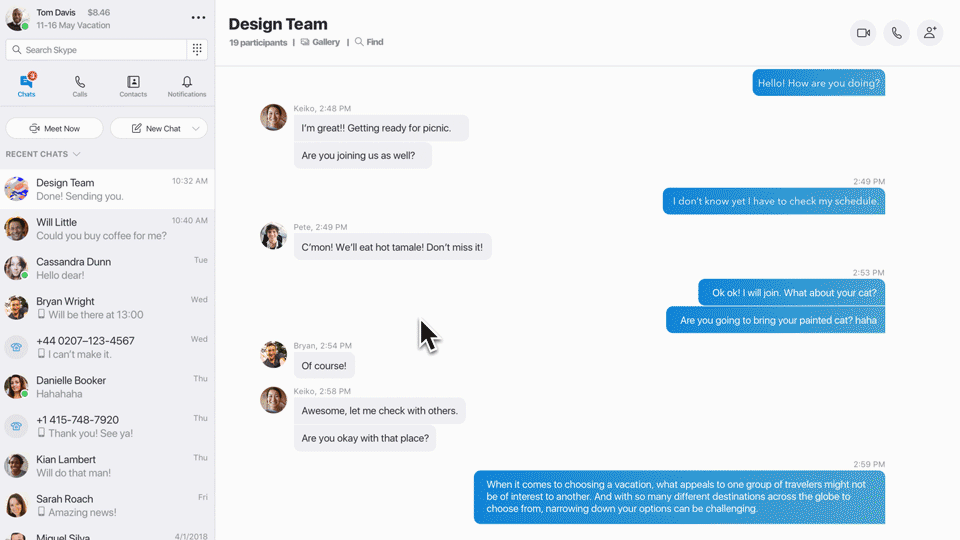
With Skype Meet Now you will be able to:
- Create unique links for a meeting, the link does not expire
- Record your meetings, recordings are stored during 30 days
- Share your screen
- Turn video on/off
- Blur your video background
- Chat with other participants


 HANDS ON tek
HANDS ON tek
 M365 Admin
M365 Admin
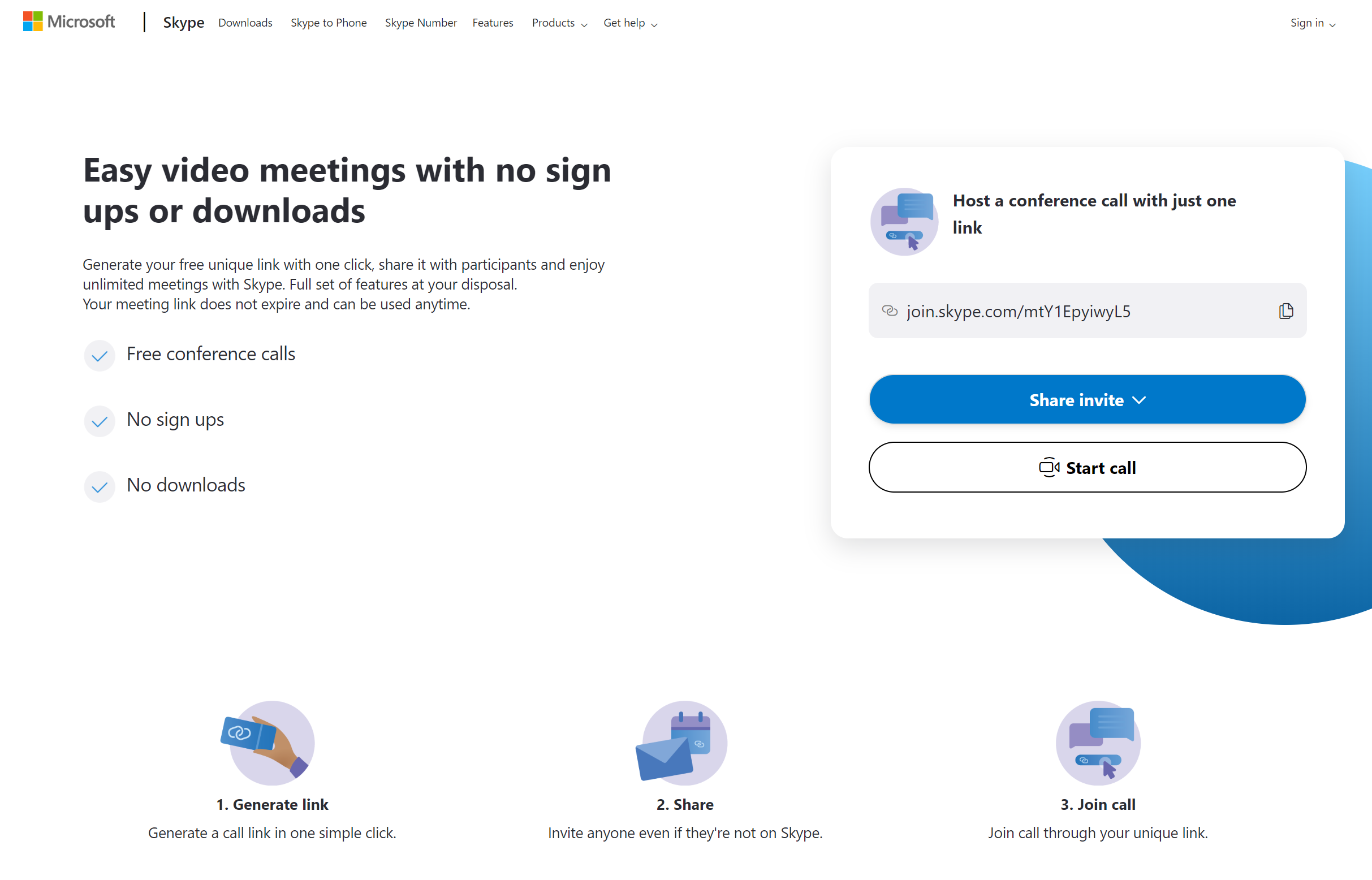
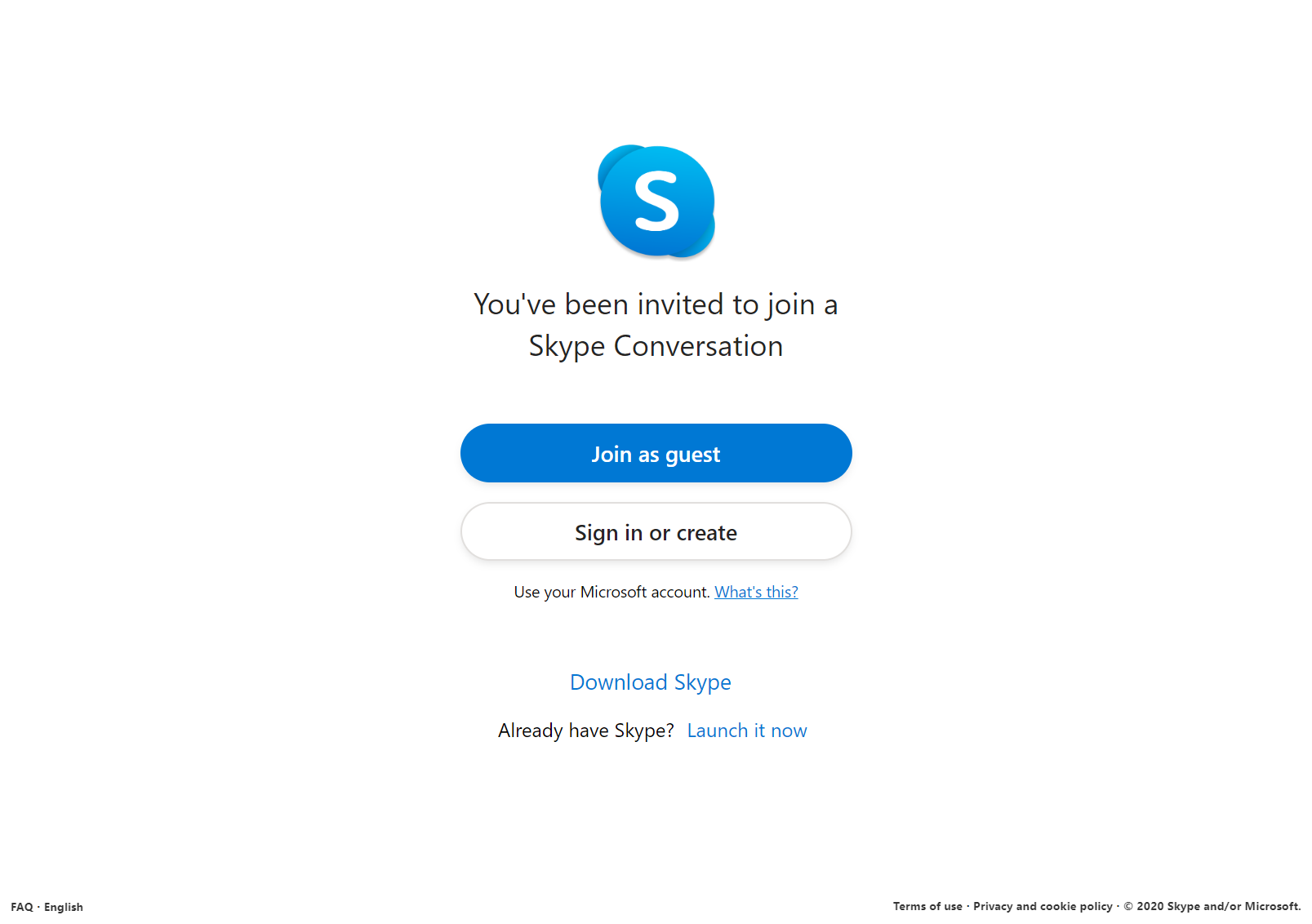










No comments yet