What’s new for Copilot – February 2024
Microsoft Copilot is an AI companion that helps you with various tasks. In this blog post, we will share some of the latest and exciting updates for Copilot that will enhance your productivity and creativity.
One of the updates is Copilot in Microsoft Forms, which will help you create new forms at lightning speed. Copilot will suggest questions, answers, and settings based on your form title and description. Another update is Copilot in OneDrive, which will allow you to ask questions about a variety of different file types. Copilot will analyze the content and metadata of your files and provide relevant and useful answers.
If you want to learn more about these and other updates, continue reading the details of this post.

FEB
2
Copilot in OneDrive
Copilot in OneDrive, available on OneDrive for Web, will allow you to ask questions and get information from files in your OneDrive without having to open the files. It will also summarize one or multiple files. Copilot in OneDrive will work on the following file types: DOC, DOCX, FLUID, LOOP, PPT, PPTX, XLSX, PDF, ODT, ODP, RTF, ASPX, RTF, TXT, HTM, and HTML. Copilot in OneDrive requires a Microsoft Copilot for Microsoft 365 license.
FEB
5
Copilot for Microsoft 365 capabilities now available in the Windows desktop
We announced at Ignite 2023 Microsoft is improving Copilot in Windows and giving users more access to the power of generative AI. Microsoft is announcing that Copilot for Microsoft 365 is now integrated into the Windows desktop experience. This means that users with a Copilot for Microsoft 365 license and Copilot for Windows enabled can chat with Copilot in Windows using Graph data.
FEB
6
Outlook: Schedule from email with Copilot
Often you may want to transition a conversation from an email thread to a meeting. Copilot helps you do this by being able to start scheduling right from the email conversation. It saves you time and effort by generating a meeting invite that’s ready for you to review and send. When you click on “Schedule with Copilot” a meeting form will appear with a Copilot generated meeting title, agenda, and conversation summary as well as a pre-filled attendee list from the email thread and an attachment of the original email thread. This feature will be available in the new Outlook for Windows, web, Mac, and mobile.
FEB
7
Copilot in Forms empowers you to create and customize forms with ease and speed
Copilot in Forms is a new feature that enables users to create forms and customize themes with ease and speed. With this feature, you can describe the form you need in natural language, and Copilot will generate a form based on your description. You can preview the form and refine it as needed. After that, you can get suggested themes to uplift your form that encourages more engagement from the audience.
FEB
8
Updated Copilot user interface (UI) rolling out
Starting today, the Microsoft Copilot user interface (UI) is updating to a more streamlined look and feel based on user feedback. The updated UI makes it easier to follow the flow of chats while using Copilot.
FEB
9
Microsoft Copilot for Microsoft 365 in Microsoft Viva Goals
We are excited to announce that Microsoft Copilot for Microsoft 365 in Microsoft Viva Goals is available to all customers. Copilot for Microsoft 365 in Viva Goals uses AI to assist in creating, sharing, managing, and summarizing your organizational goals quicker and easier.
Microsoft Copilot for Microsoft 365: Data residency commitments
New commitments covering stored content of interactions with Microsoft Copilot for Microsoft 365 will be added to existing data residency commitments for Microsoft 365. The commitments will be available for worldwide standard multi-tenant customers through Microsoft Product Terms and data residency product offerings, including the Advanced Data Residency (“ADR”) and Multi-Geo Capabilities add-ons.
FEB
12
Introducing the new Microsoft Copilot experience in Teams
From now onwards, Microsoft 365 users will enjoy a new Copilot feature in Microsoft Teams. This is what you should know.
FEB
13
Microsoft Teams: Copilot for Microsoft 365 in Teams chat on mobile
Users will be able to easily access Copilot on the Teams mobile app.
Experience Copilot support with 17 new languages
Microsoft is adding support for an additional 17 languages, further expanding access to Copilot worldwide. We will start rolling out Arabic, Chinese Traditional, Czech, Danish, Dutch, Finnish, Hebrew, Hungarian, Korean, Norwegian, Polish, Portuguese (Portugal), Russian, Swedish, Thai, Turkish and Ukrainian over March and April. Copilot is already supported in the following languages: English (US, GB, AU, CA, IN), Spanish (ES, MX), Japanese, French (FR, CA), German, Portuguese (BR), Italian, and Chinese Simplified.
FEB
16
Moving admin center controls for Microsoft Search in Bing and Copilot for Microsoft 365 in Bing, Edge, and Windows
To provide additional flexibility in managing Search for your organization, Microsoft Search in Bing and Microsoft Copilot for Microsoft 365 in Bing, Edge, and Windows will no longer be managed by a single control in the Microsoft 365 admin center. Copilot for Microsoft 365 in Bing, Edge, and Windows will be managed using a PowerShell script.
Microsoft Teams: Copilot in Teams meeting chat will take the meeting transcript into account
When you ask Copilot in the meeting chat a question, it will use the chat and transcript content as the source.
FEB
29
Introducing Copilot in Forms: Redefining Your Forms Creation
With Copilot in Forms, you can create professional forms in Microsoft Forms just by telling Copilot what you want. Copilot will produce a high-quality draft for you, saving you time and effor.
Copilot now available for the Microsoft 365 mobile app
Copilot is now available in the Microsoft 365 mobile app with commercial data protection, and you can use it in Word and PowerPoint mobile. We want you to enjoy Copilot in all your work scenarios, so you can be more creative, productive, and skilled. The new Microsoft 365 app design lets you access Copilot easily with your content, apps, and shortcut to start a new project.
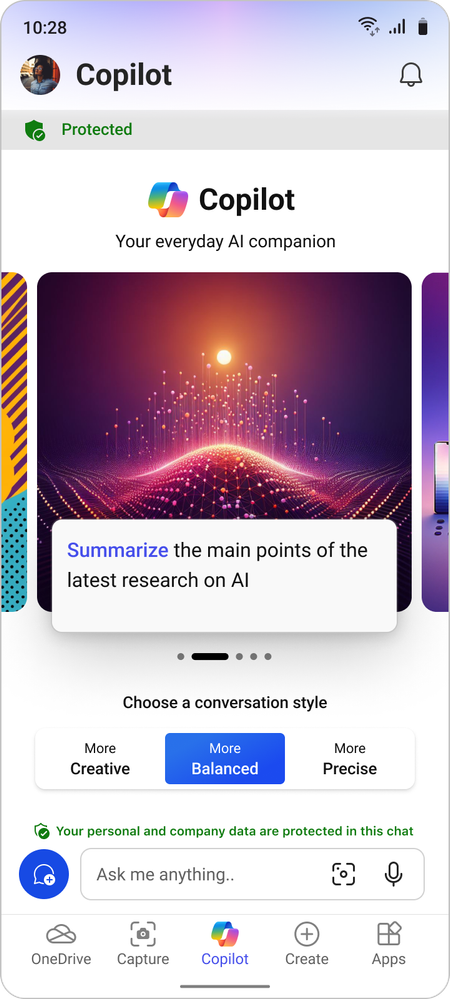


 HANDS ON tek
HANDS ON tek
 M365 Admin
M365 Admin

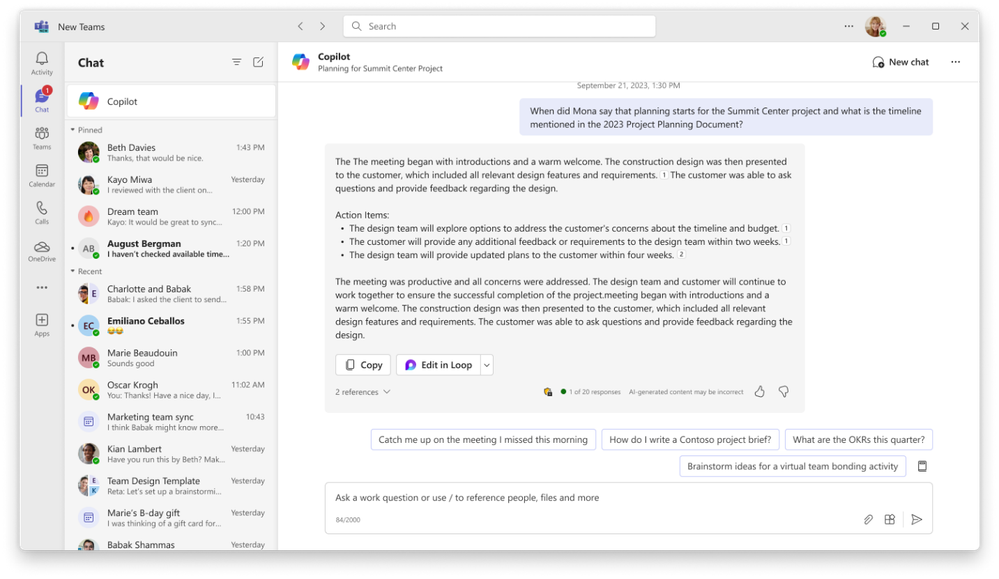










No comments yet