What’s new for Copilot – January 2024
Hello, and welcome to the first edition of Microsoft Copilot Monthly Updates. This is a new series of blog posts that I will be writing to keep you informed about everything new and exciting related to Microsoft Copilot, the AI-powered assistant that helps you being more productive.
To help you get the most out of Microsoft Copilot, I will be sharing with you the latest updates every month, curating the information from the Microsoft 365 message center, the Microsoft roadmap, and various blog posts made by Microsoft and the community.

JAN
9
Microsoft Purview compliance portal: Communication Compliance – Detect Copilot for Microsoft 365 interactions template
Coming soon to Microsoft Purview Communication Compliance is a new template dedicated to analyzing all Copilot for Microsoft 365 prompts and responses.
JAN
15
Copilot for Microsoft 365 is now available to businesses of all sizes
Microsoft Copilot, the AI-powered coding assistant that helps you write better code faster, is now available to organizations of all sizes. Whether you are a small business, a medium-sized enterprise, or a large corporation, you can benefit from the features and capabilities of Copilot for Microsoft 365.

JAN
17
Microsoft Teams: Chat/Channel Copilot will Preserve Side Pane Preferences
We are excited to announce that Microsoft Copilot in Microsoft Teams chat and channels will soon preserve your side pane preferences for a specific chat thread while the Microsoft Teams app is running. This means that if you open Copilot in one group chat, it will remain open when you return to that chat thread. This feature will be available on desktop and web.
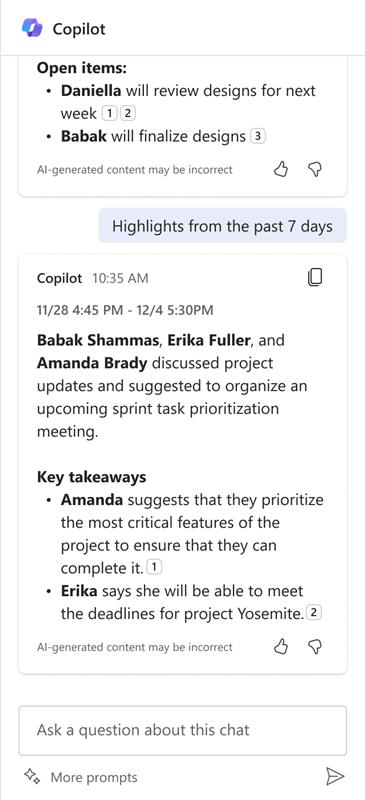
JAN
18
Microsoft 365 admin center: Usage reports – Microsoft Copilot with Graph-grounded chat
Microsoft Copilot with Graph-grounded chat usage metrics will be included in the Copilot for Microsoft 365 Usage report. This new feature provides additional usage insights and informs adoption strategy decisions for Microsoft Copilot in your organization.
JAN
25
Microsoft Copilot Dashboard for Viva Insights licensed customers
Additional insights that combine Microsoft Copilot usage metrics with collaboration and sentiment data will be available to Viva Insights licensed organizations in the Copilot Dashboard. These additional insights provide more granular views of Copilot adoption, usage patterns, user sentiment, and return on investment across teams, functional roles, and more. Viva Insights analysts can create custom reports based on these metrics as well.
JAN
26
Microsoft Copilot for Microsoft 365: OneDrive – Share Word Documents with AI summary
Users can now opt to include an AI-generated document summary inside the share dialog when they share a Word document with other users. The document summary is included in the share notification email sent to the recipient(s) giving them more context around the contents of the shared document. This feature is only enabled for customers with a Microsoft Copilot for Microsoft 365 license and works only when sharing a Word for the web file.
JAN
29
Copilot for Sales plugin for Copilot in Teams meetings
Admins can enable the Copilot for Sales plugin in the plugin menu. All plugins are toggled ‘off’ by default, and users can toggle it ‘on’ from the plugin menu. When Copilot for Sales plugin is set to ‘on,’ Copilot in Teams meetings will be able to access Sales and Dynamics 365 data to return insights for a summary of the sales opportunity for the meeting based on the transcript, as well as retrieve brand information for the account from Dynamics 365 if the account name was mentioned.
JAN
30
Viva Pulse – Integration into Microsoft Copilot Dashboard from Viva Insights
Initiate a Copilot impact survey that helps leaders and IT admins understand the return on investment of rolling out Copilot and AI tools across their organizations. Viva Pulse provides a way for organizations to capture sentiment data that maps to work patterns data from Viva Insights to measure AI adoption.


 HANDS ON tek
HANDS ON tek
 M365 Admin
M365 Admin
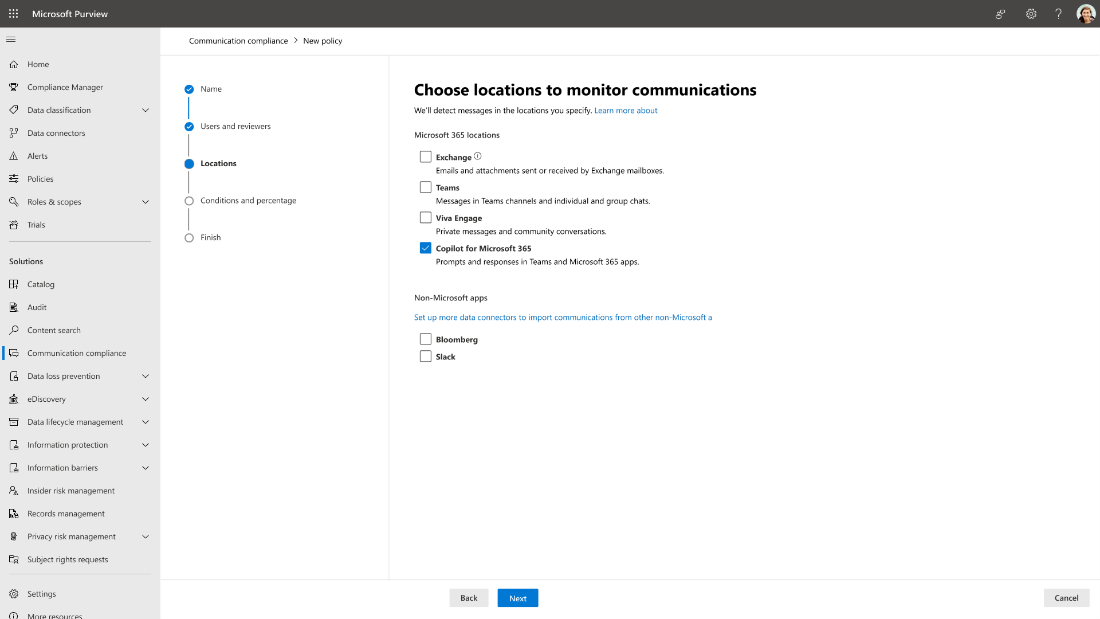
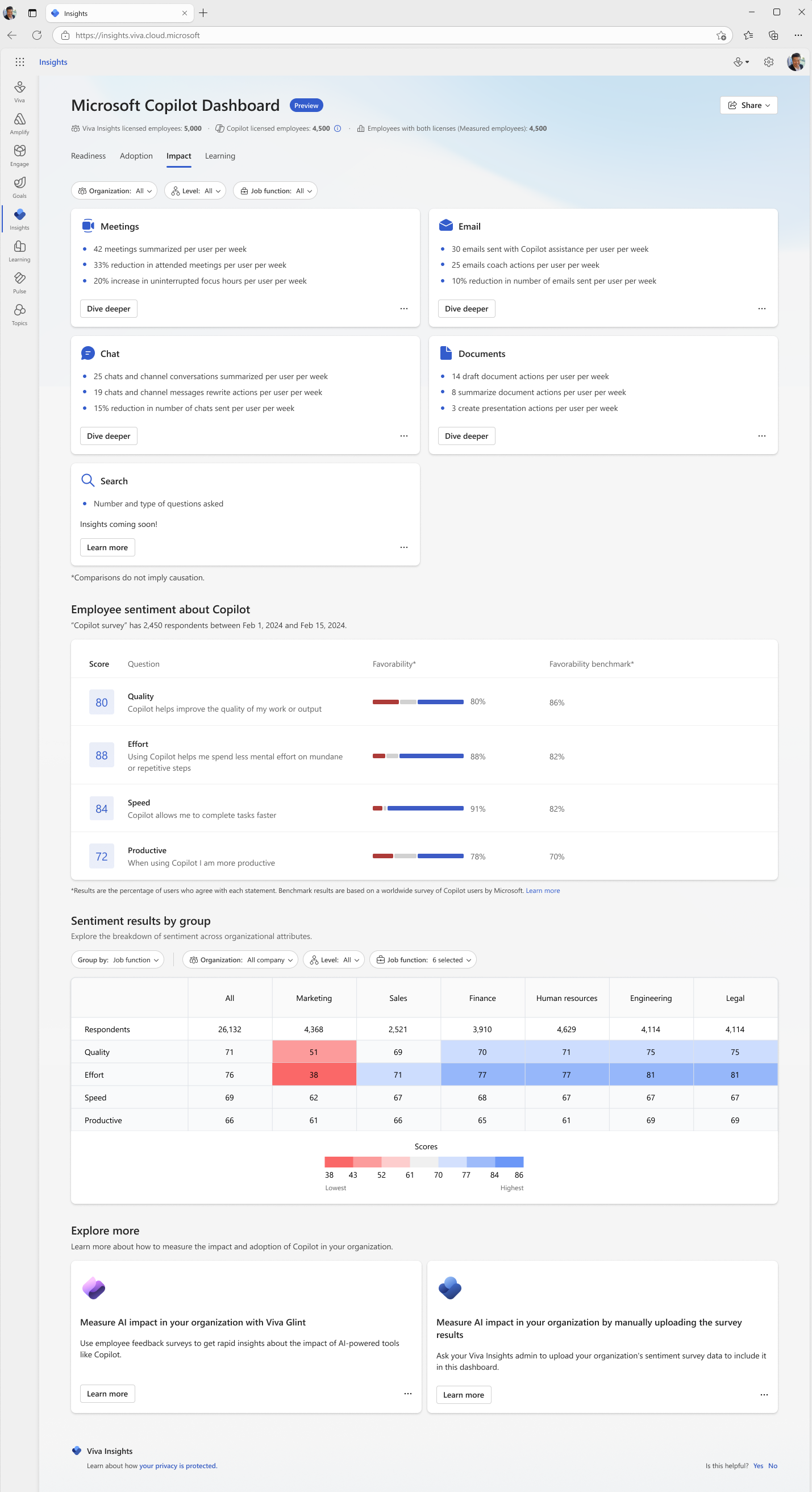
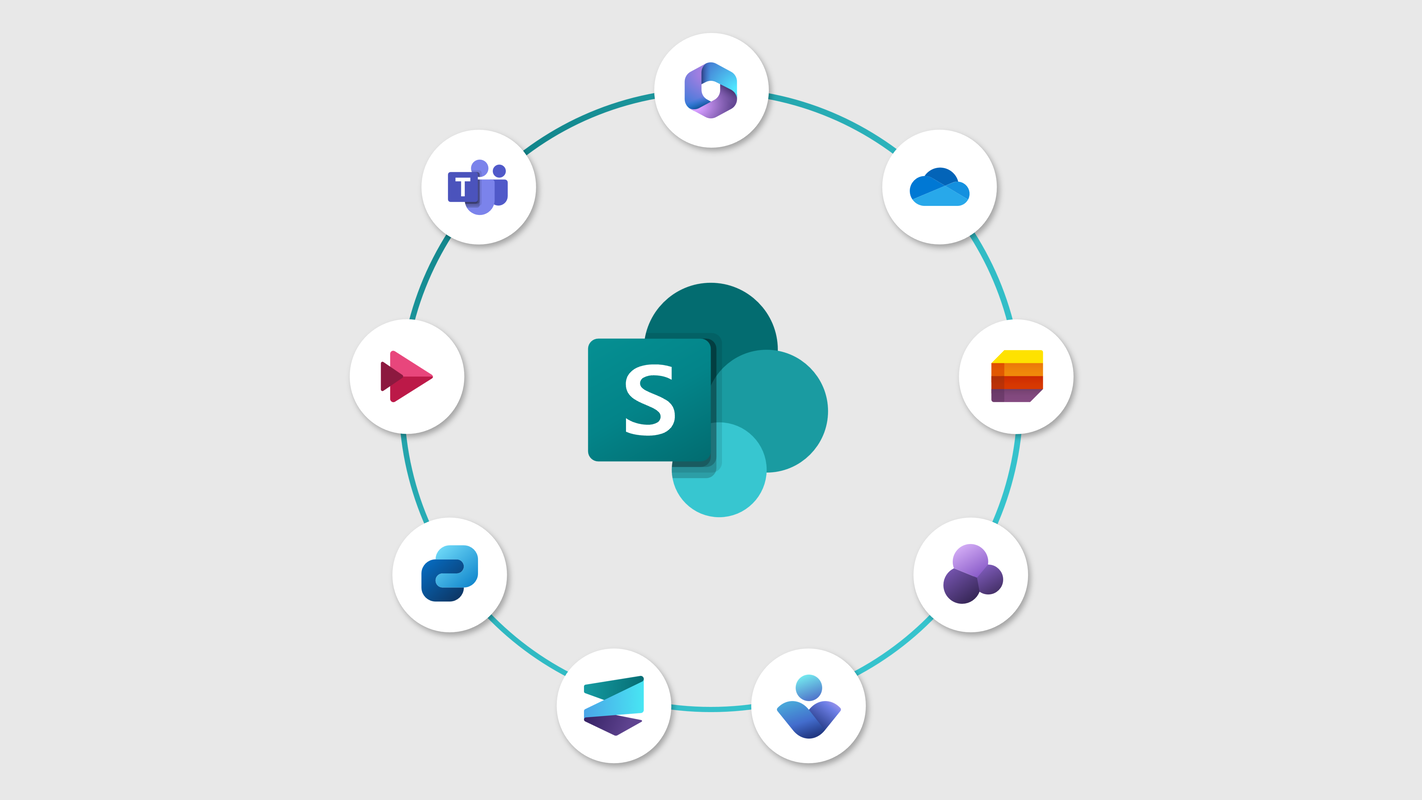
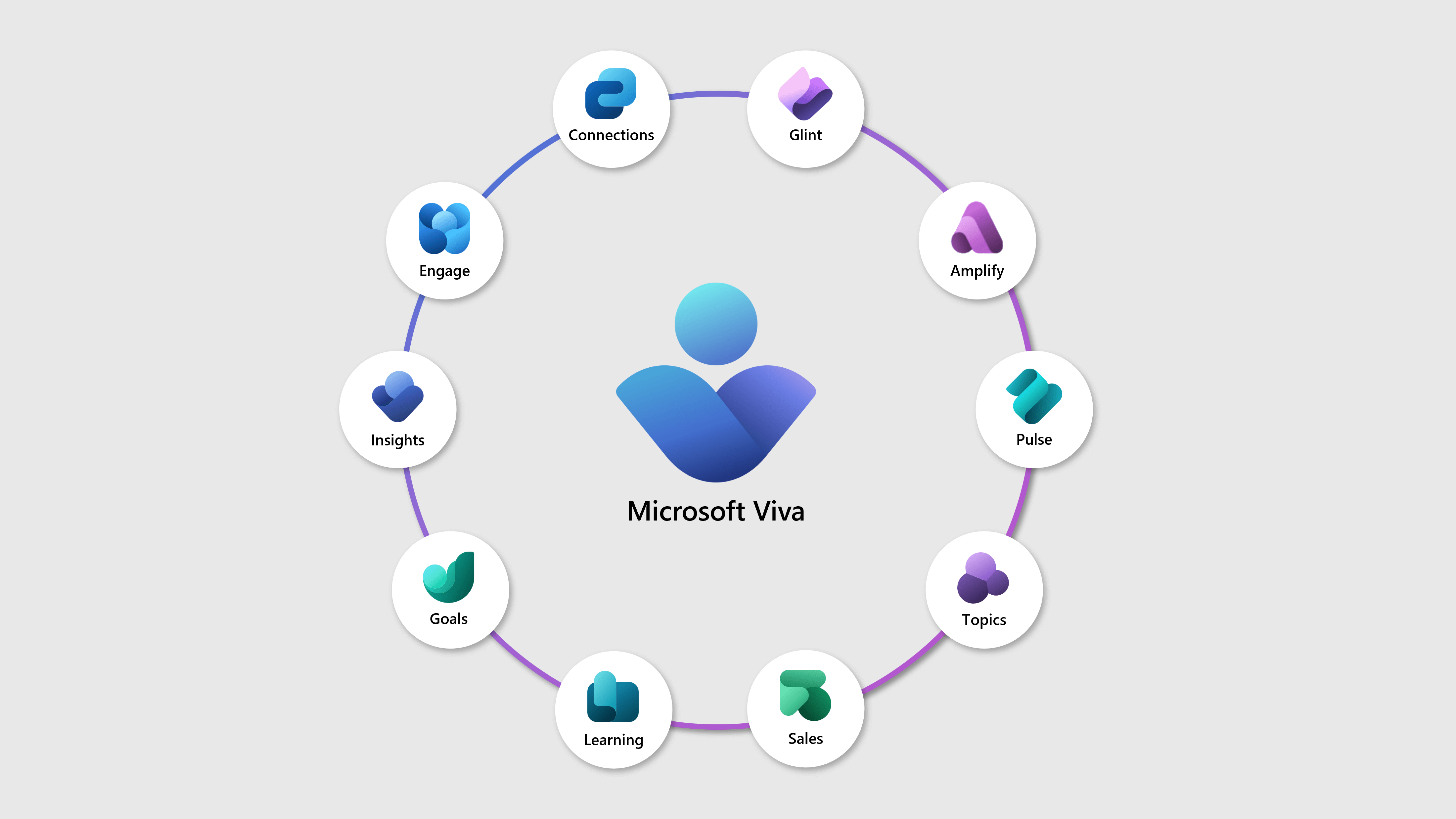










No comments yet