Install websites as PWA applications using Microsoft Edge
A progressive web application (PWA) is an application built and distributed using web technologies that is also able to take advantage of native operating system technologies.
The goal of PWAs is to provide a user experience similar to native applications, however these type of applications are easy to find and faster to install as you can do it directly from the browser.

In this article you will learn how to install any website as a PWA application using Microsoft Edge; please note that not all web sites are prepared to take advantage of PWA technology, and the offline mode may not work.
To get Microsoft Lists installed as a standalone application you should:
- Open the web site you want to install as a PWA using Microsoft Edge
- Click in the three dots (…) located at the top right corner of the browser window
- In the menu click on Apps
- In the sub-menu click in Install this site as an app
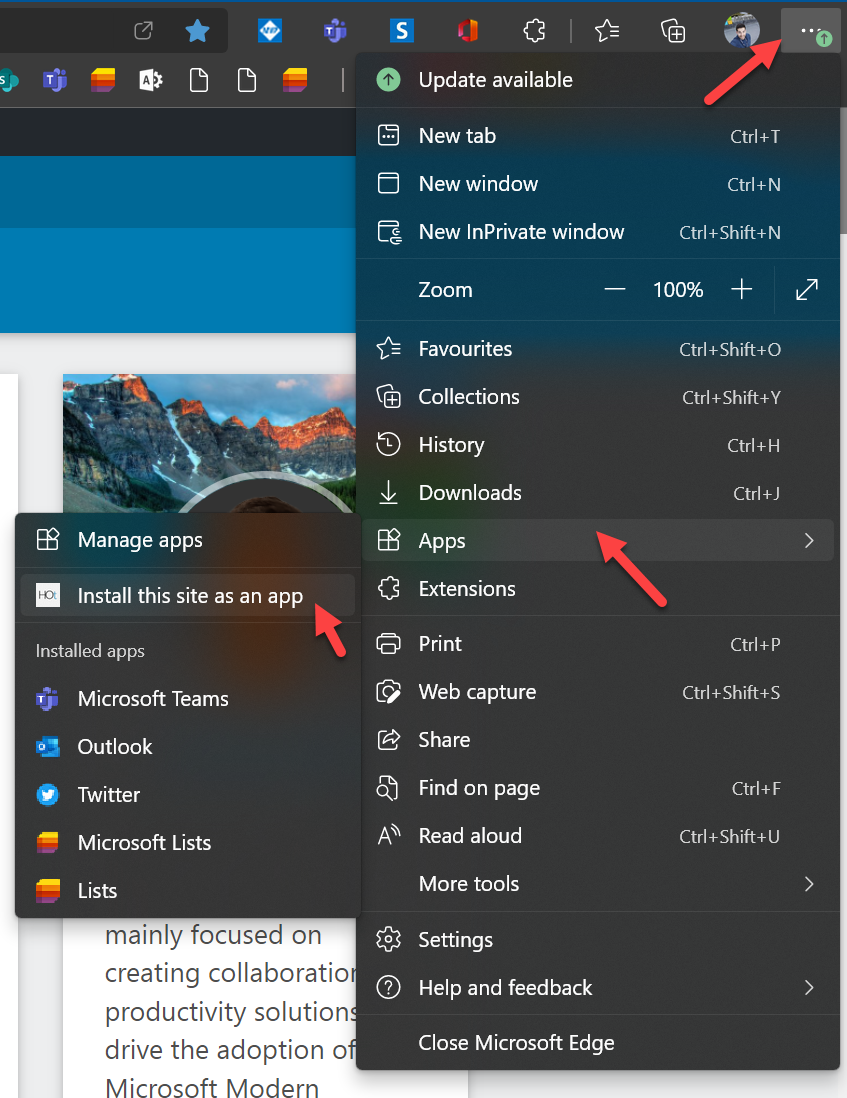
With the web site installed as an application you will be able to access to it like you do with any native application, all you have to do is look for it your programs list.
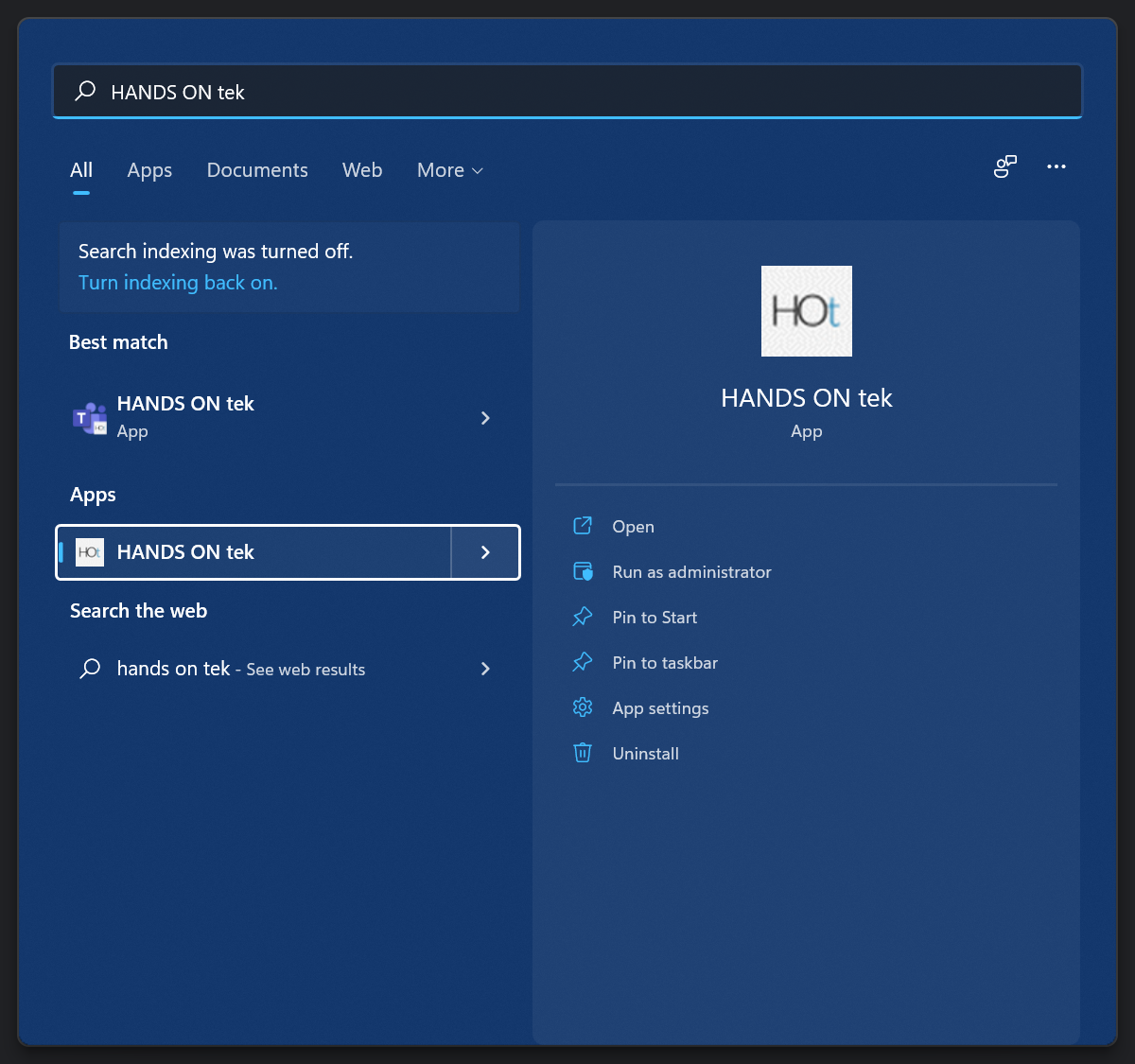


 HANDS ON tek
HANDS ON tek
 M365 Admin
M365 Admin










No comments yet