How to make file extensions visible in Windows 11
Every clean installation of Windows requires some level of customization to adjust the operating system to the user needs. One of the first things I usually do is make the file extensions visible and with Windows 11 it was no different.
With Windows 10 the option to make the extensions visible was available from the explorer window context but with the more minimalistic Windows 11 layout this setting is only available in the folder options like what happened in older versions of Windows.

To make the file extensions visible in the new Windows version you must do the following:
- From any explorer window click in the … at the end of the menu bar
- From the dropdown menu click in Options
- In the folder options window click in the View tab
- Look for the option Hide extensions for known file types and uncheck it
- Click OK
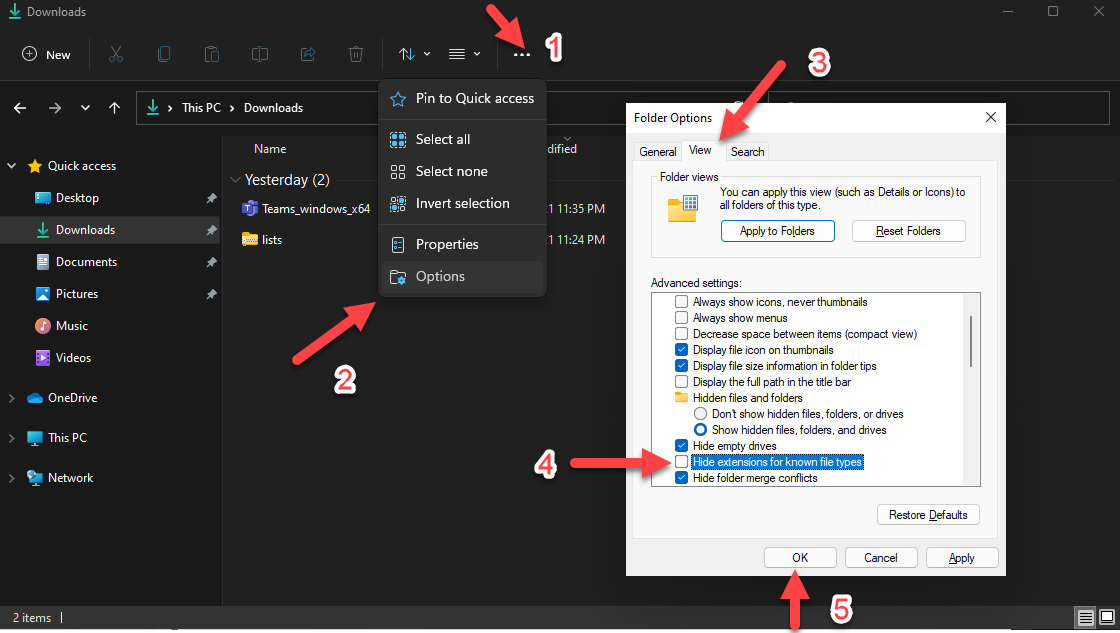
After doing this process all files in all folders in Windows 11 will display the file extension.


 HANDS ON tek
HANDS ON tek
 M365 Admin
M365 Admin










No comments yet