How to move Windows 11 start menu to the left
One of the biggest visual changes introduced in Windows 11 is the position of the start menu, that was shifted from the left to the middle of the taskbar.
The position of the start menu had not change since it was originally introduced in Windows 95 and it might be hard for old school users to get used to the new location.

Thankfully, Microsoft included an option to move the start menu to the original position and all you have to do is the following:
- Right click in the taskbar and then click in the Taskbar settings
- In the Personalization area in the settings windows, click in the Taskbar behaviors
- In the Taskbar alignment dropdown select Left as shown in the following image
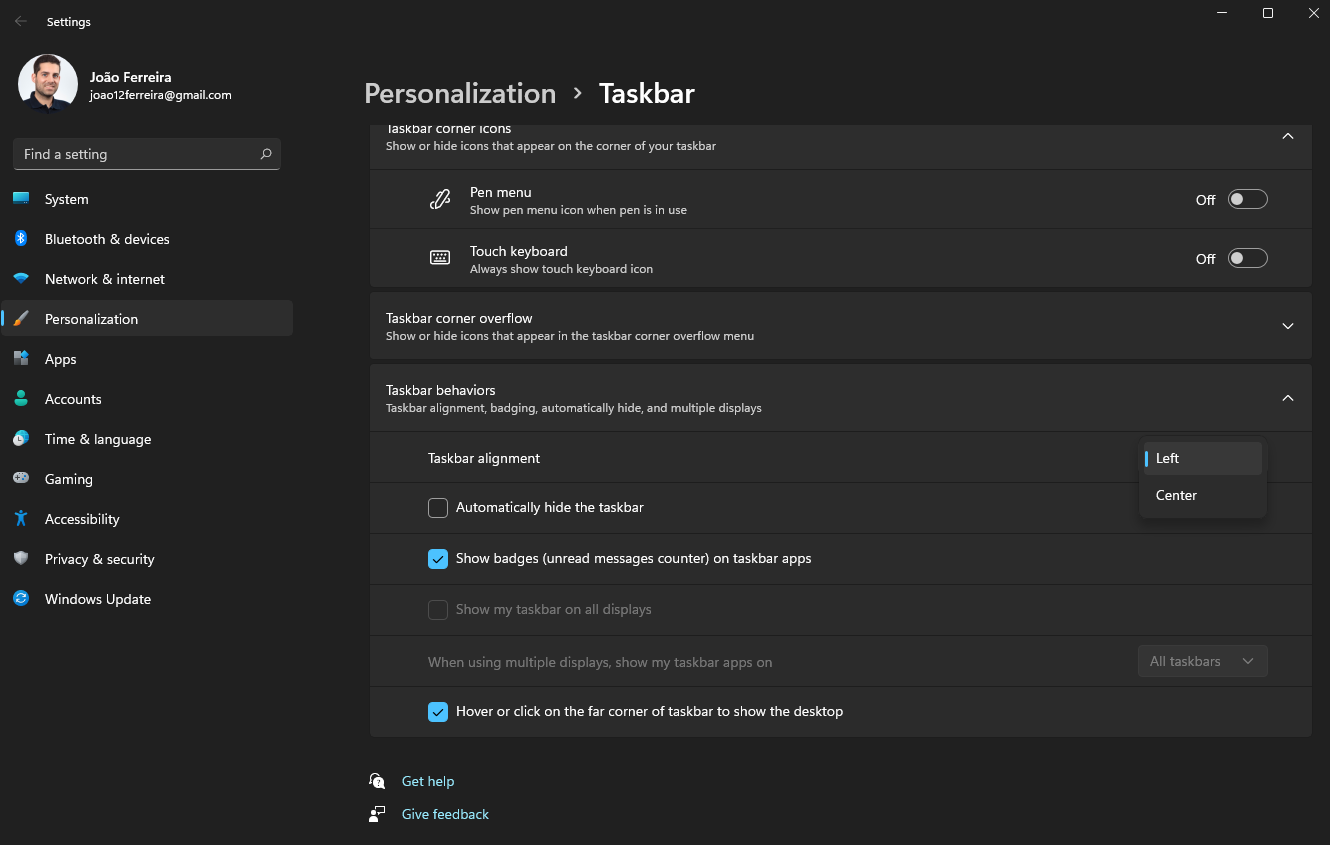
Once you change the option the start menu is moved to the left, all you have to do now is close the settings windows and enjoy all the new features included in Windows 11.
In the following animation you will be able to drag a line and see the comparison between the center and left start menu.


 HANDS ON tek
HANDS ON tek
 M365 Admin
M365 Admin










No comments yet