What’s new for Copilot – March 2024
In the last month, Microsoft Copilot has rolled out a series of updates that are making waves across the Microsoft 365 ecosystem. This AI-powered tool is not just for tech enthusiasts or productivity gurus; it’s designed for everyone, no matter your profession or the nature of your work.
Copilot is now an integral part of the Microsoft 365 applications you use every day, quietly enhancing your workflow and efficiency. If you’re skeptical about the need for a Copilot license, this blog post is bound to change your mind. You’ll be surprised by the extensive updates and how they touch upon the various applications that are part of your daily routine.

MAR
1
Copilot in Forms
Microsoft Forms has a new feature called Copilot that allows users to create forms and customize themes quickly and easily. Copilot generates a form based on the user’s natural language description, and users can refine it as needed. It can save time and effort, improve quality and accuracy, and enhance engagement and insights. To use Copilot in Forms, users need a Microsoft 365 account and access to Microsoft Forms. The feature will be rolled out from late February 2024 to early March 2024.
Copilot responses improved with web content
Starting late March, the default state of the Web Content toggle for users will be “On” for Copilot in Microsoft 365 with Graph-grounded chat experience, allowing Copilot to enhance responses with information from the internet. Admins should verify tenant level settings and educate users accordingly.
Microsoft Viva: Microsoft Copilot assisted check-ins for Viva Goals
Unleash the potential of Copilot and effortlessly generate draft check-ins for your OKRs by synthesizing progress, status, and check-in details from associated child items tailored to your preferences through a selection of dynamic check-in templates.
MAR
2
Microsoft Copilot academy in Viva Learning
Microsoft Viva Learning is launching Microsoft Copilot academy for tenants with a Microsoft Copilot for Microsoft 365 license. The Copilot academy provides structured educational content in Viva Learning to help users learn about, discover, and use Copilot for Microsoft 365 quickly and effectively. The academy will be available to users who meet two criteria and will be enabled by default. Admins can disable the academy. The rollout will begin early April 2024 and expect to complete by early April 2024. No action is needed to prepare for this rollout.
MAR
4
Microsoft Copilot for Microsoft 365: Restricted SharePoint Search
Restricted SharePoint Search (RSS) is a setting that will allow Global/Tenant and SharePoint Admins to disable organization-wide search and select a set of curated SharePoint sites. These selected sites, along with the users’ OneDrive files and content, will then become accessible in search and in the Copilot experiences. This means that whether you have Enterprise Search or Restricted SharePoint Search enabled, users in your organization will still be able to interact with their OneDrive information in Copilot.
Microsoft Viva: Glint Copilot
Highlight top issues and potential solutions hidden throughout employee suggestions from survey results; plus, help leaders explore comments using natural-language questions.
MAR
5
Updating service plan name for Microsoft 365 Chat to Microsoft Copilot with Graph-grounded chat
Microsoft 365 Chat service plan name is changing to Microsoft Copilot with Graph-grounded chat starting March 20th, 2024. No disruption is expected, and no action is required from users. Admins with automation referencing service plan names should update their configuration. Users can review all service plans associated with Copilot for Microsoft 365 using the provided link.
Microsoft 365 admin center Usage report: Microsoft Copilot with Graph-grounded chat (Preview)
Microsoft 365 admin center Usage report will add a new metric for Microsoft Copilot with Graph-grounded chat usage, reflecting retroactively from November 27th, 2023. This will provide additional insight into Copilot for Microsoft 365 usage and inform adoption strategy decisions. The rollout will begin in early March 2024 and will likely result in an increase in the number of Active users and the Active user rate. No action is needed from users to prepare for this rollout. Visit the Microsoft 365 admin center to access the report.
Microsoft Teams: Copilot in Teams meetings now available on mobile after the meeting
In addition to accessing Copilot in Teams during a meeting on mobile devices (available now), you can now access Copilot in Teams and ask questions about eligible meetings after the meeting ends on mobile devices.
MAR
6
Microsoft Copilot for Microsoft 365: Announcing Restricted SharePoint Search
Microsoft Copilot for Microsoft 365 is introducing Restricted SharePoint Search, allowing organizations to disable organization-wide search and restrict both Enterprise Search and Copilot experiences to a curated set of SharePoint sites. This feature will be rolled out from early April 2024 to late June 2024. Restricted SharePoint Search is off by default, and admins will need Global/Tenant and SharePoint admin roles to enable it. No action is needed to prepare for this rollout. Users will still be able to interact with their own and previously accessed files and content in Copilot for Microsoft 365.
MAR
8
Microsoft Teams: Citations for Copilot in Teams meetings available on mobile
Now available on mobile, Copilot in Teams responses have a citation number at the end of each Copilot statement that provides detail on the meeting artifact or source that Copilot used to generate the response, like the meeting transcript. Users can select the citation to see which speaker the citation is attributed to, the exact quote from the transcript, as well as the time stamp of the quote in the transcript. Selecting a reference number will open a transcript viewer that displays the source of the response.
MAR
9
Service health and Message center: Microsoft Copilot consolidation
To simplify our communications for Microsoft Copilot, Service health and Message center communications related to Microsoft Copilot services purchased through the Microsoft 365 catalog will be published under Microsoft Copilot (Microsoft 365).
MAR
11
Multi-Turn Conversations Supported in Copilot in Microsoft Teams chat and channels
Copilot in Microsoft Teams chat and channels will soon support multi-turn conversations, allowing users to ask follow-up questions to a Copilot response. This feature will be available on Desktop, Web, and Mobile starting from early April 2024. Users are advised to notify their teams and update internal documentation as needed.
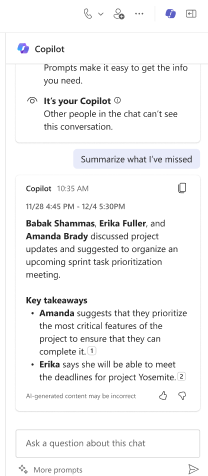
MAR
12
Microsoft Copilot for Microsoft 365: Enterprise grounding and Web grounding in Word, Excel, PowerPoint, and OneNote
Microsoft Copilot for Microsoft 365 will enable graph grounding and web grounding in Word, Excel, PowerPoint, and OneNote. It will roll out in early April 2024, starting with Word on Windows and Online, followed by PowerPoint, Excel, and OneNote across all platforms, and is expected to complete by September 2024. Enterprise graph grounding will be enabled by default for all requests, and web grounding will also be included in all requests. Your organization’s current search policies will be adhered to, and a valid Copilot license will be required.
MAR
13
OneDrive: Copilot integration with the file viewer in Microsoft 365
Copilot in OneDrive will soon be available from the file viewer in Microsoft 365 for customers with a Copilot for Microsoft 365 license. Clicking on the Copilot icon in the file viewer will open the Copilot chat panel which will allow you to summarize or get information from your files in OneDrive or SharePoint.
MAR
15
PowerShell and Microsoft Entra admin center now support Copilot welcome emails
PowerShell and Microsoft Entra admin center now support Copilot welcome emails for licenses assigned outside of the Microsoft 365 admin center. The rollout will begin in late March 2024 and end in late April 2024. End users assigned Copilot for Microsoft 365 licenses through methods outside of the Microsoft 365 admin center will automatically receive a Copilot for Microsoft 365 welcome email if direct communications from Microsoft to end users are enabled. Organizations and individual users can adjust their communication preferences via the Microsoft 365 admin center and security and privacy settings, respectively.
MAR
19
Microsoft Viva: Viva Learning – Copilot in Viva Learning
Copilot in Viva Learning acts as a virtual learning companion, assisting users throughout their learning journey and providing personalized guidance, recommendations, and ability to take actions.
Microsoft Copilot for Microsoft 365: Microsoft Copilot with graph grounded chat in the Microsoft 365 mobile app
Microsoft 365 mobile app users with a Copilot for Microsoft 365 license will be able to receive answers grounded in their organizational graph data.
MAR
20
New service plan for customers using Microsoft Copilot for Microsoft 365
Microsoft Copilot for Microsoft 365 is getting a new service plan, including Copilot in SharePoint, OneDrive, and AI Sharing Summaries in Word. The update will be available in mid-late February 2024, and no action is required from users.
MAR
22
Teams Mobile: New citations for Copilot in Teams responses in meetings and calls
Copilot responses in Microsoft Teams Mobile meetings and calls will include a citation number for easy access to the content source. The rollout will begin mid-April 2024 and no admin action is required. Improved user experience and productivity is expected.
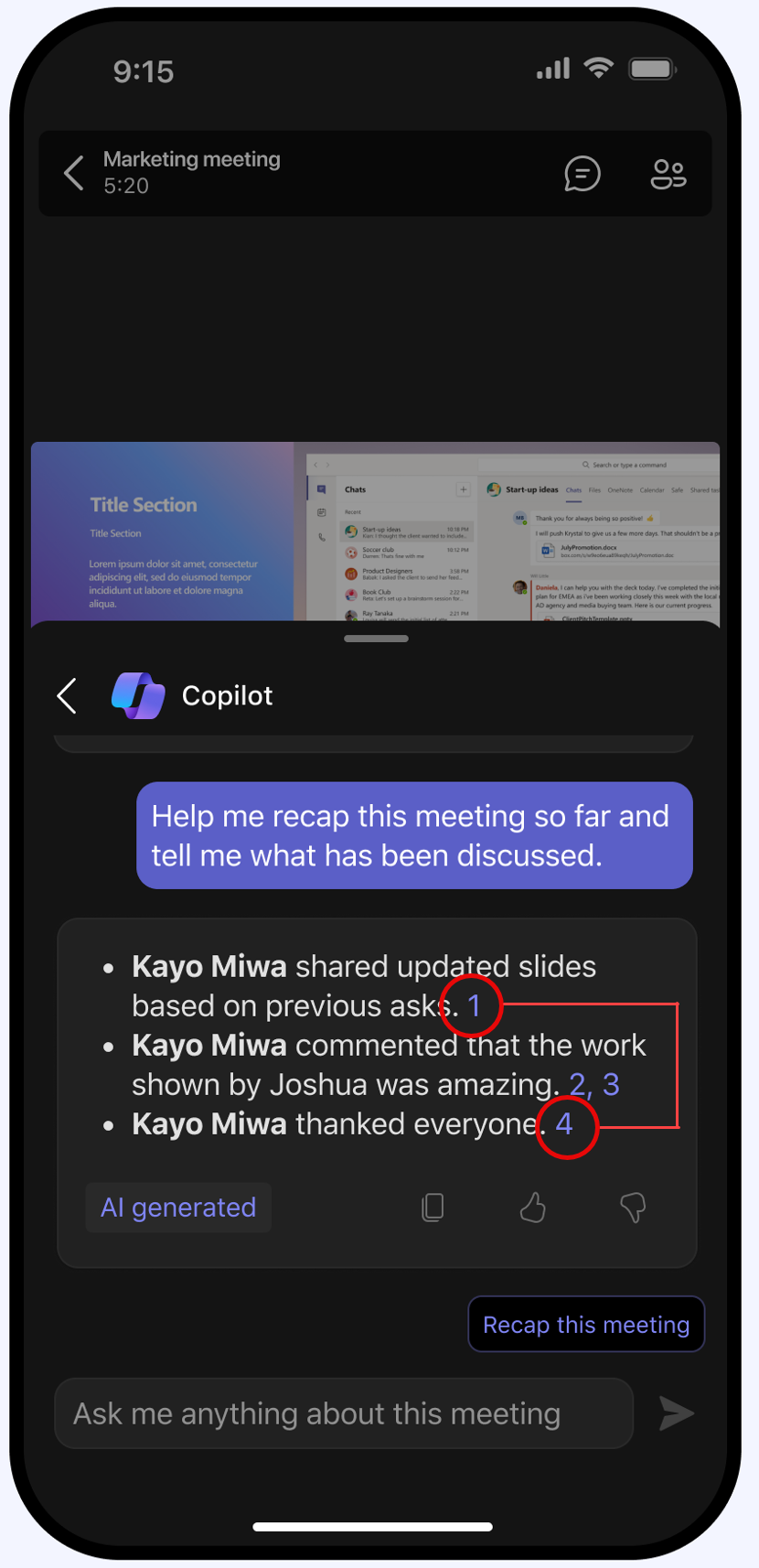
Microsoft Purview compliance portal: Communication Compliance Security Copilot – Contextual Summarization
Communication Compliance introduces the Security Copilot feature to generate contextual summaries of long messages in the context of the conditions that flagged the messages as potentially risky. Investigators can pinpoint the potentially risky content in the message and understand the premise of the entire message with just one click of a button. In addition to contextual summaries, users can ask additional questions in an open text prompt for deeper insight on the message content.
Microsoft Copilot for Microsoft 365: Copilot for Sales plugin in Microsoft Teams meetings
Microsoft Copilot for Microsoft 365: Copilot for Sales plugin in Microsoft Teams meetings. Admins can enable the Copilot for Sales plugin in Microsoft Teams meetings, which allows Copilot for Microsoft 365 to access Microsoft Dynamics 365 Sales data to retrieve sales information and brand information for the account mentioned. The plugin will be available for eligible end-users in late May 2024. Admins should enable the plugin for end-users to use the feature.
MAR
26
Microsoft Copilot (Microsoft 365): Data Loss Prevention – Gain comprehensive summary of Data Loss Prevention alerts with Copilot for Security
Copilot for Security is embedded in Data Loss Prevention to summarize alerts to help accelerate data security investigations.
Updates to the Microsoft Copilot (formerly Bing Chat Enterprise) user interface
Microsoft Copilot (formerly Bing Chat Enterprise) user interface (UI) will be updated to simplify the user experience. The updates include replacing the green “Protected” icon with a green shield icon, adding a persistent legal and data protection disclaimer, adding a new AI accuracy disclaimer, removing company branding/logo, and replacing the chat style selector with a new Copilot settings toggle. The UI updates are expected to be completed by mid-April 2024 and will not impact Microsoft Copilot terms, privacy, or commercial data protection. Users should look for the green shield next to their profile icon or the persistent disclaimer underneath the prompt box to recognize when they are using Copilot with commercial data protection.
MAR
27
Premium Viva Engage: New Copilot and AI Summarization
Microsoft Viva Engage is introducing Copilot and AI-powered Summarization in late April 2024 for all users with a premium Viva Engage license. Copilot provides personalized suggestions for what to post on Engage and offers collaboration on writing Engage posts. Copilot suggestions are powered by AI Summarization, which produces LLM-generated summaries of Engage posts. Admins can use the Viva Feature Access Management platform to control the availability of Copilot and AI Summarization in premium Viva Engage for the entire tenant and for select users and groups. No admin action is required to make Copilot available for use.
Copilot in Microsoft Teams: Send popover message to users about Copilot
Microsoft Teams will send organizational messages to promote Copilot for Microsoft 365 adoption. The rollout will start in late March 2024 and admins can configure the messages in the Microsoft 365 admin center. No admin action is required for the rollout.
MAR
29
Microsoft Copilot (Microsoft 365): Copilot for Microsoft 365 now available in the Microsoft Start app
Users with a Copilot for Microsoft 365 license will be able to receive answers grounded in their organizational Graph data with the Microsoft Start app. The app is available for iOS and Android.
Copilot for Microsoft 365 with graph-grounded chat accessible through the Microsoft Copilot app in late March 2024
Microsoft Copilot for Microsoft 365 with graph-grounded chat will be available to users with Copilot for Microsoft 365 licenses through the Microsoft Copilot app in late March 2024, and through the Microsoft Bing and Microsoft Start apps in early May 2024. Users with a Copilot for Microsoft 365 license will be able to access Copilot for Microsoft 365 with graph-grounded chat when they sign in to one of these apps with their work account (Entra ID).
Microsoft Copilot with Graph-grounded chat (i.e. the “work” scope of Copilot) to be upgraded to GPT-4 Turbo model
Microsoft Copilot’s “work” scope is being upgraded to GPT-4 Turbo model, resulting in faster and more comprehensive responses for users. The upgrade is rolling out to end-users and is expected to be completed in the coming weeks. There will be no impact at the tenant/admin level, and users can continue to use Copilot in the same way. Admins and Adoption leaders are encouraged to connect with users to encourage them to engage with Graph-grounded Copilot.
MAR
30
Power Platform – Automatically enabling copilots and generative AI capabilities with Bing in commercial environments
Between April 10, 2024, and April 24, 2024, we are rolling out a change that will automatically enable copilots and generative AI features in Microsoft Power Platform and Microsoft Dynamics 365 within all commercial environments.
Retirement of Policy Management for Draft with Copilot in Outlook
The message announces the retirement of the Policy Management feature for Draft with Copilot in Outlook on April 15, 2024. Administrators will no longer be able to disable Draft with Copilot in Outlook, and instead, eDiscovery for Copilot in Outlook is recommended.
Microsoft Copilot (Microsoft 365): Copilot in Excel – Graph Grounded Chat
Ask Copilot for answers grounded in your work content from the Microsoft Graph—your chats, documents, meetings, and emails—beyond your active Excel workbook. If you’re analyzing a workbook and want to enhance your understanding using information from another source in your tenant, just ask Copilot in Excel.
Microsoft Copilot for Microsoft 365: Interact with Copilot in the new Outlook for Windows and web
Interact with Copilot in Outlook, ask questions, or provide instructions directly inside Outlook. Users can type and receive responses from Copilot in a right-hand side panel that can be opened by the user by clicking on the Copilot icon in the top nav bar. #newoutlookforwindows


 HANDS ON tek
HANDS ON tek
 M365 Admin
M365 Admin
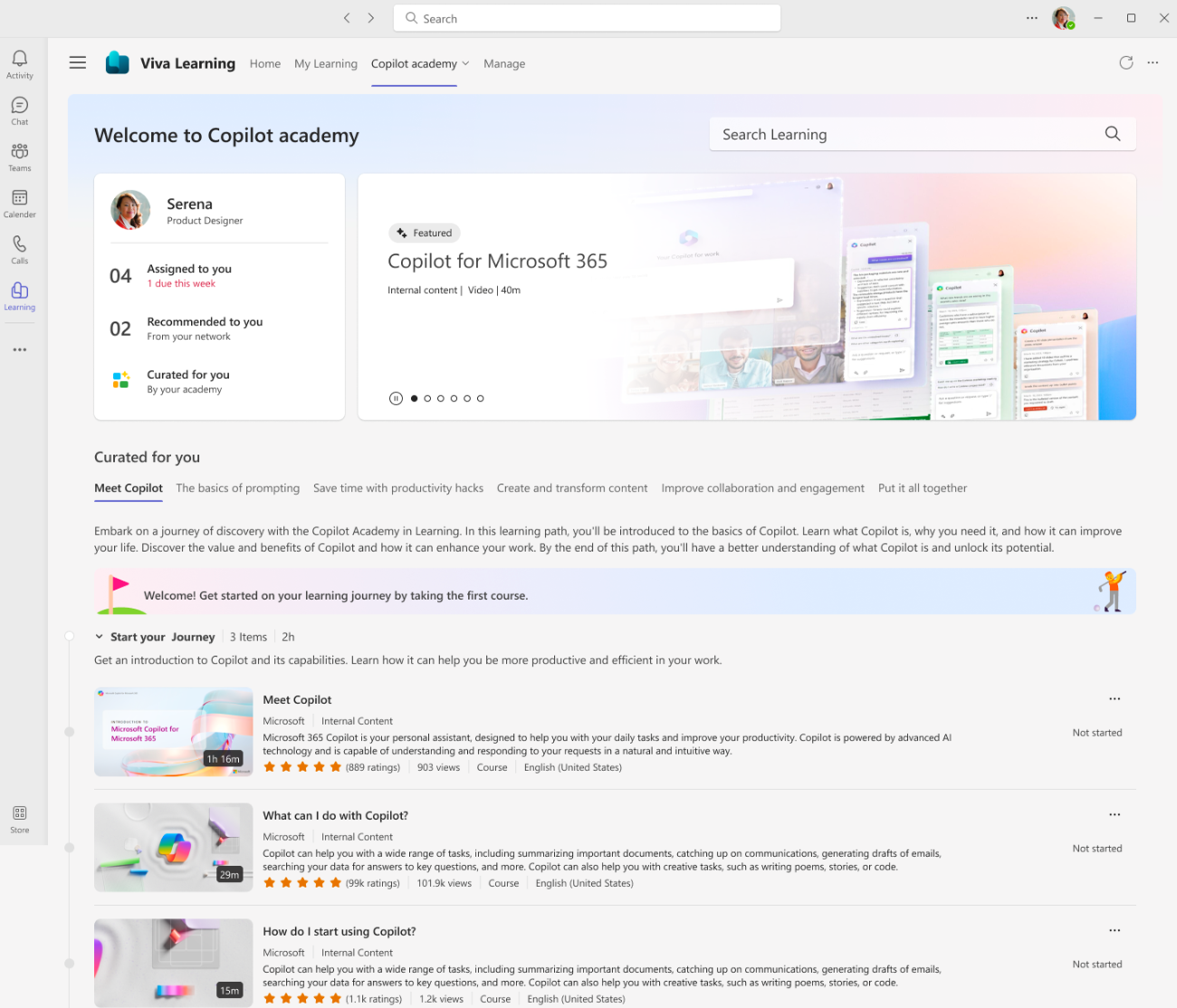
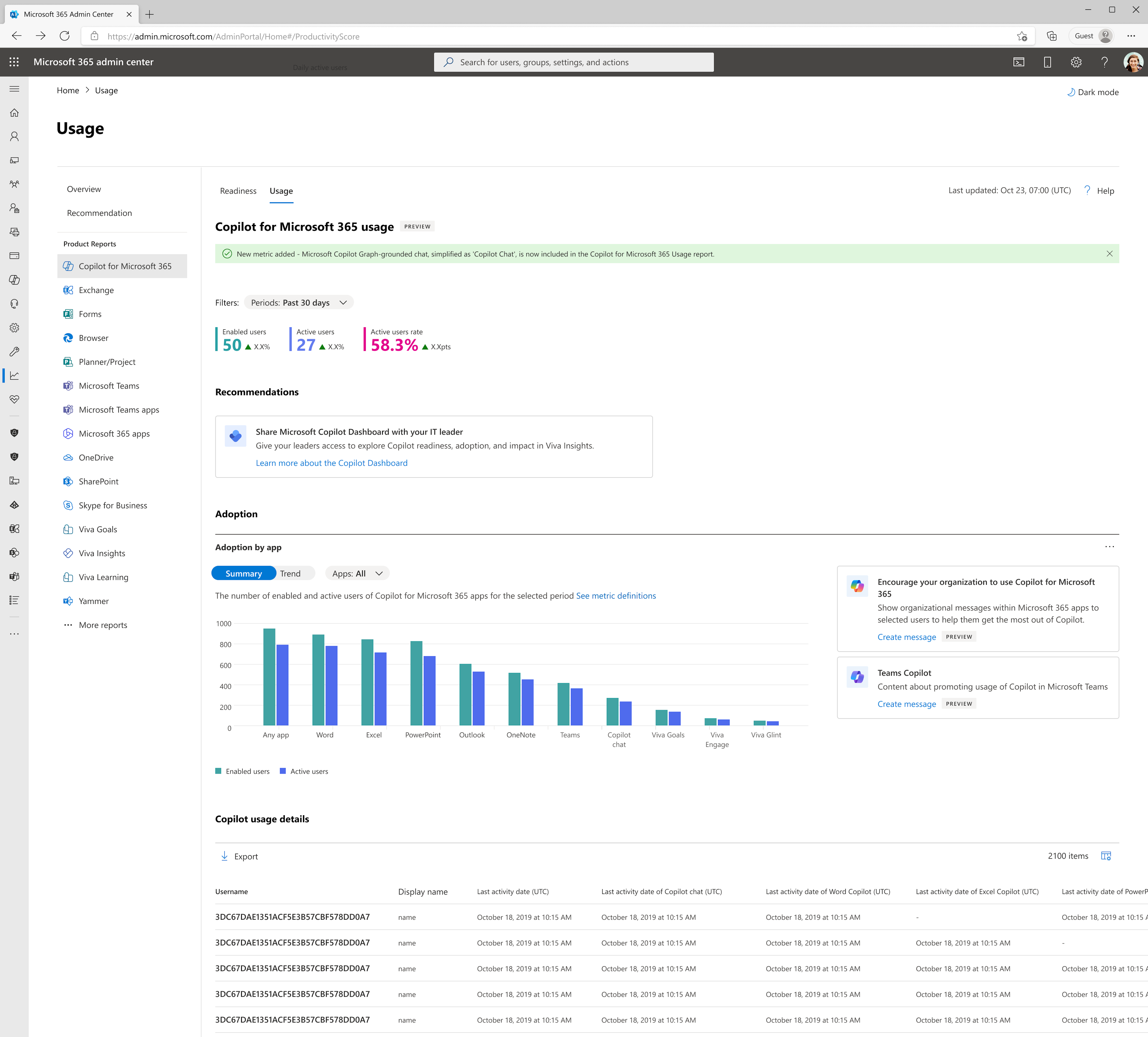

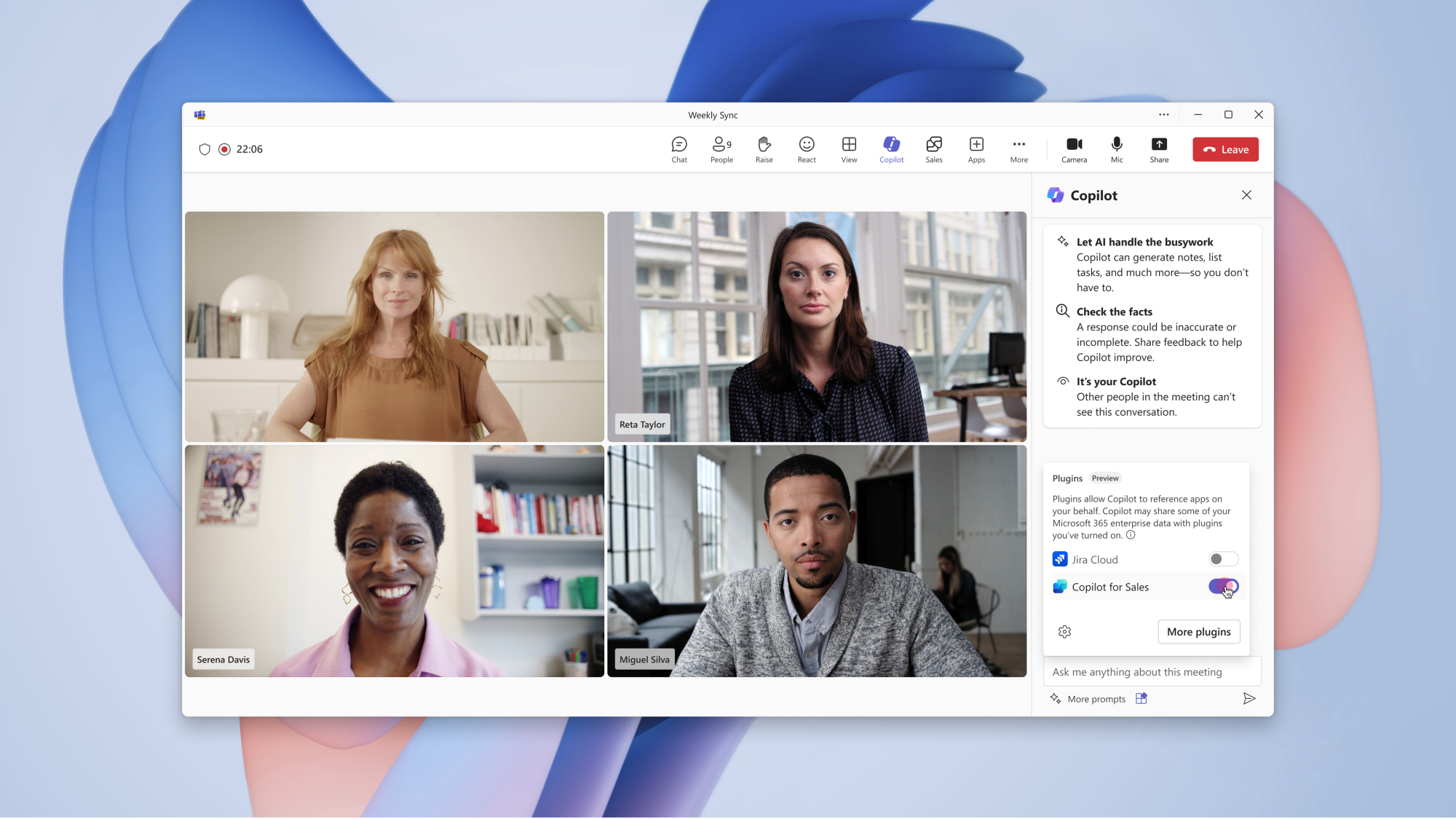
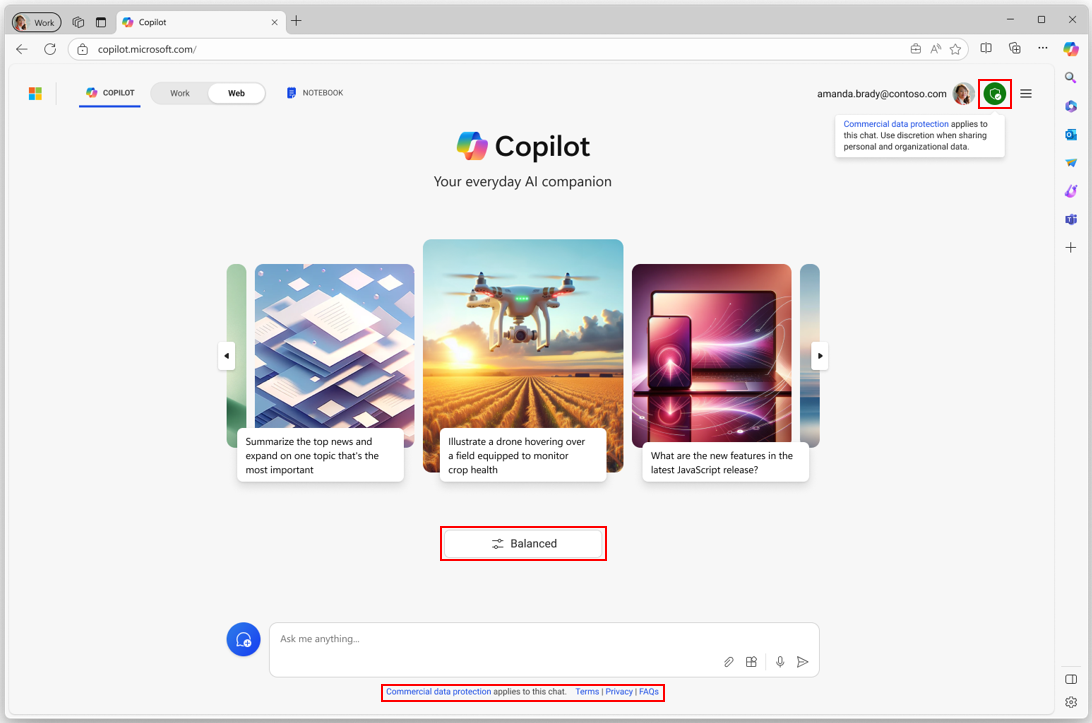
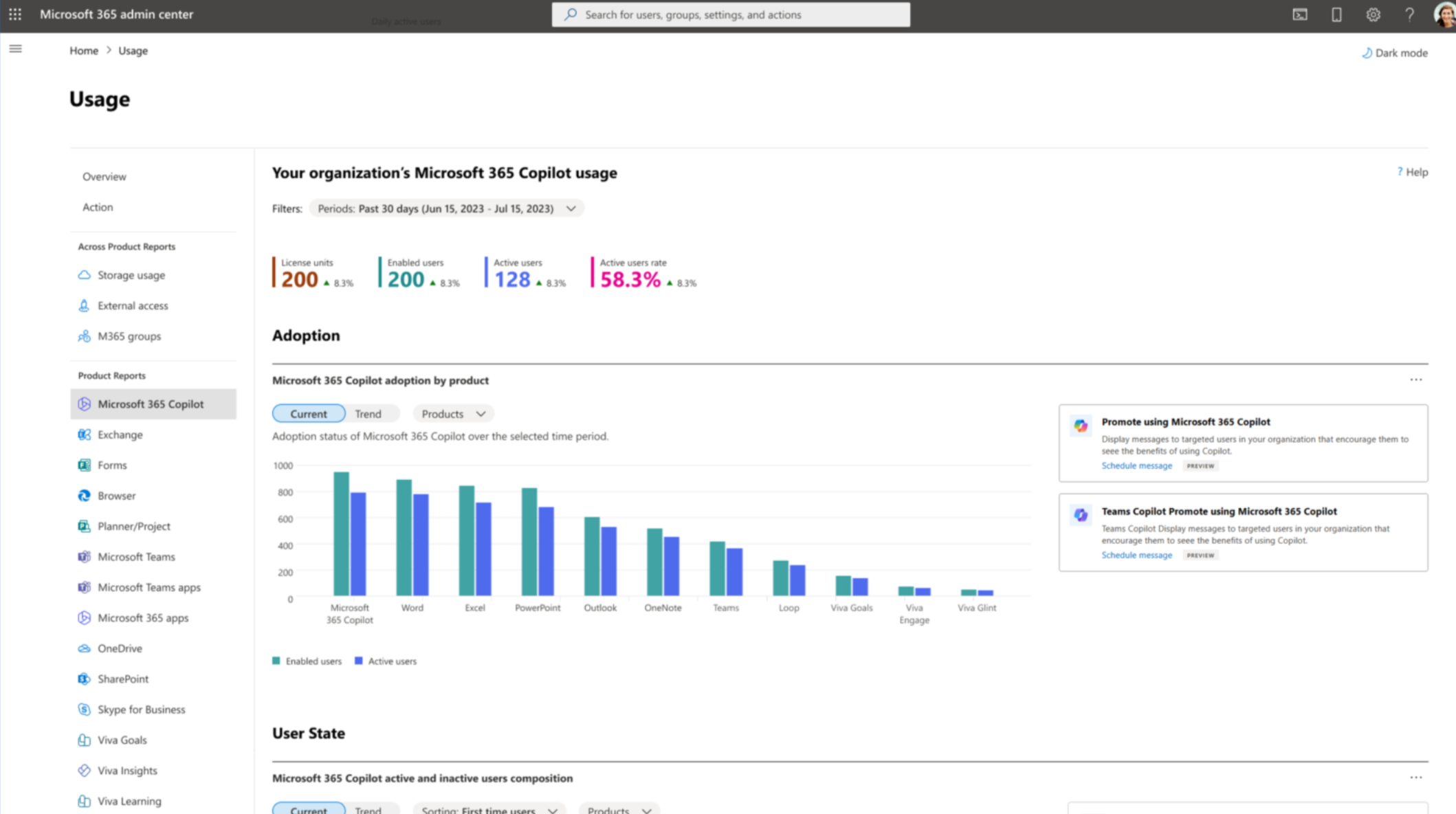










No comments yet