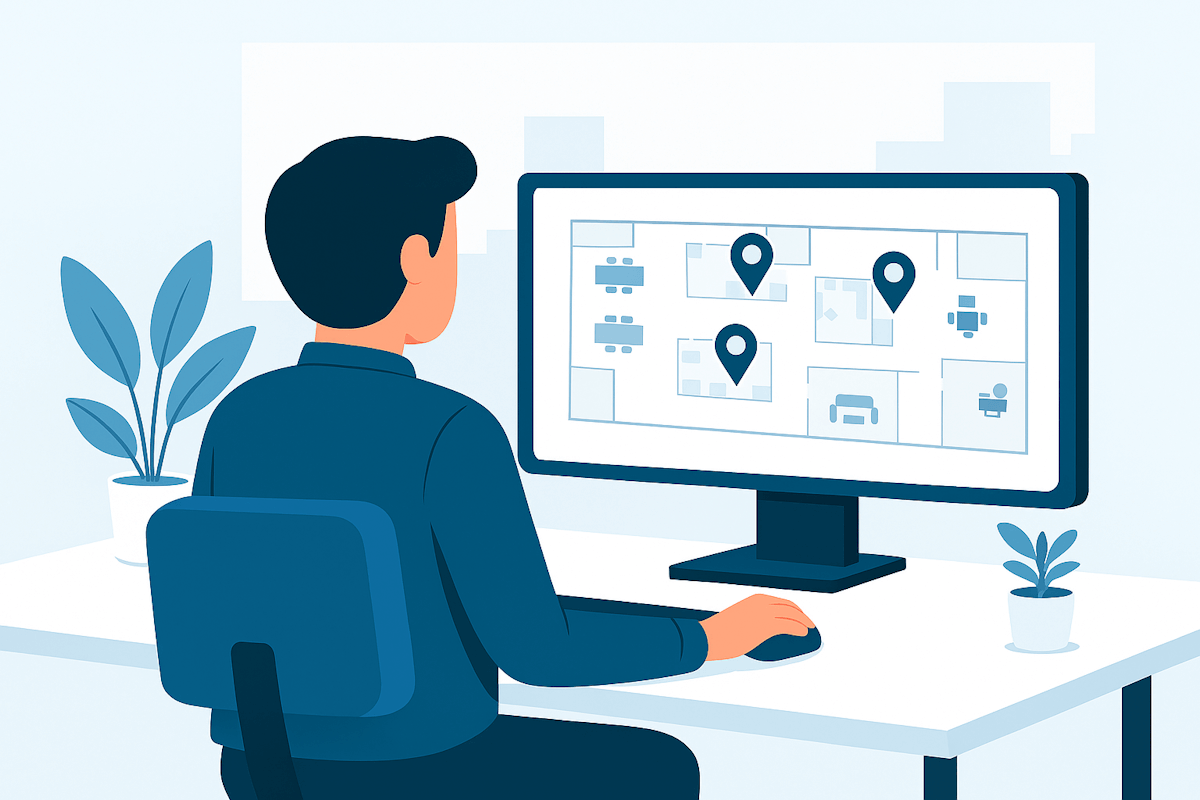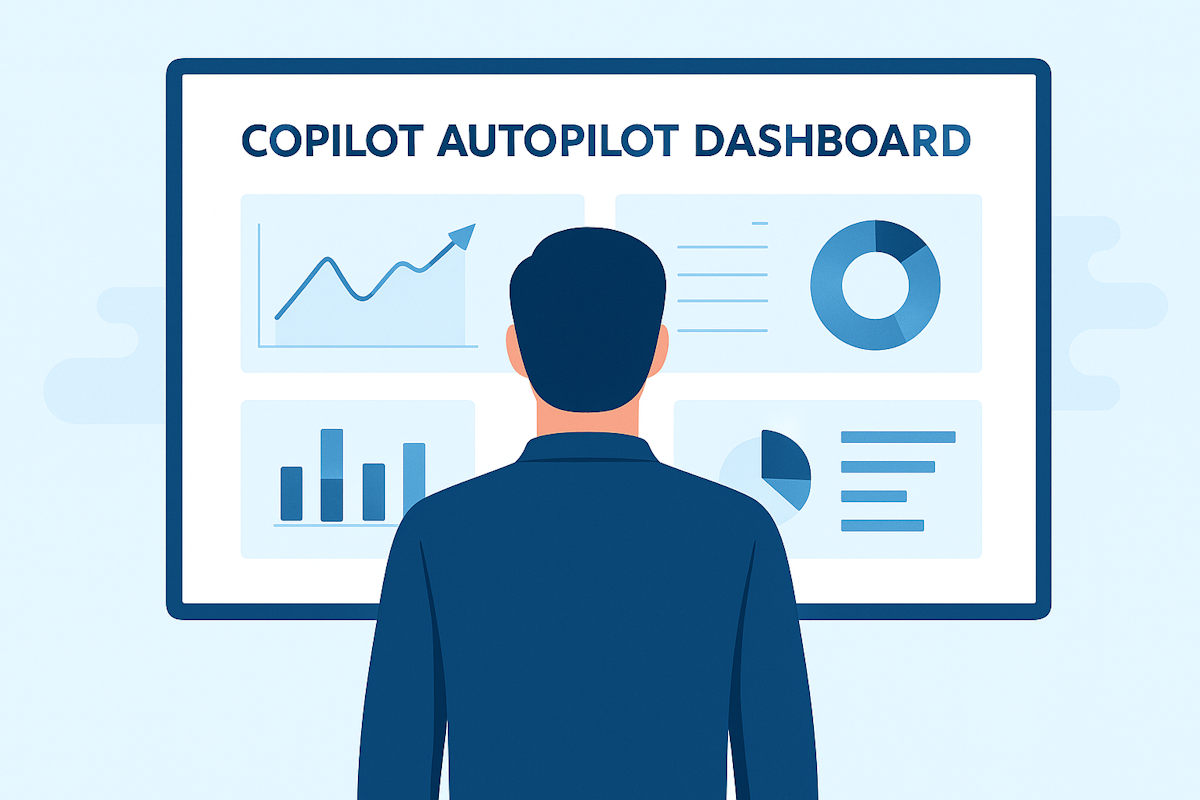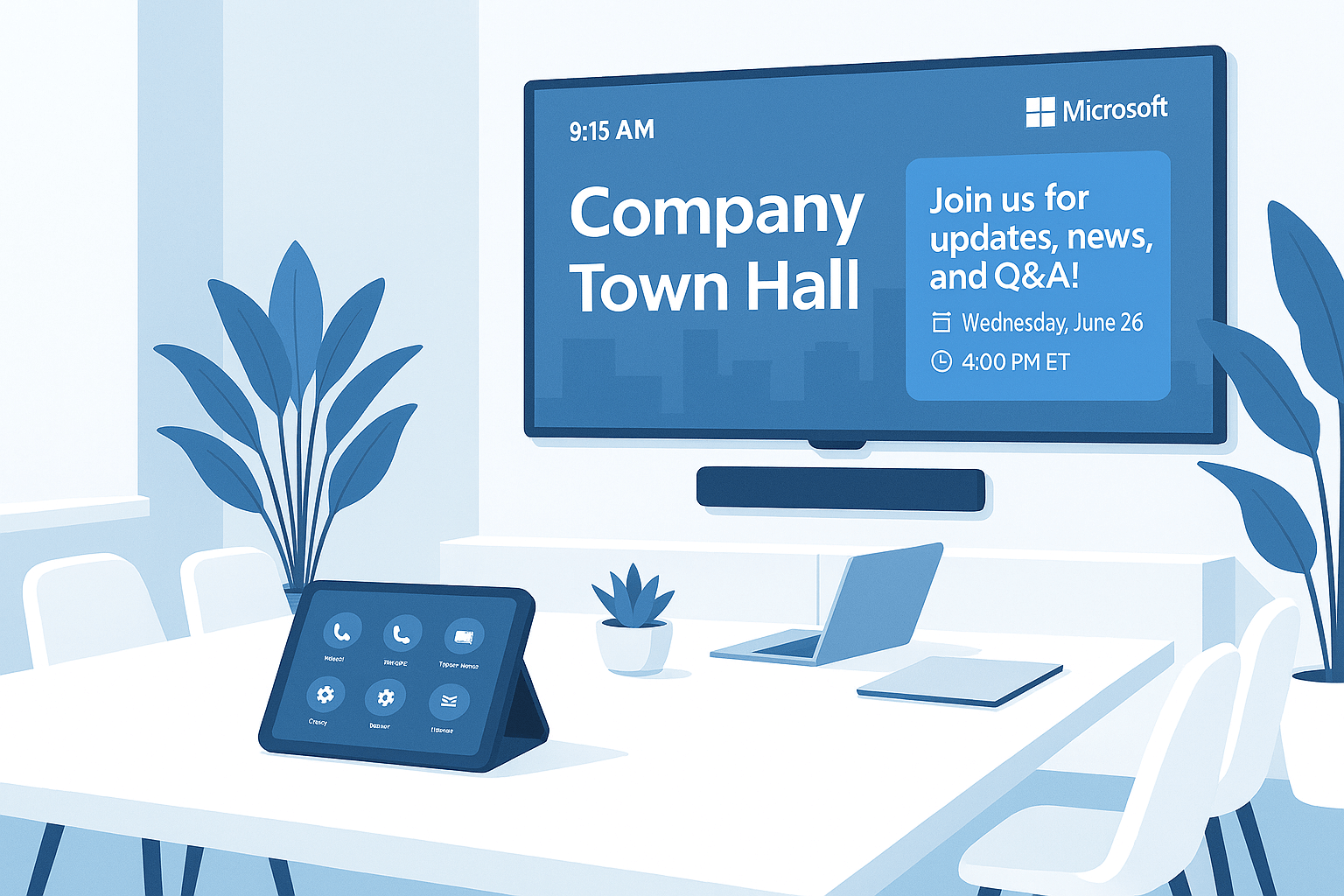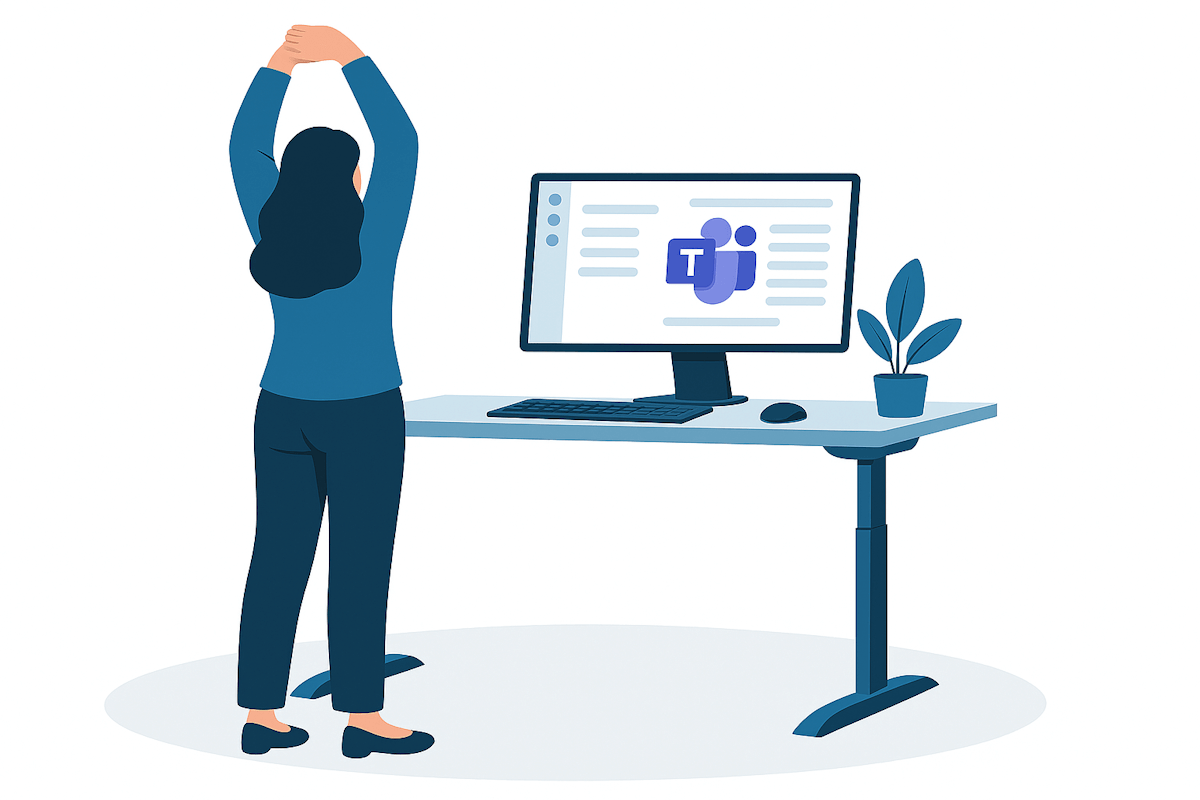Hands-On Microsoft 365 Pulse – Weekly Updates (Week 6)
This past week was surprisingly busy for Microsoft Teams, with updates landing across several areas. My highlight goes straight to the new digital signage support for Microsoft Teams Rooms on Android — finally a simple, native way to bring content to the room screens. Another small but very welcome win: dark mode for the SharePoint admin center. My eyes will definitely appreciate that one.
Meanwhile, my February blog post marathon is still going strong. Last week I was in Barcelona for ISE, showcasing some of the Microsoft Places work I’ve been building at Appspace, so a few of the articles naturally leaned in that direction.



 HANDS ON tek
HANDS ON tek
 M365 Admin
M365 Admin